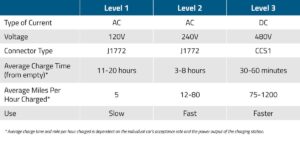Is your fire alarm driving you crazy with its incessant beeping, but you can’t figure out how to stop it without a battery? Don’t worry, we’ve got you covered! In this article, we’ll share a simple solution on how to get your fire alarm to stop beeping without a battery. No more sleepless nights or frustration, just peace and quiet restored to your home. So, let’s dive right in and put an end to that annoying beeping once and for all!
How to Get Fire Alarm to Stop Beeping Without Battery
Introduction
A beeping fire alarm can be a frustrating and disruptive experience. It is essential to address the issue promptly, as it may indicate a problem with the alarm system or potential danger. While fire alarms typically beep due to low battery power, there are instances where the beeping persists even after replacing the batteries. In this article, we will explore various methods and troubleshooting techniques to stop a fire alarm from beeping without removing or replacing the battery.
Understanding the Beeping
Before diving into the solutions, it’s important to understand why fire alarms beep. Fire alarms are designed to alert individuals to potential fire hazards by emitting a loud, piercing sound. The beeping sound is primarily caused by issues such as low battery power, loose connections, or an internal malfunction.
Fire alarms usually include a built-in battery backup system to ensure functionality during power outages. However, over time, the battery’s power may deplete, resulting in the beeping sound to signal the need for a replacement. In some cases, even after replacing the battery, the beeping may persist due to other underlying causes.
Troubleshooting Steps
To stop a fire alarm from beeping without removing or replacing the battery, you can follow these troubleshooting steps:
1. Power Cycle the Alarm
Power cycling the alarm involves completely disconnecting it from the power source. This step helps reset the alarm and can resolve any temporary glitches or malfunctions. Here’s how to do it:
- Locate the breaker box or fuse panel in your home.
- Find the circuit that controls the fire alarm.
- Switch off the circuit to cut off power to the alarm.
- Wait for approximately 30 seconds.
- Switch on the circuit to restore power to the alarm.
After power cycling, the alarm should stop beeping. If the beeping persists, move on to the next troubleshooting step.
2. Check for Loose Connections
Loose connections can prevent the fire alarm from functioning correctly and can lead to beeping. To ensure a secure connection, follow these steps:
- Locate the alarm on the wall or ceiling.
- Gently remove the alarm from its mounting bracket.
- Inspect the wiring connections at the back of the alarm.
- If any wires appear loose, carefully reconnect them.
- Place the alarm back onto the mounting bracket.
After checking and securing the connections, test if the alarm continues to beep. If the beeping persists, move on to the next troubleshooting step.
3. Clean the Alarm
Dust, dirt, or other debris can accumulate over time and interfere with the alarm’s sensors, resulting in false beeping. Cleaning the alarm can help resolve this issue. Follow these steps to clean the alarm:
- Gently remove the alarm from its mounting bracket.
- Use a soft, dry cloth to wipe any visible dust or debris from the alarm’s surface.
- Take a can of compressed air and blow it into the vents and openings of the alarm to remove any trapped particles.
- Inspect the alarm for any signs of physical damage or corrosion.
- Place the alarm back onto the mounting bracket.
After cleaning the alarm, check if the beeping has stopped. If the alarm continues to beep, proceed to the next troubleshooting step.
4. Reset the Alarm
Resetting the fire alarm can often resolve persistent beeping issues. Here’s how to reset the alarm:
- Locate the reset button on the alarm. It is usually marked with a small, recessed button.
- Using a small tool, such as a paperclip or pin, press and hold the reset button for 10–15 seconds.
- Release the reset button.
After resetting the alarm, it should stop beeping. If the beeping persists, move on to the next troubleshooting step.
5. Check for Faulty Alarms
If none of the previous steps have resolved the beeping issue, it is possible that the fire alarm itself is faulty and needs to be replaced. It is advisable to consult a professional electrician or contact the manufacturer’s customer support for further assistance.
Dealing with a beeping fire alarm can be a frustrating experience, but by following these troubleshooting steps, you can often resolve the issue without removing or replacing the battery. Remember to power cycle the alarm, check for loose connections, clean the alarm, reset it, and, if necessary, consider replacing faulty alarms. By taking appropriate action, you can ensure the proper functioning of your fire alarm system and maintain safety in your home or workplace.
FAQs
Here are some frequently asked questions related to stopping a fire alarm from beeping without removing or replacing the battery:
- Q: Why does my fire alarm keep beeping after I replaced the battery?
- Q: Can I disable a fire alarm temporarily without removing the battery?
- Q: How often should I replace the batteries in my fire alarm?
- Q: Can a fire alarm beep if there is no fire?
- Q: Should I contact a professional if I can’t stop my fire alarm from beeping?
Frequently Asked Questions
How can I stop a fire alarm from beeping without a battery?
If your fire alarm is beeping and you don’t have a battery to replace it with, there are a few steps you can take to stop the beeping:
Can I silence the fire alarm temporarily without a battery?
Yes, you can temporarily silence the fire alarm without a battery by pressing the “silence” or “hush” button if your alarm has one. This will stop the beeping for a short period of time, usually around 15 minutes.
What should I do if my fire alarm keeps beeping even after pressing the “silence” button?
If the fire alarm continues to beep after pressing the “silence” button, you can try the following steps:
- Check if there are any loose connections or wires in the alarm. If there are any, firmly reconnect them.
- Clean the alarm by gently vacuuming or blowing air into it to remove any dust or debris that might be causing the issue.
- Reset the alarm by turning off the power supply to it for a few seconds, then turning it back on.
Is it safe to remove the fire alarm from the ceiling or wall to stop the beeping?
No, it is not recommended to remove the fire alarm from its mounted position to stop the beeping. Fire alarms are essential for alerting you to potential fires, and removing them can put you at risk. It’s important to find a solution to the beeping while keeping the alarm in place.
What if none of the above steps work to stop the fire alarm from beeping?
If the beeping persists and none of the troubleshooting steps mentioned above work, it is advised to contact a professional electrician or the manufacturer of the fire alarm for further assistance. They will be able to provide guidance on resolving the issue or recommend a replacement if necessary.
Final Thoughts
To stop a fire alarm from beeping without a battery, you can try a few simple steps. First, locate the alarm and remove it from the mounting bracket. Then, carefully disconnect the wires connected to the alarm. Next, press and hold the “test” button on the alarm for around 15 seconds to discharge any remaining power. Finally, reattach the wires and remount the alarm back on its bracket. By following these steps, you can successfully get a fire alarm to stop beeping without a battery.