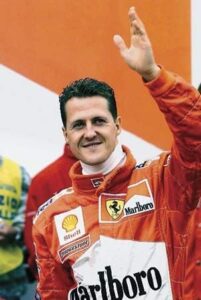Are you stuck with a wet charger port? Don’t worry, we’ve got you covered on how to get your charger port dry. Whether you accidentally spilled water on it or got caught in a rainstorm, a wet charger port can prevent you from charging your device. But fear not, because we have some simple and effective solutions to help you get your charger port back to normal in no time. Follow these steps and you’ll be able to charge your device again without any hassle. So, let’s dive in and learn how to get your charger port dry.
How to Get Charger Port Dry: Tips and Tricks
Introduction
When it comes to our electronic devices, we often rely on our chargers to keep them powered up and ready to use. However, accidents happen, and sometimes our charger ports end up getting wet. Whether it’s due to spilled drinks, rain, or any other liquid, a wet charger port can be a cause for concern. In this article, we will share with you some effective tips and tricks to help you get your charger port dry safely and quickly. By following these steps, you can ensure the longevity of your device and avoid potential damage.
1. Safety First: Power Off Your Device
Before attempting to dry your charger port, it is crucial to prioritize safety. Power off your device completely to prevent any potential short-circuits or further damage. This step is essential to avoid any mishaps during the drying process. Once your device is powered off, you can proceed with the following steps.
2. Use a Soft Cloth or Paper Towel
Start by gently wiping the exterior of your charger port using a soft cloth or paper towel. This will help remove any excess liquid or moisture on the surface. Be careful not to push any liquid further into the port—it’s important to keep it as dry as possible. Avoid using tissues or abrasive materials that can leave behind residue or damage the port.
2.1. Avoid Using Heat Sources
While it may be tempting to speed up the drying process using external heat sources like hairdryers or heaters, it is highly recommended to avoid this. Exposing your device to excessive heat can cause damage to internal components. Stick to natural drying methods to ensure the safety of your device.
3. Air-Dry Your Device
The most effective way to dry your charger port is by allowing it to air-dry naturally. Here’s what you can do:
- Shake off any excess liquid from your device.
- Use a clean, absorbent towel to gently pat dry the exterior.
- Find a dry and well-ventilated area to place your device.
- Leave your device untouched for at least 24 hours to ensure thorough drying.
During this time, it is crucial to resist the temptation to power on or charge your device. Be patient and let the air work its magic.
3.1. Use Desiccant Packets
To expedite the drying process, you can also place your device in a sealed plastic bag along with desiccant packets. Desiccant packets, commonly found in product packaging, help absorb moisture. However, ensure the packets do not directly touch your device to avoid any potential damage.
4. Rice: A Controversial Method
One popular method to dry a wet charger port is by using uncooked rice. The concept behind this method is that rice absorbs moisture. However, it is worth noting that this method has its pros and cons:
- Pros:
- Rice is readily available in most homes.
- It can be effective in absorbing moisture.
- Cons:
- Rice particles may get stuck in the charger port, causing potential damage.
- The starch in rice can leave behind residue, leading to further complications.
- Rice does not absorb moisture as efficiently as other alternatives.
If you choose to use rice, proceed with caution and ensure the rice does not come into direct contact with your device.
5. Silica Gel Packs: A Safer Alternative
Silica gel packs, commonly found in various packages, are a safer alternative to rice. They are designed specifically to absorb moisture and are highly effective. Here’s how to use silica gel packs to dry your charger port:
- Place your device in a sealed plastic bag.
- Add several silica gel packs to the bag, ensuring they are not in direct contact with your device.
- Seal the bag and leave it undisturbed for at least 24 hours.
This method offers a more reliable and safer drying experience compared to rice.
6. Consult Professional Assistance
If you have attempted the above methods and your charger port is still not dry, it might be time to seek professional assistance. Contacting a reputable device repair service can provide the expertise needed to resolve any issues.
A wet charger port can be a stressful situation for any device owner. However, with the right approach and techniques, you can effectively dry your charger port and prevent potential damage. Remember to prioritize safety, avoid using external heat sources, and be patient during the drying process. By following the tips and tricks provided in this article, you can ensure the longevity of your device and continue to enjoy its functionality.
Remember, accidents happen, and it’s important to be prepared. Consider investing in a waterproof phone case or keeping a spare charger handy to prevent future mishaps. Taking proactive measures can go a long way in protecting your electronic devices from moisture-related incidents.
FAQs
Q1: Can I use a hairdryer to dry my charger port?
A1: It is not recommended to use a hairdryer or any external heat source to dry your charger port. Exposure to excessive heat can cause damage to your device’s internal components. Stick to natural drying methods for the safest outcome.
Q2: How long does it take to dry a wet charger port?
A2: The drying time can vary depending on the extent of moisture and the drying method used. It is generally recommended to leave your device untouched for at least 24 hours to ensure thorough drying.
Q3: What should I do if my charger port still doesn’t work after drying?
A3: If your charger port continues to malfunction after attempting the drying methods mentioned in this article, it is advisable to seek professional assistance. Contact a reputable device repair service to assess and resolve any underlying issues.
Frequently Asked Questions
How can I dry my charger port?
To dry your charger port, you can follow these steps:
What should I do if my charger port gets wet?
If your charger port gets wet, it is important to act quickly. Here’s what you can do:
Can I use a hairdryer to dry my charger port?
Using a hairdryer to dry your charger port is not recommended. Here’s why:
Is it safe to use rice to dry my charger port?
Using rice to dry your charger port is a popular method, but it may not be the most effective. Here’s why:
How long should I wait before trying to charge my device after drying the charger port?
After you have dried the charger port, it is important to wait for a sufficient amount of time before attempting to charge your device. Here’s how long you should wait:
What should I do if my charger port is still wet after trying to dry it?
If your charger port is still wet after attempting to dry it, here’s what you can do:
Final Thoughts
To get your charger port dry, follow these simple steps. First, remove any visible moisture by gently shaking your device or using a cloth. Next, use a can of compressed air to blow out any remaining moisture or debris. If necessary, you can also use a cotton swab lightly moistened with isopropyl alcohol to clean the port. Finally, give the device some time to air dry completely before attempting to plug in your charger. By following these steps, you can ensure that your charger port stays dry and functional. So, if you’re wondering how to get your charger port dry, just remember these straightforward techniques.