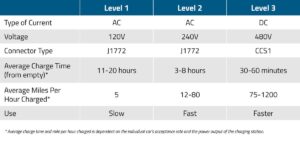Is your iPhone charger port feeling loose and not connecting properly? Don’t panic, because there’s a simple solution! In this article, we will show you how to fix a loose iPhone charger port with ease. Whether your charging cable falls out constantly or you have to wiggle it to get a connection, we’ve got you covered. With just a few easy steps, you’ll be able to enjoy a securely fitting charger port and worry-free charging. So, let’s dive into how to fix your loose iPhone charger port and get your device back up and running smoothly.
How to Fix a Loose iPhone Charger Port: A Comprehensive Guide
Introduction
The iPhone charger port plays a crucial role in keeping your device powered up. However, over time, it may become loose, making it difficult for the charger to stay securely connected. This can be frustrating, as it can lead to charging issues and unreliable connections. In this comprehensive guide, we will explore various methods to fix a loose iPhone charger port, enabling you to enjoy uninterrupted charging.
Understanding the Causes of a Loose iPhone Charger Port
Before diving into the solutions, it’s important to understand the common causes of a loose iPhone charger port. By identifying the root cause, you can better prevent future occurrences. Some common causes include:
- Repeated insertion and removal of the charger
- Accidental drops or impacts
- Dust, lint, or debris accumulation
- Wear and tear over time
- Water or liquid damage
Method 1: Cleaning the Charger Port
One of the most common reasons for a loose iPhone charger port is the accumulation of dirt, lint, or debris. Cleaning the charger port can often solve the problem. Here’s how you can do it:
- Gently power off your iPhone.
- Use a toothpick or a small, soft-bristled brush to carefully remove any visible debris from the charger port. Be gentle to avoid damaging the port.
- If there is stubborn debris, you can use a can of compressed air to blow it out. Hold the can at a slight distance to prevent moisture from causing further damage.
- Inspect the charger port again to ensure it is clean. If not, repeat the process until it is debris-free.
Method 2: Adjusting the Charger Port
Sometimes, a loose iPhone charger port can be fixed by adjusting its position. Follow these steps to try this method:
- Gently insert the charger cable into the port.
- While the charger is plugged in, apply gentle pressure in different directions to see if it improves the connection. Avoid using excessive force, as it may cause damage.
- If you notice a specific direction that improves the connection, try using a toothpick or a small tool to carefully push the charger port in that direction. Take caution not to exert too much pressure.
- Test the connection with the charger once again to see if the port has tightened.
Method 3: Using a Different USB Cable
In some cases, the issue may not be with the charger port itself but with the USB cable. Try using a different USB cable to see if the connection improves. If it does, it means the original cable might be damaged or worn out. Consider replacing the cable to ensure a secure and reliable connection.
Method 4: Applying Electrical Tape
If the above methods haven’t resolved the issue, you can try using electrical tape to provide additional support to the charger port. Here’s what you should do:
- Power off your iPhone and unplug it from the charger.
- Cut a small strip of electrical tape, long enough to cover the sides of the charger port.
- Carefully wrap the strip of electrical tape around the sides of the charger port, ensuring it adheres securely.
- Trim any excess tape for a neater appearance.
- Plug in the charger cable and test the connection to see if it has improved.
Method 5: Seeking Professional Assistance
If none of the above methods have successfully fixed the loose iPhone charger port, it’s time to seek professional assistance. Apple Stores or authorized service providers have skilled technicians who can diagnose and repair hardware issues. They have the necessary tools and expertise to replace the charger port if needed.
Preventing a Loose iPhone Charger Port in the Future
Once you have resolved the issue, it’s essential to take preventive measures to avoid experiencing a loose charger port again. Here are some tips to keep your charger port in good condition:
- Handle the charger cable with care and avoid forcefully inserting or removing it.
- Avoid exposing your iPhone to extreme temperatures or excessive moisture, as these can damage the internal components.
- Regularly clean the charger port using the method mentioned earlier to prevent debris buildup.
- Consider using a protective case or cover for your iPhone to provide additional support and prevent accidental impacts.
- If you frequently charge your iPhone in areas with high levels of dust or debris, cover the charger port with a small piece of tape when not in use.
A loose iPhone charger port can be an inconvenience, but with the right techniques, it can be easily fixed. By cleaning the charger port, adjusting its position, trying a different USB cable, using electrical tape, or seeking professional assistance, you can regain a reliable and secure charging connection. Remember to take preventive measures to avoid future issues. With these steps, you can ensure that your iPhone remains powered up whenever you need it.
Frequently Asked Questions
How can I fix a loose iPhone charger port?
To fix a loose iPhone charger port, you can try the following methods:
1. Clean the charging port
Dirt, debris, or lint can accumulate in the charging port over time, causing it to become loose. Use a clean toothbrush or a small brush to gently clean the port. Be careful not to damage the port or push any debris further inside.
2. Use compressed air
If cleaning doesn’t solve the issue, you can use compressed air to blow into the charging port. This can help dislodge any particles that may be causing the looseness.
3. Check the charging cable
Inspect your charging cable for any signs of damage, such as frayed wires or bent connectors. If the cable is the problem, replacing it with a new one can fix the loose port issue.
4. Avoid excessive force
Avoid applying excessive force when inserting or removing the charging cable. Gentle and controlled movements can prevent additional wear and tear on the port.
5. Visit an authorized service center
If the above methods don’t work or you’re uncomfortable performing the fixes yourself, it’s recommended to visit an authorized service center. They can diagnose and repair the loose charger port professionally.
Final Thoughts
If you are experiencing a loose iPhone charger port, there are a few simple steps you can take to fix the issue. First, try cleaning out any dirt or debris that may be obstructing the connection. You can use a toothpick or a small brush to carefully remove any buildup. If that doesn’t solve the problem, you can try using a different charging cable to see if the issue lies with the cable or the port itself. If all else fails, you may need to visit a professional technician to have the port repaired or replaced. By following these steps, you can easily fix a loose iPhone charger port without any hassle.