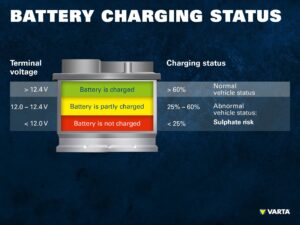Struggling with a malfunctioning charger port on your Android device? Wondering how to fix it without any hassle? You’ve come to the right place! In this article, we’ll walk you through some simple yet effective solutions to resolve your charger port issues and get your Android back up and running. Whether your port is loose, not working, or not charging properly, we’ve got you covered. So, let’s dive right in and discover how to fix charger port android and restore your device’s charging functionality effortlessly.
How to Fix Charger Port on Android: Comprehensive Guide
Charging plays a vital role in keeping your Android device powered up and ready for use. However, over time, charger ports can become damaged or faulty, preventing your device from charging properly. If you find yourself facing this issue, don’t worry! In this comprehensive guide, we will explore various methods to fix the charger port on your Android device. Whether it’s a simple cleaning or a more complex repair, we’ve got you covered.
1. Check for Obstructions
When your Android device is not charging, the first step is to check for any obstructions in the charger port. Dust, lint, or debris can accumulate inside the port, hindering the connection with the charging cable. To clean the port:
- Gently power off your Android device.
- Inspect the charger port using a flashlight. Look for any visible obstructions.
- If you see dust or debris, use a wooden or plastic toothpick to carefully remove it. Avoid using metal objects that may damage the port.
- Blow into the port or use compressed air to remove any remaining particles.
2. Clean the Charger Port
If the charger port appears clean but your Android device still won’t charge, a more thorough cleaning may be necessary. Follow these steps:
- Gently power off your Android device.
- Using a toothbrush with soft bristles, gently brush the inside of the charger port to dislodge any dirt or debris.
- Blow into the port or use compressed air to remove loose particles.
- Repeat the brushing and blowing process until the charger port is thoroughly clean.
3. Use a Different Charging Cable and Adapter
Sometimes, the issue may not lie with the charger port itself, but with the charging cable or adapter. To determine if this is the case, follow these steps:
- Try using a different charging cable and adapter that are known to be working.
- Connect the alternative cable and adapter to your Android device and a power source.
- If your device starts charging, the original cable or adapter may be faulty and in need of replacement.
4. Reset your Android Device
Performing a reset on your Android device can help resolve software-related issues that may be causing charging problems. To reset your device:
- Back up your important data to prevent any loss.
- Go to the Settings menu on your Android device.
- Select “System” and then “Reset.”
- Choose the option to “Factory reset” or “Reset all settings” depending on your device.
- Follow the on-screen prompts to complete the reset process.
5. Seek Professional Repair
If none of the above methods have resolved the issue, it may be time to consider professional repair. A certified technician will be able to diagnose the problem accurately and provide a suitable solution. Here are some options to explore:
- Contact the manufacturer: Reach out to the manufacturer’s customer support for guidance on authorized service centers or repair options.
- Visit a local repair shop: Look for reputable mobile device repair shops in your area. Read reviews and check their credentials before making a decision.
- Contact your carrier: If you purchased your Android device from a carrier, they may offer repair services or recommend authorized repair partners.
6. Preventive Measures
To avoid future charger port issues, consider implementing these preventive measures:
- Be mindful when inserting and removing the charging cable to prevent unnecessary strain on the port.
- Avoid using third-party chargers or cables that may not be compatible with your device.
- Regularly clean the charger port using soft tools like toothbrushes or compressed air.
- Keep your device away from moisture and liquids to prevent corrosion.
In conclusion, a faulty charger port on an Android device can be frustrating, but there are several steps you can take to fix the issue. By checking for obstructions, cleaning the charger port, trying different cables or adapters, resetting your device, or seeking professional repair, you can restore proper charging functionality. Remember to implement preventive measures to avoid future charger port problems. With these solutions, you’ll be able to keep your Android device powered up and ready for use without any hassle.
HOW TO FIX ANDROID PHONE CHARGING PORT | NOT CHARGING | | LOOSE PORT MIA1
Frequently Asked Questions
How can I fix the charger port on my Android device?
To fix the charger port on your Android device, you can follow these steps:
What should I do if my Android device is not charging when plugged in?
If your Android device is not charging when plugged in, try these solutions:
Is it possible to clean the charger port on my Android phone or tablet?
Yes, you can clean the charger port on your Android phone or tablet. Here’s how:
What could be causing the charger port on my Android device to malfunction?
There are several potential causes for a charger port malfunction on an Android device. These include:
Can I replace the charger port on my Android phone or tablet?
Yes, it is possible to replace the charger port on your Android phone or tablet. However, it is recommended to have it done by a professional technician to avoid any damage to the device. It is also important to note that replacing the charger port may void any existing warranty.
Are there any preventive measures I can take to avoid charger port issues on my Android device in the future?
Yes, there are some preventive measures you can take to avoid charger port issues on your Android device:
Final Thoughts
In conclusion, if you are facing issues with your Android charger port, there are several steps you can take to fix it. Firstly, try cleaning the port with a soft brush or toothpick to remove any debris. If that doesn’t work, you can try using compressed air to blow out any dust particles. Another option is to replace the charging cable or adapter if it is damaged. Lastly, if none of these solutions work, it may be necessary to take your device to a professional technician for further assessment and repair. By following these steps, you can effectively troubleshoot and resolve charger port issues on your Android device. So, the next time you encounter problems with your charger port Android, remember these simple steps to restore its functionality.