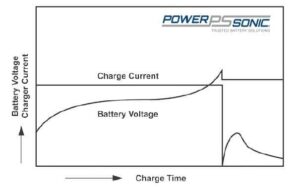Looking for a quick and effective solution on how to fix a broken battery terminal? You’ve come to the right place! Dealing with a broken battery terminal can be frustrating, but don’t worry, we’ve got you covered. In this article, we will walk you through a simple step-by-step process to fix your broken battery terminal and get your device up and running again. Whether you’re a seasoned DIY enthusiast or a beginner, this guide is designed to help you tackle this issue with confidence. So, let’s dive in and learn how to fix a broken battery terminal!
How to Fix a Broken Battery Terminal: A Comprehensive Guide
Introduction
Facing a broken battery terminal can be a frustrating experience, especially when you rely on your device or vehicle for your daily activities. However, fear not! In this comprehensive guide, we will walk you through the step-by-step process of fixing a broken battery terminal. Whether you’re dealing with a car battery, a smartphone, or any other electronic device, these methods will help you restore functionality and get you back up and running in no time.
Understanding the Battery Terminal
Before we dive into the repair process, it’s crucial to have a good understanding of the battery terminal itself. A battery terminal is a metal connector that allows electrical current to flow in and out of the battery. There are typically two terminals, the positive (+) and negative (-), which connect to the corresponding cables or leads. When a terminal is broken, it can interrupt the flow of electricity and render the battery useless.
Identifying a Broken Battery Terminal
The first step in fixing a broken battery terminal is to identify whether the terminal is actually broken. Here are some common signs that indicate a broken terminal:
- No electrical power or intermittent power
- Loose or wobbly terminal connection
- Corrosion or rust on the terminal
- Visible physical damage, such as a crack or break
If you notice any of these signs, it’s highly likely that your battery terminal needs repair or replacement.
Gathering the Necessary Tools
To fix a broken battery terminal, you’ll need a few tools and supplies. Make sure to gather the following before starting the repair process:
- Safety gloves and goggles
- Wrench or pliers
- Battery terminal cleaner or baking soda
- Wire brush or sandpaper
- Soldering iron and solder (if applicable)
- Heat shrink tubing or electrical tape (if applicable)
Fixing a Broken Battery Terminal
Now that you have identified a broken battery terminal and gathered the necessary tools, it’s time to fix it. The repair process may slightly vary depending on the type of battery terminal and the severity of the damage. Let’s explore some common scenarios and how to fix them:
Scenario 1: Loose or Wobbly Terminal Connection
If your battery terminal feels loose or wobbly, it might not be making a proper electrical connection. Here’s how you can fix it:
- Disconnect the battery: Before working on the terminals, it’s crucial to disconnect the battery to avoid any electrical shock or short circuit.
- Tighten the terminal: Use a wrench or pliers to tighten the terminal. Ensure it is securely fastened without over-tightening, as it may damage the terminal or battery.
- Check the connection: Once tightened, give the terminal a gentle tug to ensure it is stable and not easily movable.
- Reconnect the battery: Once you are confident that the terminal is properly tightened, reconnect the battery and test the device or vehicle. The loose connection should now be fixed.
Scenario 2: Corrosion or Rust on the Terminal
Corrosion or rust on the battery terminal can impede the flow of electricity. Here’s how you can clean and restore a corroded terminal:
- Disconnect the battery: As a safety measure, always disconnect the battery before cleaning the terminals.
- Clean the terminal: Use a battery terminal cleaner or a mixture of baking soda and water to clean the terminal. Apply the cleaner or baking soda solution to a wire brush or a toothbrush and scrub the terminal gently until the corrosion is removed.
- Rinse and dry: After cleaning, rinse the terminal with water and dry it thoroughly with a clean cloth or towel.
- Apply a protective coating: To prevent future corrosion, consider applying a battery terminal protector or petroleum jelly to the cleaned terminal.
- Reconnect the battery: Once the terminal is clean and dry, reconnect the battery and check if the device or vehicle is functioning properly.
Scenario 3: Physical Damage to the Terminal
In cases where the battery terminal is physically damaged, such as a crack or break, you may need to replace the terminal. Here’s how you can do it:
- Disconnect the battery: Start by disconnecting the battery to ensure your safety.
- Remove the damaged terminal: Use a wrench or pliers to loosen and remove the damaged terminal from the battery.
- Clean the terminal area: Before installing the new terminal, clean the area around the battery with a wire brush or sandpaper to remove any corrosion or rust.
- Install the new terminal: Attach the new terminal to the battery and tighten it securely with a wrench or pliers.
- Reconnect the battery: Once the new terminal is properly installed, reconnect the battery and test the device or vehicle to ensure it is working correctly.
Scenario 4: Soldering a Broken Terminal
For more advanced repairs, such as soldering a broken terminal, additional tools and expertise may be required. If you’re comfortable with soldering, here’s a general overview of the process:
- Disconnect the battery: As always, disconnect the battery to avoid any electrical mishaps.
- Clean the terminal: Use a wire brush or sandpaper to clean the terminal and remove any corrosion or rust.
- Prepare the terminal: If the terminal is completely broken, you may need to trim or sand down the broken edges for a clean surface.
- Solder the terminal: Apply flux to the terminal and solder the broken pieces together using a soldering iron and solder. Ensure the solder forms a strong bond between the broken pieces.
- Insulate the repaired terminal: After soldering, use heat shrink tubing or electrical tape to insulate the repaired terminal and prevent any short circuits.
- Reconnect the battery: Once the terminal is repaired and insulated, reconnect the battery and test the device or vehicle to ensure it is functioning properly.
Dealing with a broken battery terminal can be challenging, but with the right knowledge and tools, you can easily fix it yourself. Whether you’re tightening a loose connection, cleaning corrosion, replacing a damaged terminal, or even soldering a broken terminal, these step-by-step instructions will guide you through the repair process. Remember to prioritize safety, disconnect the battery before working on the terminals, and take necessary precautions. By following this comprehensive guide, you’ll have the skills and confidence to fix a broken battery terminal and get your device or vehicle back in working order in no time.
How to fix Broken Battery Terminal
Frequently Asked Questions
Question: How can I fix a broken battery terminal?
Answer:
To fix a broken battery terminal, follow these steps:
1. Turn off the power: Before attempting any repairs, it is crucial to disconnect the battery to prevent any accidental short circuits. This ensures your safety during the process.
2. Inspect the damage: Assess the extent of the damage to the battery terminal. Look for any visible cracks, breaks, or corrosion. Identifying the problem will help determine if the terminal needs to be repaired or replaced.
3. Clean the terminal: If corrosion is present, clean the terminal using a mixture of baking soda and water. Gently scrub the affected area with a brush or toothbrush to remove any buildup. Rinse with water and dry thoroughly.
4. Remove the broken terminal: If the terminal is cracked or broken, use terminal pliers or a wrench to loosen the nut that holds it in place. Carefully remove the broken terminal from the battery.
5. Replace the terminal: Purchase a new battery terminal that matches the specifications of your battery. Attach the new terminal to the battery and tighten the nut securely. Ensure proper alignment and connection.
6. Test the connection: Once the new terminal is in place, reconnect the power source and test the connection. Verify that the terminal is secure and that there are no loose or exposed wires. It is essential to conduct a thorough check to prevent future issues.
Remember, if you are unsure or uncomfortable with performing these repairs yourself, it is recommended to seek assistance from a qualified technician or repair professional.
Final Thoughts
To fix a broken battery terminal, follow these simple steps. First, disconnect the negative terminal using a wrench. Then, clean the terminal and cable ends with a wire brush to remove any corrosion. Next, apply a thin layer of petroleum jelly or dielectric grease to prevent future corrosion. Align the terminal and cable ends, then firmly tighten the nut using the wrench. Finally, test the connection by trying to wiggle the terminal. If it is secure, you have successfully fixed the broken battery terminal. Remember, regular maintenance and cleaning can prevent this issue from occurring in the future. So, if you ever encounter a broken battery terminal, follow these steps for a quick and easy fix.