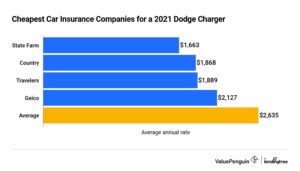Are you tired of dealing with a charger that constantly experiences shortages? Well, fret no more! In this blog article, we will show you exactly how to fix a shortage in a charger, providing you with a simple and effective solution. No need to spend money on a new charger or endure the frustration of constantly replacing faulty ones. With our expert tips and step-by-step instructions, you’ll be able to get your charger working like new again in no time. So, let’s dive right in and learn how to fix a shortage in a charger once and for all!
How to Fix a Shortage in a Charger
Introduction
A shortage in a charger can be a frustrating experience, especially when you’re in need of a quick charge for your device. However, before you rush out to buy a new charger, there are several steps you can take to fix the issue yourself. In this guide, we’ll walk you through the process of troubleshooting and resolving a shortage in a charger, saving you time and money.
Understanding Charger Shortage
Before diving into the solutions, it’s important to understand what a charger shortage is and what causes it. A charger shortage occurs when the flow of electricity from the power source to your device is interrupted. This interruption can be caused by a variety of factors, including frayed wires, loose connections, or damaged components within the charger itself.
Common Causes of Charger Shortage
- Frayed or damaged wires: Over time, the wires in your charger can become worn out, leading to exposed or broken sections that can cause a shortage.
- Loose connections: If the charging port on your device or the charger plug doesn’t fit snugly or is loose, it can result in an intermittent or no charging at all.
- Physical damage: Dropping or mishandling the charger can result in internal components getting damaged, leading to a shortage.
Troubleshooting Steps
Now that you have a better understanding of charger shortages, let’s walk through a step-by-step troubleshooting process to help you identify and fix the issue.
Step 1: Check the Charger
The first step is to inspect the charger for any visible signs of damage. Look for frayed or exposed wires, bent pins, or loose connections. If you notice any of these issues, it’s likely that the charger itself is causing the shortage.
Step 2: Test with a Different Device
To ensure that the problem lies with the charger and not the device, try using the charger with a different compatible device. If the charger works fine with the other device, it’s likely that the issue is with your original device’s charging port rather than the charger itself.
Step 3: Clean the Charging Port
Sometimes, dust, lint, or debris can accumulate in the charging port of your device, preventing a proper connection with the charger. Use a small, non-metallic object, such as a toothpick or a soft brush, to gently clean the port and remove any obstructions. Be careful not to damage the port or push any debris further into it.
Step 4: Inspect the Charging Cable
If the charger seems fine and the charging port is clean, it’s time to examine the charging cable. Look for any visible signs of damage, such as frayed or exposed wires. If you find any, it’s likely that the cable is the culprit behind the shortage. Consider replacing it with a new one.
Step 5: Repairing Frayed Wires
If you’ve determined that the issue lies with frayed wires, you can attempt to repair them. Here’s how:
- Unplug the charger from the power source and your device.
- Use electrical tape to carefully wrap the exposed or frayed sections of the wire. Make sure the tape is applied securely and covers the damaged area completely.
- Once the tape is in place, wrap the entire repaired section with heat shrink tubing. Heat the tubing using a heat gun or a hairdryer until it shrinks and forms a tight seal around the wires.
- Finally, test the charger to ensure it’s working properly before using it again.
Step 6: Seek Professional Help
If you’ve tried all the above steps and are still unable to fix the shortage, it may be time to seek professional help. Reach out to the manufacturer or a certified technician who specializes in charger repairs. They will have the expertise and tools to diagnose and fix the issue effectively.
Experiencing a shortage in a charger can be a frustrating situation, but with the right troubleshooting steps, you can often resolve the issue yourself. By inspecting the charger, testing with a different device, cleaning the charging port, and repairing frayed wires, you can save time and money by avoiding the need for a new charger. Remember, if all else fails, don’t hesitate to reach out to a professional. Now you can unleash the power of a fully functional charger and never have to worry about running out of battery again.
Frequently Asked Questions
Q: Can I use a charger with a shortage?
A: It is not recommended to use a charger with a shortage as it can cause further damage to your device or pose a safety risk. It’s best to fix the shortage or replace the charger.
Q: Why does my charger keep shorting out?
A: There can be various reasons for a charger to keep shorting out, such as frayed wires, loose connections, or physical damage. Identifying the specific cause will help you address the issue effectively.
Q: Can I repair a charger myself?
A: Yes, you can attempt to repair a charger yourself if it has a shortage caused by frayed wires. However, if you’re not comfortable or confident in your repair skills, it’s best to seek professional help to avoid further damage.
Q: How long do chargers typically last?
A: The lifespan of a charger can vary depending on usage and quality. On average, a charger can last anywhere from 1 to 3 years. Regularly inspecting and maintaining your charger can help prolong its lifespan.
Q: What should I do if my device doesn’t charge even with a new charger?
A: If your device doesn’t charge even with a new charger, there may be an issue with the charging port or the device itself. It’s recommended to consult a professional for a thorough assessment and repair.
Frequently Asked Questions
How do I fix a shortage in a charger?
To fix a shortage in a charger, you can try the following troubleshooting steps:
1. Check the power outlet
Ensure that the power outlet you are using is functioning properly. Plug another device into the outlet to confirm if it is supplying power. If the outlet is faulty, try a different one.
2. Inspect the charger cable
Examine the cable for any visible damage such as fraying, cuts, or exposed wires. If you find any faults, it is recommended to replace the cable with a new one. Avoid using the charger with a damaged cable as it can pose safety risks.
3. Clean the charging port
Dirt, lint, or debris in the charging port can disrupt the connection and lead to a shortage. Carefully use a toothpick or a small brush to clean the charging port of both the charger and the device you are trying to charge.
4. Try a different power source
Attempt to charge your device using a different power source, such as a computer USB port or a power bank. This can help determine if the issue lies with the charger or the original power source.
5. Test with another charger
If possible, borrow or use another compatible charger to see if the problem persists. If the new charger works properly, it indicates that your original charger needs to be replaced.
6. Contact the manufacturer or seek professional help
If none of the above solutions resolve the issue, it is advisable to contact the charger’s manufacturer for guidance or to seek professional assistance. They can provide further instructions on repairing or replacing the charger.
Final Thoughts
If you’re facing a shortage in your charger, don’t panic! There are a few simple steps you can take to fix the issue. First, check the charging cable for any visible damage or fraying. If you spot any, it’s time to replace the cable. Next, inspect the charging port on both the charger and your device. Sometimes, debris can get lodged in the port, obstructing the connection. Use a toothpick or a soft brush to gently clean out any dirt. Additionally, try using a different power source or outlet to ensure it’s not a problem with the electricity supply. By following these tips, you’ll be able to fix a shortage in a charger and get back to charging your devices without any hassle.