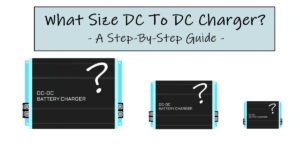Having a charger with a shortage can be a frustrating experience. But fear not, there is a simple solution to fix a charger with a shortage. In this article, we will guide you through the steps to resolve this issue and get your charger working again. Whether you’re dealing with a laptop charger, phone charger, or any other type of charger, we’ve got you covered. So, let’s dive right in and learn how to fix a charger with a shortage.
How to Fix a Charger with a Shortage
Chargers are essential accessories for our electronic devices, allowing us to keep our smartphones, tablets, and laptops powered up and ready to use. However, sometimes chargers can develop a shortage, causing them to stop functioning properly. In this article, we will explore the common causes of a charger shortage and provide you with step-by-step instructions on how to fix it. Whether you have a frayed cable or a loose connection, we’ve got you covered. So let’s get started and get your charger back up and running!
1. Identify the Problem
The first step in fixing a charger with a shortage is to identify the specific problem. A shortage can occur due to a variety of reasons, such as a damaged cable, a loose connection, or a faulty component. Here are some common signs of a charger with a shortage:
- The charger is not charging the device.
- The charging cable feels loose or wobbly when connected.
- There are visible signs of damage, such as frayed wires or exposed metal.
- The charger gets unusually hot while in use.
Once you have identified the problem, you can proceed with the appropriate solution.
2. Repairing a Damaged Cable
One of the most common causes of a charger shortage is a damaged cable. Over time, cables can become frayed, resulting in exposed wires and a less effective charging experience. Here’s how you can repair a damaged cable:
- Start by unplugging the charger from the wall socket and the device.
- Inspect the cable for any visible signs of damage, such as frayed wires or exposed metal.
- If you find a damaged section, gently trim away the frayed portion using a pair of wire cutters or scissors.
- After trimming, separate the wires and strip off a small section of the insulation using wire strippers.
- Twist the exposed wires together, matching the corresponding colors (usually red and black).
- Secure the twisted wires by wrapping electrical tape around them.
- Finally, test the repaired cable by plugging it back into the wall socket and the device. If it’s working properly, you have successfully repaired your charger cable.
Remember to handle the wires with care and avoid causing further damage. If the damage is extensive or beyond your repair skills, it might be best to consider purchasing a new charger.
3. Fixing a Loose Connection
Another common issue that can lead to a charger shortage is a loose connection. Over time, the charging port on your device or the connector on the charger itself can become worn out, causing a poor connection. Here’s what you can do to fix a loose connection:
- Begin by turning off and unplugging your device from the charger.
- Inspect both the charging port on your device and the connector on the charger for any debris, dust, or lint. If you see any, gently clean them using a soft brush or a toothpick.
- If the connection remains loose, you can try using a small needle or pin to gently lift the metal prongs inside the charging port. Be extremely careful not to damage or bend the prongs.
- After adjusting the prongs, plug the charger back into the device and see if the connection is now secure.
- If the issue persists, you may need to replace the charging port on your device or the connector on the charger. This typically requires professional assistance.
4. Troubleshooting a Faulty Component
In some cases, the charger shortage might be caused by a faulty component within the charger itself. This could be due to a damaged circuit board, a blown fuse, or a defective transformer. Here’s how you can troubleshoot and potentially fix a faulty component:
- Start by unplugging the charger from the wall socket and the device.
- Inspect the charger for any visible signs of damage or burnt components. If you notice anything suspicious, it’s best to consult a professional for repair or consider purchasing a new charger.
- If there are no visible signs of damage, you can try resetting the charger. Some chargers have a built-in reset button or switch. Refer to the charger’s manual or manufacturer’s website for specific instructions on how to reset it.
- If resetting the charger doesn’t resolve the issue, you can test the charger with a multimeter. Set the multimeter to the voltage range compatible with your charger and check if it’s delivering the expected voltage. If the reading is significantly lower or zero, it’s likely that a component needs replacement.
- If you have experience with electronics and are comfortable with soldering, you can attempt to replace the faulty component yourself. However, if you are unsure or inexperienced, it’s best to seek professional help.
5. Prevention Tips
Now that you have successfully fixed your charger with a shortage, it’s important to take steps to prevent future issues. Here are some simple tips to help prolong the life of your charger:
- Avoid bending or twisting the cable excessively. Gently coil it when not in use.
- Avoid tugging or pulling on the cable when disconnecting it from the device or the wall socket.
- Avoid exposing the charger to extreme temperatures or moisture.
- Use genuine chargers recommended by the device’s manufacturer. Generic or counterfeit chargers may not meet safety standards and could damage your device.
- Regularly inspect and clean the charging port on your device to remove any debris or lint.
- Consider using a cable organizer or clip to prevent strain on the cable near the connector.
By following these preventive measures, you can help maintain the longevity of your charger and avoid future shortages.
In conclusion, a charger shortage can be frustrating, but with the right knowledge and guidance, you can fix it yourself. Whether it’s repairing a damaged cable, fixing a loose connection, or troubleshooting a faulty component, these step-by-step instructions should help you get your charger back in working order. Remember to always prioritize safety and consult a professional if you are unsure or uncomfortable with any repair tasks. Happy charging!
How To Fix A Phone Charger That Won't Charge-Tutorial
Frequently Asked Questions
How do I fix a charger with a shortage?
If you’re experiencing a charger with a shortage, here are some steps you can take to fix it:
What should I do first when my charger has a shortage?
First, unplug the charger from the power source and disconnect it from your device to ensure your safety.
Can I fix a charger with a shortage on my own?
Yes, you can try to troubleshoot and fix a charger with a shortage on your own if you’re comfortable with it. However, keep in mind that some chargers may have internal components that are not user-serviceable, and attempting to repair them may void any warranty or cause further damage.
Can I check for a physical damage in the charger?
Yes, carefully inspect the charger for any visible physical damage such as frayed wires, bent connectors, or broken components. If you find any, it might be the cause of the shortage.
Is it possible to fix a shortage caused by a frayed wire?
If the shortage is caused by a frayed wire, you can attempt to fix it. Cut the damaged portion of the wire using wire cutters/strippers, making sure to leave enough length to work with. Strip the insulation from the wire ends, and then securely reconnect them using electrical tape or soldering, ensuring proper insulation and connection.
What should I do if the charger has internal damage?
If the shortage seems to be caused by internal damage that you cannot fix yourself, it is recommended to stop using the charger and consider replacing it with a new one. Continuing to use a damaged charger can be unsafe and may cause further issues.
Final Thoughts
To fix a charger with a shortage, start by checking the cable for any visible damage or fraying. If there are no obvious issues, try using a different cable or power adapter to see if the problem lies with them. Next, inspect the charging port on both the charger and the device for any debris or dirt that may be causing a poor connection. If necessary, gently clean the ports using a soft brush or compressed air. Lastly, consider contacting the manufacturer for further assistance or replacing the charger altogether if none of the previous steps have resolved the issue.