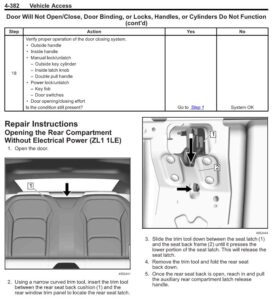Is your Android charger port acting up? Frustrated with the inconvenience it brings? Well, worry no more! In this blog post, we’ll show you how to fix a broken charger port on your Android device without any hassle. Whether it’s a loose connection or a completely non-functional port, we’ve got you covered. By following our simple step-by-step instructions and using some common household tools, you’ll be back to charging your device in no time. So, let’s dive right in and learn how to fix a broken charger port Android users have been longing for!
How to Fix a Broken Charger Port on Android
Introduction
Your charger port is an essential component of your Android device, allowing you to charge your phone or tablet and connect it to other devices. However, due to wear and tear or accidents, charger ports can sometimes get damaged or become loose. A broken charger port can be frustrating, but the good news is that it can often be fixed without needing professional help or expensive repairs.
In this article, we will guide you through the process of fixing a broken charger port on your Android device. From simple troubleshooting steps to more advanced solutions, we will cover various methods to help you get your charger port working again. So, let’s get started!
Troubleshooting
Before diving into more complex solutions, it’s important to rule out any potential issues that can be easily fixed. Here are a few troubleshooting steps you can take if your charger port is not working:
1. Clean the port: Dust, lint, or debris can accumulate in the charging port, preventing proper connection. Use a soft brush or toothpick to gently remove any dirt from the port.
2. Try a different charging cable and adapter: Sometimes, the issue might not be with the charger port itself, but with the cable or adapter. Test different charging accessories to see if they work properly.
3. Restart your device: A simple reboot can often resolve minor software glitches that may be affecting the charger port functionality. Turn off your Android device, wait for a few seconds, and then turn it back on.
DIY Fix: Replacing the Charger Port
If the troubleshooting steps didn’t fix the issue and you’re comfortable with DIY repairs, you can consider replacing the charger port yourself. Here’s a step-by-step guide:
1. Gather the necessary tools: To replace the charger port, you’ll need a small screwdriver set, tweezers, a plastic spudger, and a replacement charger port compatible with your Android device. You can find the replacement part online or at a local electronics store.
2. Power off your device and remove the back cover: Shut down your Android device and carefully remove the back cover. Some devices may have screws securing the back cover, so use the appropriate screwdriver to remove them.
3. Disconnect the battery: To avoid any electrical mishaps, locate the battery connector and gently disconnect it from the motherboard. This step may vary depending on your device model, so refer to the manufacturer’s instructions or online tutorials for guidance.
4. Remove the old charger port: Once the battery is disconnected, you can access the charger port. Use the plastic spudger or a similar tool to carefully detach the connector from the motherboard. Take note of any screws or adhesive holding the charger port in place and remove them accordingly.
5. Install the new charger port: Take your replacement charger port and connect it to the motherboard using the same connector as the old port. Secure it in place with screws or adhesive if necessary.
6. Reconnect the battery and test: After installing the new charger port, reattach the battery connector. Put the back cover back on and power on your device. Connect it to a charger to test if the new port is working correctly.
Professional Repair
If you’re not comfortable with DIY repairs or if the issue persists even after replacing the charger port, it’s best to seek professional help. A skilled technician will have the expertise to diagnose and fix complex charger port problems. Consider reaching out to the manufacturer’s authorized service center or a reputable smartphone repair shop to get your Android device professionally repaired.
Preventing Charger Port Damage
To avoid future charger port issues, here are a few preventative measures you can take:
1. Handle the charger port with care: When inserting or removing the charging cable, be gentle and avoid applying unnecessary force. Rough handling can damage the port or loosen its connection.
2. Keep the port clean: Regularly clean the charging port using a soft brush or compressed air to remove any debris buildup. This helps maintain a good connection and reduces the risk of damage.
3. Use high-quality charging accessories: Invest in reliable charging cables and adapters that are compatible with your Android device. Cheap or counterfeit accessories can cause damage to the charger port and other components.
4. Avoid moisture exposure: Water or moisture can corrode the charger port and lead to malfunctioning. Keep your device away from liquids and take precautions in humid environments.
A broken charger port on your Android device doesn’t have to be a significant inconvenience. By following the troubleshooting steps and considering DIY repairs or professional help, you can often restore the functionality of your charger port. Remember to maintain good charging practices and take preventative measures to minimize the risk of future damage. With these tips, you’ll be able to keep your Android device charged and connected hassle-free.
Note: If you have any concerns or doubts about performing DIY repairs, it’s always recommended to consult a professional or refer to the manufacturer’s support.
Frequently Asked Questions
Can I fix a broken charger port on my Android device?
Yes, it is possible to fix a broken charger port on your Android device.
What are the common reasons for a charger port to break on an Android phone?
The charger port on an Android phone can break due to frequent plugging and unplugging, physical damage caused by mishandling, or a build-up of dirt and debris inside the port.
How can I clean the charger port to see if it resolves the issue?
You can clean the charger port on your Android device using a soft toothbrush or a can of compressed air. Gently brush or blow away any dust, dirt, or lint that may be obstructing the connection. Be careful not to damage the delicate pins inside the port.
Is it possible to repair the charger port myself, or should I seek professional help?
Repairing the charger port yourself requires technical skills and knowledge. If you are confident in your abilities, you can purchase a replacement charger port online and follow online tutorials for your specific device model. However, if you are unsure or uncomfortable with the process, it is best to seek professional help from a certified technician or the manufacturer’s service center.
How much does it typically cost to repair a broken charger port on an Android device?
The cost of repairing a broken charger port on an Android device can vary depending on several factors, including the device model, the extent of the damage, and the repair service provider. It is recommended to inquire with different repair centers or contact the manufacturer for a price estimate.
What are the alternative solutions if repairing the charger port is not feasible or affordable?
If repairing the charger port is not feasible or affordable, there are alternative options to charge your Android device. These include using wireless charging pads or cases, using external battery packs, or using a docking station that charges the device through its connectors.
Final Thoughts
In conclusion, fixing a broken charger port on your Android device can be a simple and cost-effective solution. If you’re experiencing charging issues, start by checking the cable and power source. Next, try cleaning the charging port and removing any debris. If these steps don’t work, you may need to replace the charging port or seek professional help. Remember to handle the repairs carefully and ensure compatibility with your device. By following these steps, you can effectively resolve the problem of a broken charger port on your Android device.