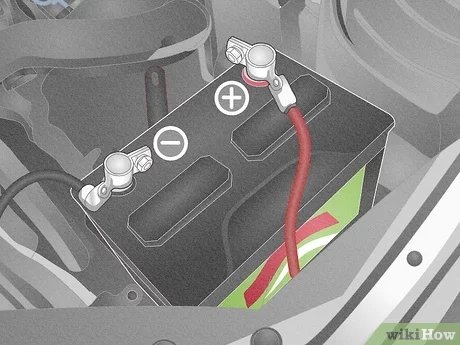Looking to quickly and easily connect your battery charger? You’ve come to the right place! In this article, we’ll guide you through the simple steps of how to connect a battery charger, providing you with a hassle-free solution. Whether you’re a beginner or simply need a refresher, this guide will have you confidently connecting your battery charger in no time. So, let’s dive right in and learn how to connect a battery charger!
How to Connect a Battery Charger: A Step-by-Step Guide
Gather the Necessary Tools and Equipment
Before you begin connecting your battery charger, make sure you have the following tools and equipment handy:
- Battery charger
- Protective gloves and goggles
- Clean cloth or rag
- Wrench or socket set (if necessary)
- Terminal cleaning brush
Step 1: Choose a Safe and Well-Ventilated Area
When connecting your battery charger, it’s important to select a well-ventilated area, preferably outdoors or in a garage with proper ventilation. This will help prevent the buildup of potentially harmful gases emitted by the battery during charging.
Step 2: Safety First
Before you start, ensure your safety by following these precautions:
- Wear protective gloves and goggles to shield yourself from any potential hazards.
- Ensure that all electric devices are turned off and disconnected to prevent any accidental electrical shock.
- Familiarize yourself with the battery charger instructions and any specific safety guidelines provided by the manufacturer.
Step 3: Prepare the Battery
Before connecting the battery charger, it’s essential to prepare the battery for optimal charging. Follow these steps:
- If there is any corrosion on the battery terminals, use a terminal cleaning brush to remove it. Corrosion can impede the flow of electricity.
- Inspect the battery for any cracks or damage. If you notice any, it may be best to replace the battery before proceeding.
- Ensure that the battery terminals are clean and free of any dirt, debris, or oxidation. Use a clean cloth or rag to wipe them down if necessary.
Step 4: Identify the Positive and Negative Terminals
Identifying the positive and negative terminals is crucial to ensure proper connection. The positive terminal is usually marked with a “+”, and the negative terminal with a “-“. Familiarize yourself with these markings on both the battery and the charger.
Step 5: Connect the Charger to the Battery
Follow these steps to connect the battery charger to the battery:
- Before connecting any cables, ensure that the charger is unplugged from the power source.
- Connect the positive cable (usually red) from the charger to the positive terminal of the battery. Ensure a secure connection.
- Connect the negative cable (usually black) from the charger to the negative terminal of the battery. Again, ensure a secure connection.
Step 6: Select the Proper Charging Mode
Depending on the type of battery charger you have, it may offer different charging modes. Select the appropriate charging mode based on the battery type, typically indicated in the charger’s instructions. Common charging modes include regular, deep cycle, and maintenance.
Step 7: Plug in the Charger
Once everything is securely connected, plug the battery charger into a power outlet. Ensure that the charger is plugged into a grounded outlet to avoid any electrical hazards.
Step 8: Monitor the Charging Process
While your battery charges, it’s essential to keep an eye on the charging process. Follow these guidelines:
- Refer to the battery charger’s instructions for estimated charging times.
- Monitor the charger’s indicators to ensure proper operation and charging progress.
- Do not leave the charger unattended for an extended period. Some chargers may have an automatic shutoff feature once the battery is fully charged.
Step 9: Disconnect and Clean Up
Once your battery is fully charged, it’s time to disconnect and clean up. Follow these steps:
- Unplug the charger from the power outlet before disconnecting any cables.
- Remove the negative cable from the battery’s negative terminal.
- Remove the positive cable from the battery’s positive terminal.
- Using a clean cloth or rag, wipe down the battery and terminals to remove any dirt or residue.
- Double-check that all tools and equipment are safely stored.
Tips and Safety Precautions
When connecting a battery charger, it’s essential to keep in mind a few handy tips and safety precautions:
- Before connecting the charger, ensure that the charger is compatible with your battery type (e.g., lead-acid battery, lithium-ion battery, etc.).
- Always consult the battery manufacturer’s instructions and guidelines.
- Never allow the positive and negative terminals to touch each other during the charging process.
- Do not smoke or allow open flames near the battery charging area.
- If you encounter any difficulties or uncertainties, consult a professional or a certified battery technician.
Learning how to connect a battery charger is a valuable skill that empowers you to maintain and charge your batteries safely and efficiently. By following the step-by-step guide provided above, you can confidently connect your battery charger and ensure a successful charging process. Remember to prioritize safety and refer to the manufacturer’s instructions for any specific guidelines relating to your battery charger and battery type. Happy charging!
How to use Car Battery Charger
Frequently Asked Questions
How do I connect a battery charger to my vehicle?
To connect a battery charger to your vehicle, follow these steps:
1. Park the vehicle in a safe and well-ventilated area.
2. Turn off the engine and any electrical components.
3. Open the hood of the vehicle and locate the battery.
4. Identify the positive (+) and negative (-) terminals on the battery. They are usually marked with the corresponding symbols.
5. Attach the charger’s red clamp to the positive terminal of the battery.
6. Connect the charger’s black clamp to the negative terminal of the battery.
7. Double-check that the clamps are securely attached and will not come into contact with any metal objects.
8. Plug the charger into a power outlet.
9. Turn on the charger and select the appropriate settings as per the manufacturer’s instructions.
10. Allow the charger to charge the battery for the recommended duration.
11. Once the charging is complete, turn off the charger, unplug it from the power outlet, and disconnect the clamps from the battery terminals in reverse order (black clamp first, then red clamp).
12. Close the hood of the vehicle.
Can I connect a battery charger to a dead battery?
Yes, you can connect a battery charger to a dead battery. In fact, it is recommended to do so in order to recharge the battery and restore its charge. However, it is important to ensure that the battery is not damaged or leaking before attempting to charge it. If you are unsure about the condition of the battery, it is advisable to have it inspected by a professional.
What precautions should I take when connecting a battery charger?
When connecting a battery charger, it is important to take the following precautions:
– Make sure the charger is compatible with the type and voltage of the battery.
– Ensure the charger is turned off and unplugged before connecting or disconnecting it from the battery.
– Avoid touching the metal clamps of the charger together or allowing them to come into contact with any metal objects.
– Keep the charger and battery away from any flammable materials.
– Follow the manufacturer’s instructions and safety guidelines provided with the charger.
Can I leave the battery charger connected overnight?
Leaving a battery charger connected overnight is generally safe if the charger has an automatic shut-off feature. This feature prevents overcharging by stopping the charging process once the battery reaches its full charge. However, it is advisable to refer to the manufacturer’s instructions to determine the recommended charging duration and whether it is safe to leave the charger connected for an extended period.
Final Thoughts
To connect a battery charger, start by ensuring that both the charger and the battery are turned off. Then, connect the positive cable from the charger to the positive terminal on the battery, followed by connecting the negative cable from the charger to a solid, unpainted metal component on the vehicle. Once the cables are securely attached, turn on the charger and follow the specific instructions provided by the manufacturer. It’s important to monitor the charging process and remove the cables in the reverse order once the battery is fully charged. By following these steps, you can easily connect a battery charger and ensure its safe and efficient operation.