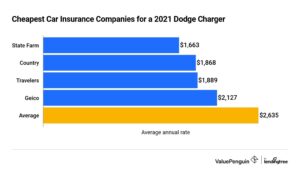Is your charger port giving you trouble? Don’t worry, we’ve got you covered! In this article, we’ll show you exactly how to clean out your charger port and get it back to working smoothly. No more frustrating moments of trying to plug in your charger only to find it won’t connect properly. We’ll guide you through simple steps to ensure your charger port is free from debris and dirt that may be hindering its functionality. So let’s dive in and find out how to clean out your charger port effectively.
How to Clean Out Your Charger Port: A Comprehensive Guide
Introduction
Welcome to our comprehensive guide on how to clean out your charger port. Over time, dust, dirt, and debris can accumulate in the charging port of your electronic devices, hindering their performance and even causing charging issues. By regularly cleaning out your charger port, you can ensure optimal charging efficiency and prolong the lifespan of your devices. In this article, we will walk you through step-by-step instructions on how to clean out your charger port effectively and safely. Let’s get started!
Why Cleaning Your Charger Port is Important
Before we delve into the cleaning process, let’s understand why cleaning your charger port is essential:
- Improved Charging Efficiency: A clean charger port ensures better contact between the charging cable and the port, resulting in faster and more efficient charging.
- Prevention of Charging Issues: Dust and debris can obstruct the charging pins and prevent a reliable connection, leading to charging problems or intermittent charging.
- Prevention of Damage: Accumulated debris can cause physical damage to the charging port, affecting its functionality and potentially necessitating costly repairs or replacements.
- Extended Lifespan: Regularly cleaning your charger port helps prolong the lifespan of your device by preventing any potential damage caused by debris or dirt.
Supplies Needed
Before you start cleaning your charger port, gather the following supplies:
- Clean, soft microfiber cloth
- Compressed air canister or a small, clean paintbrush with soft bristles
- Isopropyl alcohol (rubbing alcohol)
- Cotton swabs or cotton buds
- Toothpick or SIM card ejector tool (optional)
Step-by-Step Guide to Cleaning Your Charger Port
Now that you have the necessary supplies, let’s dive into the step-by-step process of cleaning your charger port:
Step 1: Power Off Your Device
Before starting the cleaning process, power off your device to avoid any potential damage or accidents.
Step 2: Inspect the Charger Port
Take a close look at the charger port on your device. Use a flashlight if needed to check for any visible debris or dust accumulation. Note any areas that require special attention during the cleaning process.
Step 3: Removing Loose Debris
Begin by gently using compressed air to blow away any loose debris or dust particles from the charger port. Alternatively, you can use a small, clean paintbrush with soft bristles to brush away the debris. Make sure to hold your device at a downward angle to prevent any dust from entering other parts of the device.
Step 4: Cleaning with Isopropyl Alcohol
Dampen a cotton swab or cotton bud with isopropyl alcohol (70% or higher). It’s important to avoid using excessive alcohol, as it may damage the internal components. Gently wipe the inside of the charger port, focusing on areas with visible dirt or grime. Be cautious and avoid applying excessive pressure.
Step 5: Removing Stubborn Debris
If there are any stubborn debris or dirt particles that couldn’t be removed with the cotton swab, you can use a toothpick or a SIM card ejector tool. Carefully insert the toothpick or tool into the charger port and gently scrape away the debris. Be extremely gentle to avoid damaging the charging pins.
Step 6: Drying the Charger Port
After cleaning with isopropyl alcohol, allow the charger port to air dry for a few minutes. Ensure that it is completely dry before proceeding to the next step.
Step 7: Final Inspection
Once the charger port is dry, take a final look to ensure all debris and dirt have been successfully removed. If needed, you can repeat the cleaning process or seek professional assistance if you suspect any underlying issues.
Step 8: Power On and Test
Now that your charger port is clean, power on your device and try charging it with a compatible cable. Check if the charging process is smooth and uninterrupted. If you notice any issues, double-check the charger port for any remaining debris or seek technical support.
Tips for Preventing Future Build-up
Keeping your charger port clean is crucial, but you can also take preventive measures to minimize future build-up:
- Regularly clean your device’s exterior to prevent dust and debris from entering the charger port.
- Avoid charging your device in dusty or dirty environments whenever possible.
- Always use a compatible and high-quality charging cable to ensure a secure connection and minimize wear and tear on the charging port.
- Consider using a protective case or port cover to shield the charger port from dust and debris when not in use.
Cleaning out your charger port is a simple yet crucial maintenance task that can greatly benefit your electronic devices. By taking the time to clean your charger port regularly, you can ensure optimal charging performance, prevent charging issues, and extend the lifespan of your devices. Remember to follow the step-by-step guide provided in this article and exercise caution to avoid damaging your charger port. With clean charger ports, you can enjoy hassle-free charging experiences and keep your devices running smoothly for years to come.
How To Clean iPhone Charging Port (2022)
Frequently Asked Questions
How do I clean out my charger port?
To clean out your charger port, you can follow these steps:
Can I use a cotton swab to clean my charger port?
Yes, you can use a cotton swab to clean your charger port. Gently insert the cotton swab into the port and carefully remove any debris or dirt. Be cautious not to apply too much pressure to avoid damaging the port.
Is it safe to use compressed air to clean the charger port?
Using compressed air to clean the charger port is generally safe. Ensure that you use low-pressure air and hold the can upright to prevent any moisture from being sprayed into the port. However, exercise caution and keep the nozzle at a safe distance from the port to avoid causing any damage.
Can I clean my charger port with a toothpick?
Using a toothpick to clean your charger port is not recommended. Toothpicks can be too firm and may break inside the port, causing further damage. It’s better to use soft and non-abrasive tools like cotton swabs or compressed air to clean the port.
What if my charger port is still not working properly after cleaning?
If your charger port is still not functioning properly after cleaning, there may be an underlying issue. It could be a hardware problem or a faulty charging cable. In such cases, it is advisable to consult a professional or contact the manufacturer for further assistance.
Should I clean my charger port regularly?
Regularly cleaning your charger port is beneficial to prevent debris buildup and maintain optimal charging performance. It is recommended to clean the port gently every few months or whenever you notice any dirt accumulation.
Final Thoughts
Cleaning out your charger port is an essential maintenance task that can prevent charging issues and prolong the lifespan of your device. To clean out your charger port effectively, start by turning off your device and using a toothpick or a small brush to gently remove any visible dirt or debris. Be careful not to damage the port or push the dirt further inside. Next, use a can of compressed air to blow out any remaining particles. Finally, inspect the port to ensure it is clean and free from obstructions. By following these simple steps, you can ensure a clean and functional charger port for hassle-free charging.