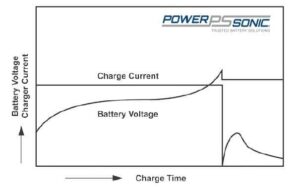Want to know how to clean your iPhone charger port with a q-tip? We’ve got you covered! Dust and debris can accumulate in the charger port over time, obstructing the connection and causing charging issues. But fear not, cleaning it out is easier than you might think. By following a few simple steps, you can ensure your charger port stays in optimal condition, allowing for seamless charging and uninterrupted usage of your iPhone. So, let’s dive right in and learn how to clean the iPhone charger port with a q-tip!
How to Clean iPhone Charger Port with Q-tip
Introduction
Your iPhone charger port plays a vital role in keeping your device powered up and connected. Over time, it’s natural for dirt, debris, and lint to accumulate in the charger port, which can affect the charging efficiency. Cleaning your iPhone charger port on a regular basis can help maintain optimal performance and prevent any potential issues. In this guide, we will walk you through the step-by-step process of cleaning your iPhone charger port using a simple tool – a Q-tip.
Signs That Your iPhone Charger Port Needs Cleaning
Before we dive into the cleaning process, let’s first discuss the common signs that indicate your iPhone charger port might need some attention:
- Your iPhone is not charging or charging very slowly.
- You notice a loose connection when plugging in the charger.
- The charging cable doesn’t fit snugly into the port.
- You can visibly see dirt or lint inside the charger port.
If you experience any of these issues, it’s time to clean your iPhone charger port.
What You’ll Need
To clean your iPhone charger port effectively, you’ll only need a few simple items:
- A Q-tip (cotton swab): Make sure it has a soft, lint-free tip.
- Rubbing alcohol (isopropyl alcohol): Opt for 90% or higher concentration to ensure faster drying.
- A flashlight: It will help you get a clear view inside the charger port.
Step-by-Step Guide: How to Clean iPhone Charger Port with Q-tip
Step 1: Power off and unplug your iPhone
Before you begin cleaning, always turn off your iPhone and unplug it from any power source. This will prevent any accidental damage and ensure your safety throughout the process.
Step 2: Inspect the charger port
Take a moment to examine the charger port using a flashlight. Look for any visible dirt, lint, or debris that may have accumulated inside. This will give you a better idea of how much cleaning is required.
Step 3: Dampen the Q-tip
Dip one end of the Q-tip into the rubbing alcohol, making sure it’s not dripping wet. Gently shake off any excess alcohol to avoid introducing any liquid into the charging port.
Step 4: Clean the charger port
Carefully insert the dampened end of the Q-tip into the charger port. Be gentle and avoid applying excessive pressure. Slowly rotate the Q-tip in circular motions, ensuring you cover the entire area inside the port. The cotton fibers will trap and remove the dirt and debris.
Step 5: Inspect and repeat if necessary
After cleaning, use the flashlight again to inspect the charger port. If you notice any remaining dirt or lint, repeat the process from step 3 until your charger port looks clean.
Step 6: Let it dry
Allow the charger port to air dry for a few minutes. Make sure it’s completely dry before reconnecting your iPhone to any power source.
Step 7: Reconnect and power on your iPhone
Once the charger port is dry, plug in your iPhone charger cable and power on your device. Check if the charging process is smooth and without any issues. Congratulations! You’ve successfully cleaned your iPhone charger port.
Tips and Precautions
- Always use a high concentration rubbing alcohol (90% or higher) for faster drying.
- Do not use water or any other liquid to clean the charger port, as it can damage your device.
- Exercise caution to avoid damaging the connector pins inside the charger port.
- If the dirt or debris is too stubborn, you can try using a plastic toothpick to gently scrape it off.
- Make it a habit to clean your charger port regularly, even if it appears clean, to prevent future issues.
Cleaning your iPhone charger port with a Q-tip is a simple and effective way to maintain the performance and longevity of your device. By following the step-by-step guide provided in this article, you can easily remove dirt, lint, and debris that may hinder the charging process. Regular cleaning ensures optimal connectivity and prevents any potential charging issues. Remember to exercise caution and use the appropriate tools and cleaning agents to avoid damaging your iPhone charger port. Happy charging!
How To Clean iPhone Charging Port (2022)
Frequently Asked Questions
How do I clean the iPhone charger port with a Q-tip?
To clean the iPhone charger port with a Q-tip, follow these steps:
What materials do I need to clean the iPhone charger port with a Q-tip?
You will need the following materials:
- A clean, dry Q-tip
- Isopropyl alcohol (optional)
Can I use water instead of isopropyl alcohol to clean the iPhone charger port?
It is not recommended to use water to clean the iPhone charger port, as it can cause damage to the device. Isopropyl alcohol is a safer option, but make sure to use it sparingly and apply it to the Q-tip rather than directly to the port.
How do I clean the iPhone charger port without damaging it?
To clean the iPhone charger port without damaging it, gently insert the Q-tip into the port and use a twisting motion to remove any dust or debris. Avoid applying excessive force or inserting any sharp objects, as this can cause harm to the port.
Should I turn off my iPhone before cleaning the charger port?
It is advisable to turn off your iPhone before cleaning the charger port. This helps prevent any accidental damage while cleaning and ensures safety.
How often should I clean the iPhone charger port?
The frequency of cleaning the iPhone charger port depends on individual usage and environmental factors. However, it is recommended to clean the port every few months or whenever you notice any charging issues or debris accumulation.
Final Thoughts
Cleaning your iPhone charger port with a Q-tip is a simple and effective way to ensure a reliable charging connection. Start by turning off your iPhone and disconnecting it from the charger. Gently insert the Q-tip into the port, being careful not to apply too much pressure. Twirl the Q-tip in a circular motion to remove any dust or debris. Repeat this process until the port is clean. Finally, reconnect your charger and enjoy a properly functioning iPhone charger port. Keeping your charger port clean will help maintain a smooth charging experience and prevent any connection issues. So, next time you face charging problems, try cleaning your iPhone charger port with a Q-tip for a quick and easy fix!