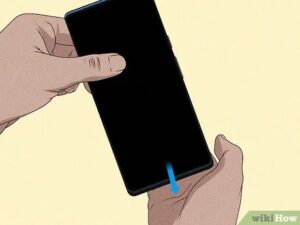Having a clean iPhone charger is crucial for maintaining a seamless charging experience. So, how do you clean your iPhone charger? Well, fret not, because we’ve got you covered! In this blog article, we will guide you through the simple and effective methods to keep your iPhone charger in pristine condition. Whether it’s a grimy connector or dusty cables that are causing you trouble, we’ll show you the steps to ensure a clean and reliable charging connection. So, let’s dive right in and learn how to clean your iPhone charger for optimal performance.
How to Clean iPhone Charger: A Comprehensive Guide
Introduction
Your iPhone charger is an essential accessory that helps keep your device powered up and ready for use. Over time, dirt, dust, and debris can accumulate on the charger, affecting its performance and potentially causing damage. Regularly cleaning your iPhone charger can help maintain its functionality and prolong its lifespan. In this article, we will provide you with a step-by-step guide on how to clean your iPhone charger effectively.
Why Clean Your iPhone Charger?
Cleaning your iPhone charger is important for several reasons. Here are some key benefits:
- Improved performance: A clean charger ensures a secure and uninterrupted power connection, allowing your iPhone to charge efficiently.
- Prevention of damage: Dust and debris can interfere with the charging process and potentially cause electrical shorts or damage to the charger.
- Hygiene: Regular cleaning prevents the buildup of bacteria and germs, promoting a cleaner and healthier charging experience.
- Prolonged lifespan: A well-maintained charger is less likely to experience issues, reducing the need for frequent replacements.
What You’ll Need
Before diving into the cleaning process, gather the following materials:
- Mild soap or liquid dish detergent
- Clean, lint-free cloth
- Toothbrush with soft bristles
- Isopropyl alcohol (at least 70%)
- Cotton swabs
Step-by-Step Guide: How to Clean iPhone Charger
Follow these simple steps to clean your iPhone charger:
Step 1: Power Off and Unplug
Before cleaning your charger, ensure your iPhone is disconnected from it and powered off. Safety first!
Step 2: Remove Visible Debris
Using a clean, dry cloth or cotton swab, gently wipe away any visible dirt or debris from the charger’s exterior. Pay close attention to the charging pins and the area where the charger connects to your device.
Step 3: Prepare a Cleaning Solution
Fill a small bowl or basin with warm water and add a few drops of mild soap or liquid dish detergent. Stir the solution to create a soapy mixture.
Step 4: Cleaning the Charger
Dampen a clean, lint-free cloth with the soapy solution. Gently wipe the charger’s exterior, ensuring not to let any liquid enter the charging port. Be thorough in removing any grime or smudges.
Step 5: Cleaning the Charging Pins
Take a toothbrush with soft bristles and dampen it with the soapy solution. Gently scrub the charging pins, removing any dirt or residue that may have accumulated over time. Exercise caution to avoid any bending or damage to the pins.
Step 6: Rinse and Dry
Once you’ve cleaned the charger, rinse it under running water to remove any soap residue. Ensure the charger is completely dry before proceeding.
Step 7: Disinfecting with Isopropyl Alcohol
Moisten a cotton swab with isopropyl alcohol. Carefully clean the charging pins and the surrounding areas with the alcohol-soaked swab. This step helps eliminate germs and bacteria that may be present on the charger.
Step 8: Air Drying
Set the charger aside and allow it to air dry completely before reconnecting it to your iPhone. Ensure there is no moisture left on the charger to prevent any electrical issues.
Tips and Precautions
To ensure safe and effective cleaning, keep the following tips in mind:
- Always disconnect the charger from the power source before cleaning.
- Avoid submerging the charger in water or using excessive moisture during the cleaning process.
- Do not use abrasive cleaners, solvents, or sharp objects to clean the charger as they may damage the surface or internal components.
- Regularly inspect your charger for signs of wear or damage. If you notice frayed wires, exposed metal, or other issues, consider replacing the charger.
Cleaning your iPhone charger is a simple yet necessary task to ensure its optimal performance and longevity. By following the steps outlined in this guide, you can easily maintain a clean and hygienic charger, enabling efficient charging for your iPhone. Remember to perform regular cleaning and always handle your charger with care. Keep your charger clean, and enjoy uninterrupted power whenever you need it!
Frequently Asked Questions (FAQs)
Throughout this article, we’ve covered the essential steps for cleaning your iPhone charger. Here are some frequently asked questions related to this topic:
Q1: Can I clean my iPhone charger while it’s still connected to the power source?
A1: No, it’s crucial to disconnect the charger from the power source before cleaning to ensure safety.
Q2: How often should I clean my iPhone charger?
A2: It’s recommended to clean your iPhone charger every 2-3 months, or more frequently if you notice significant dirt or debris buildup.
Q3: Can I use a different type of alcohol for disinfecting?
A3: Isopropyl alcohol with a concentration of at least 70% is ideal for disinfecting electronics. Avoid using other types of alcohol, such as drinking alcohol or acetone.
Q4: What should I do if my charger is not working properly even after cleaning?
A4: If cleaning doesn’t resolve the issue, it’s possible that there may be a problem with the charger itself. Consider contacting Apple Support or purchasing a new charger.
Now that you’re equipped with the knowledge and steps required to clean your iPhone charger effectively, you can ensure a reliable and safe charging experience for your device.
Frequently Asked Questions
How often should I clean my iPhone charger?
It is recommended to clean your iPhone charger regularly, especially if you notice any dirt or debris on it. Cleaning it every few months or when necessary can help maintain its performance and prevent any potential issues.
What should I use to clean my iPhone charger?
You can use a soft, lint-free cloth and a mild cleaning solution to clean your iPhone charger. Avoid using water or harsh chemicals as they can damage the charger. Ensure that the charger is unplugged before cleaning.
How do I clean the charging port on my iPhone charger?
To clean the charging port on your iPhone charger, first, make sure your iPhone is turned off and unplugged from the charger. Then, take a clean, dry toothbrush and gently brush the inside of the charging port to remove any dust or debris. Be careful not to apply too much pressure or damage the port.
Can I use compressed air to clean my iPhone charger?
Yes, you can use compressed air to clean your iPhone charger. Ensure that the charger is unplugged before using compressed air. Hold the can of compressed air upright and use short bursts to remove any dust or debris from the charger. Be cautious not to spray too close to the charger as it may cause damage.
Is it safe to clean my iPhone charger with alcohol?
While some sources suggest using alcohol to clean electronic devices, it is not recommended to clean your iPhone charger with alcohol. Alcohol can damage the charger’s components and affect its performance. Stick to using a soft cloth and mild cleaning solution for safe and effective cleaning.
Final Thoughts
Cleaning your iPhone charger regularly is essential to ensure its longevity and avoid potential charging issues. To clean your iPhone charger, start by unplugging it from the power source. Gently wipe the charger with a soft cloth to remove any dust or debris. For more thorough cleaning, use a cotton swab dipped in rubbing alcohol to clean the charging pins and connector. Be sure to let the charger dry completely before plugging it back in. By following these simple steps, you can keep your iPhone charger in good condition and ensure a reliable charging experience. So, next time you need to clean your iPhone charger, refer back to this guide on how to clean iPhone charger.