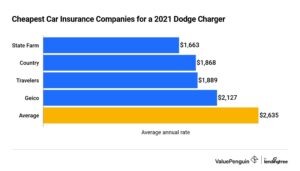Are you wondering how to check your Yale lock battery? Don’t worry, we’ve got you covered! Checking the battery of your Yale lock is a simple process that ensures the security of your home or office. In this article, we will guide you through the steps of checking your Yale lock battery, so you can have peace of mind knowing your lock is functioning smoothly. Stay tuned to learn how to check Yale lock battery and keep your property secure. Let’s dive in!
How to Check Your Yale Lock Battery: A Comprehensive Guide
Your Yale lock is an essential component of your home security, providing you with peace of mind and protection. Like any other electronic device, it relies on a power source to function effectively. In the case of a Yale lock, this power source is a battery. Regularly checking your Yale lock battery ensures that it is functioning optimally, avoiding any inconveniences or potential security risks. In this comprehensive guide, we will walk you through the process of checking your Yale lock battery, step by step.
Section 1: Understanding Yale Lock Batteries
Before we delve into the process of checking your Yale lock battery, it’s essential to have a basic understanding of the batteries used in Yale locks. Most Yale locks use alkaline batteries, which are reliable and long-lasting. These batteries provide a consistent power supply to the lock, ensuring its smooth operation.
1.1 Types of Yale Lock Batteries
Yale locks typically require AA or AAA batteries, depending on the model. It is essential to refer to your lock’s user manual or manufacturer’s instructions to determine the specific battery type required. Using the wrong type of battery can lead to improper function or damage to your lock.
1.2 Battery Life Expectancy
Battery life expectancy varies depending on factors such as lock usage, battery quality, and environmental conditions. On average, Yale lock batteries can last anywhere from six months to a year. However, it’s crucial to monitor the battery level regularly to ensure it doesn’t run out unexpectedly.
1.3 Importance of Checking Yale Lock Batteries
Regularly checking your Yale lock batteries is crucial for several reasons:
– Avoid being locked out: A dead battery can prevent your lock from functioning correctly, leaving you locked out of your home or property.
– Maintain security: A fully powered Yale lock provides optimal security, ensuring that your property and loved ones are protected.
– Peace of mind: Knowing that your Yale lock battery is adequately charged can alleviate any anxiety or concerns about its performance.
Section 2: Step-by-Step Guide to Checking Your Yale Lock Battery
Now that we have covered the importance of checking your Yale lock battery, let’s dive into the step-by-step process to ensure it’s in good working order.
2.1 Gather the Necessary Tools
Before starting, gather the following tools:
– Screwdriver (may vary depending on your Yale lock model)
– New batteries (AA or AAA, depending on your lock’s requirements)
– Optional: A multimeter to measure battery voltage
2.2 Locate the Battery Compartment
Identify the battery compartment on your Yale lock. This is usually located on the interior side of the lock, allowing easy access for battery replacement.
2.3 Remove the Battery Compartment Cover
Using a screwdriver, carefully remove the screws securing the battery compartment cover. Place the screws in a safe location to prevent loss.
2.4 Inspect the Battery Contacts
Take a moment to inspect the battery contacts inside the compartment. Ensure they are clean, free from any corrosion, and making proper contact with the batteries. If you notice any buildup, gently clean the contacts with a soft cloth or cotton swab.
2.5 Check the Battery Level
Now it’s time to check the battery level. Depending on your Yale lock model, you can use one of the following methods:
– Method 1: Test with a Multimeter (Optional)
– Set the multimeter to the DC voltage mode.
– Touch the multimeter’s positive (+) probe to the positive end of the battery and the negative (-) probe to the negative end.
– Check the displayed voltage. If it falls below the recommended voltage specified in your lock’s user manual, it’s time to replace the batteries.
– Method 2: Refer to Lock Indicator Lights (If applicable)
– Some Yale lock models feature indicator lights that provide a visual indication of the battery level.
– Consult your lock’s user manual to understand the specific meanings of different light patterns or colors.
2.6 Replace Batteries (If Necessary)
If the battery level is low or the multimeter reading indicates insufficient voltage, it’s time to replace the batteries:
– Remove the old batteries from the lock, paying attention to the correct polarity.
– Insert new batteries of the same type, aligning the positive and negative ends as indicated in the battery compartment.
– Double-check that the batteries are securely in place.
2.7 Test the Yale Lock
After replacing the batteries, it’s essential to test your Yale lock to ensure it is functioning correctly. Follow these steps:
– Close the door and engage the lock.
– Test the lock by entering a code if applicable or using the physical key (depending on your lock model).
– Check if the lock operates smoothly and without any issues.
– Ensure that the lock recognizes and responds to the correct code or key.
Section 3: Tips for Maximizing Yale Lock Battery Life
While regularly checking your Yale lock battery is crucial, there are also measures you can take to maximize its lifespan:
3.1 Use High-Quality Batteries
Investing in high-quality alkaline batteries will ensure a reliable power supply for your Yale lock. Generic or low-quality batteries may have shorter lifespans and result in more frequent replacements.
3.2 Avoid Extreme Temperatures
Extreme temperatures, both hot and cold, can adversely affect battery performance and lifespan. Install your Yale lock in an area where it’s shielded from direct sunlight or extreme cold.
3.3 Clean Battery Contacts Regularly
Periodically inspect and clean the battery contacts inside the lock’s battery compartment. Corrosion or buildup on the contacts can impede proper electrical contact and drain the battery.
3.4 Keep Spare Batteries Handy
To avoid being locked out in case of a sudden battery failure, it’s wise to keep spare batteries readily available. Store them in a cool, dry place, away from direct sunlight.
3.5 Follow Manufacturer’s Recommendations
Always refer to your Yale lock’s user manual or manufacturer’s instructions for specific guidelines on battery replacement and maintenance. Following their recommendations ensures optimal lock performance and longevity.
In conclusion, checking your Yale lock battery is a simple yet crucial step in maintaining the security and functionality of your lock. By following the step-by-step guide outlined in this comprehensive article, you can ensure that your Yale lock is always ready to protect your home and loved ones. Remember to regularly monitor the battery level, replace batteries as necessary, and implement tips to maximize battery life. With these practices in place, you can enjoy the convenience and peace of mind that comes with a properly powered Yale lock.
Frequently Asked Questions
How do I check the battery level on my Yale lock?
To check the battery level on your Yale lock, follow these steps:
- First, locate the battery cover on your Yale lock.
- Open the battery cover using a screwdriver or any other appropriate tool.
- Once the battery cover is open, you will find the batteries inside.
- Inspect the batteries to determine their current level of charge.
- If the batteries are low or depleted, replace them with new ones.
- After replacing the batteries, close the battery cover securely.
What type of batteries does a Yale lock use?
Most Yale locks use AA alkaline batteries. However, it’s important to check the specific model of your Yale lock to confirm the battery type it requires. Consult the user manual or manufacturer’s instructions for accurate battery type information.
How often should I check the battery level on my Yale lock?
It is recommended to check the battery level on your Yale lock at least once every six months. This frequency ensures that you can identify low or depleted batteries in a timely manner and replace them before they completely run out of charge.
What happens if the battery on my Yale lock dies?
If the battery on your Yale lock dies, you may not be able to unlock your door using the electronic keypad or any other keyless entry method. In such a situation, you can use a physical key to unlock the door manually. It is advisable to always have a spare physical key available as a backup.
Can I receive low battery notifications for my Yale lock?
Yes, some Yale lock models offer low battery notifications. These locks are usually equipped with a feature that sends you a notification when the battery level is running low. Check the user manual or manufacturer’s instructions for your specific Yale lock to see if it has this capability and how to enable notifications.
Final Thoughts
To check the battery of your Yale lock, follow these simple steps. Firstly, locate the battery compartment on the lock. Open it by using a screwdriver or the designated tool provided. Check the battery type and ensure it is the correct one specified by the manufacturer. Then, inspect the battery for any signs of leakage or corrosion. Next, insert the battery back into the compartment, ensuring proper alignment. Finally, test the lock to ensure it is functioning correctly. By following these steps, you can easily check the Yale lock battery and ensure the security of your home or property.