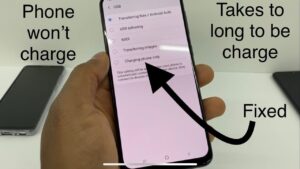Looking to check the battery level on your Fitbit Versa 2? It’s a simple and easy task that can help you stay on top of your device’s power. Whether you’re a fitness enthusiast tracking your daily activities or simply using it for everyday convenience, knowing how to check the battery level is essential. In this article, we’ll guide you through the steps to ensure you never run out of juice when you need it the most. So let’s dive in and find out how to check the battery level on Fitbit Versa 2!
How to Check Battery Level on Fitbit Versa 2
The Fitbit Versa 2 is a popular smartwatch that offers a wide range of features and functionality. Like any wearable device, it relies on battery power to keep it running throughout the day. Knowing how to check the battery level on your Fitbit Versa 2 can help you manage its power usage and ensure you’re never caught without a charge. In this article, we’ll guide you through the process of checking the battery level on your Fitbit Versa 2.
Method 1: Checking Battery Level on the Versa 2 Display
The easiest way to check the battery level on your Fitbit Versa 2 is to access it directly from the device’s display. Here’s how:
- Wake up your Fitbit Versa 2 by either tapping on the screen or pressing the physical button on the side of the device.
- Swipe down from the top of the screen to open the quick settings menu.
- Scroll down and tap on the battery icon.
- You will see the current battery level displayed as a percentage.
By following these simple steps, you can quickly check the battery level on your Fitbit Versa 2 without needing to access any additional settings or menus.
Method 2: Checking Battery Level on the Fitbit Mobile App
If you prefer to check the battery level of your Fitbit Versa 2 using your smartphone, you can do so through the Fitbit mobile app. Here’s how:
- Ensure that your Fitbit Versa 2 is connected to your smartphone via Bluetooth.
- Open the Fitbit mobile app on your smartphone.
- Navigate to the dashboard or main screen of the app.
- Locate the device icon for your Fitbit Versa 2.
- You will see the battery level displayed next to the device icon.
Using the Fitbit mobile app to check the battery level provides you with an alternative method that can be convenient when you don’t have direct access to your Fitbit Versa 2 or prefer using your smartphone for quick updates.
Tips for Managing Battery Life on the Fitbit Versa 2
Knowing how to check the battery level on your Fitbit Versa 2 is only part of effectively managing its battery life. Here are some additional tips to help you get the most out of your device:
- Adjust the screen brightness: Dimming the screen brightness can significantly extend the battery life. You can access the brightness settings from the device’s display or through the Fitbit mobile app.
- Turn off all-day sync: All-day sync automatically transfers data from your Fitbit Versa 2 to your smartphone throughout the day. Disabling this feature can help conserve battery life.
- Use a shorter screen timeout: Setting a shorter screen timeout interval will ensure that the display turns off quickly when not in use, helping to conserve battery power.
- Disable always-on display: The always-on display feature keeps your Fitbit Versa 2 screen constantly active. Disabling this feature can significantly extend the battery life.
- Limit app notifications: Reducing the number of app notifications that appear on your Fitbit Versa 2 can help conserve battery power.
By implementing these tips, you can optimize the battery life of your Fitbit Versa 2 and ensure that it lasts throughout the day without needing frequent recharging.
Checking the battery level on your Fitbit Versa 2 is a straightforward process that can be done either directly on the device’s display or through the Fitbit mobile app. By regularly monitoring the battery level and implementing power-saving tips, you can maximize the usage time of your Fitbit Versa 2 and avoid unexpected shutdowns. Remember to adjust settings such as screen brightness, all-day sync, screen timeout, always-on display, and app notifications to further optimize the battery life of your Fitbit Versa 2.
Frequently Asked Questions
How do I check the battery level on my Fitbit Versa 2?
To check the battery level on your Fitbit Versa 2, you can follow these steps:
Can I check the battery level directly on my Fitbit Versa 2 device?
Yes, you can check the battery level directly on your Fitbit Versa 2. To do this, swipe down from the top of the screen to access the quick settings menu. The battery icon will display the current battery level.
Is there another way to check the battery level on my Fitbit Versa 2?
Yes, you can also check the battery level of your Fitbit Versa 2 using the Fitbit app on your smartphone. Open the app and tap on the device icon. Under the device settings, you will find the battery level displayed.
How accurate is the battery level displayed on my Fitbit Versa 2?
The battery level displayed on your Fitbit Versa 2 is generally accurate. However, keep in mind that the battery level may fluctuate slightly depending on usage and other factors. It is always a good idea to charge your device if the battery level is low.
Does the Fitbit Versa 2 provide low battery notifications?
Yes, the Fitbit Versa 2 offers low battery notifications to help you stay aware of your device’s battery level. When the battery is running low, you will receive a notification on your device and in the Fitbit app.
Final Thoughts
To check the battery level on your Fitbit Versa 2, simply swipe down on the clock face or home screen to access the quick settings menu. From here, tap on the battery icon to see the remaining battery percentage. This feature allows you to conveniently monitor your device’s power level and plan your usage accordingly. By easily checking the battery level on your Fitbit Versa 2, you can ensure that you never run out of power during your activities or throughout the day. So, whether you’re tracking a workout or wearing it as a smartwatch, knowing how to check the battery level on your Fitbit Versa 2 is essential for seamless usage.