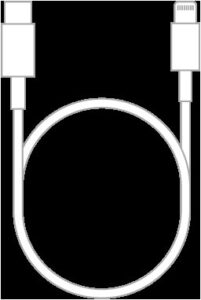Looking to check your battery charger? You’ve come to the right place! In this article, we will walk you through a simple step-by-step process on how to check your battery charger, ensuring that it’s functioning optimally. Whether you’re a seasoned DIY enthusiast or a beginner looking to master this essential skill, we’ve got you covered. So, let’s dive right in and learn how to check battery charger effectively.
How to Check a Battery Charger: A Comprehensive Guide
Introduction
Before we delve into the details of how to check a battery charger, it is important to understand the significance of this process. A battery charger is a vital device that ensures your batteries are efficiently charged, allowing you to power various devices and equipment. However, a faulty or malfunctioning charger can lead to reduced battery life, potential damage to your batteries, or even pose safety hazards. Hence, knowing how to effectively check your battery charger becomes crucial. In this comprehensive guide, we will explore various aspects of checking a battery charger, enabling you to identify any issues and take appropriate action.
Types of Battery Chargers
Before we begin discussing the specific steps to check a battery charger, let’s familiarize ourselves with the different types of chargers available in the market. Understanding these types will help you identify the charger you own and assess its functionality accurately. Here are the most common types of battery chargers:
1. Trickle chargers
Trickle chargers provide a low and continuous charge to the battery, maintaining its level without overcharging. These chargers are designed for long-term maintenance and are ideal for vehicles or devices that are not used frequently.
2. Float chargers
Similar to trickle chargers, float chargers also provide a low level of charge. They are typically used for maintaining batteries at their optimal levels and preventing self-discharge when not in use.
3. Smart chargers
Smart chargers, also known as intelligent or automatic chargers, are capable of monitoring and adjusting the charging process based on the battery’s needs. These chargers are designed to prevent overcharging and can charge different types of batteries efficiently.
4. Fast chargers
As the name suggests, fast chargers are capable of charging batteries at a higher rate, significantly reducing the charging time compared to other types. These chargers are commonly used for portable devices and electronic gadgets.
5. Solar chargers
Solar chargers utilize solar panels to convert sunlight into electrical energy, which is then used to charge batteries. These chargers are eco-friendly and ideal for outdoor activities or situations where a conventional power source is not readily available.
Steps to Check a Battery Charger
Now that we have a good understanding of the different types of battery chargers, let’s dive into the step-by-step process of checking a battery charger.
Step 1: Safety precautions
Before you begin checking your battery charger, it is important to ensure your safety. Follow these basic safety precautions:
- Wear safety goggles and gloves to protect yourself from any potential accidents.
- Ensure the charger is unplugged from the power source before proceeding.
- Inspect the charger for any visible damage or defects. If you notice any, refrain from using the charger and consult a professional.
Step 2: Examine the power cord
The power cord is an essential component of the charger, and any issues with it can affect the charger’s performance. Follow these steps to examine the power cord:
- Check the cord for any visible signs of damage, including frays, cuts, or exposed wires. If you spot any such damage, do not use the charger.
- Ensure the power cord is securely connected to both the charger and the power outlet.
- Inspect the prongs of the plug for any signs of bending or damage. Damaged prongs can result in poor electrical contact and may cause charging issues.
- If your charger has a detachable power cord, try using a different cord to verify if the issue lies with the cord or the charger.
Step 3: Check the input and output voltage
The voltage requirements of your battery charger play a crucial role in its functioning. Follow these guidelines to check the input and output voltage:
- Refer to the user manual or the label on the charger to identify the input voltage range. Ensure the voltage matches the power source you are using. Using an incorrect voltage can damage the charger or pose safety risks.
- Inspect the output voltage specifications of the charger. Compare it with the voltage requirements of the battery you intend to charge. Ensure they are compatible to avoid any damage to your battery.
Step 4: Assess the charging process
To evaluate the charging process and the overall functionality of the charger, follow these steps:
- Connect the charger to a power source and switch it on.
- Plug in a compatible battery that requires charging.
- Observe the charger’s display or indicators, if any, to ensure the charging process has initiated.
- Monitor the charging time and compare it with the expected charging duration mentioned in the battery manufacturer’s guidelines.
- After the expected charging time, disconnect the battery from the charger and inspect it for any signs of damage or overheating.
Step 5: Use a multimeter for further assessment (optional)
If you want to perform a more in-depth assessment of your battery charger, you can use a multimeter. Here’s how:
- Set your multimeter to the DC voltage mode.
- Attach the multimeter probes to the charger’s output terminals, ensuring the positive and negative leads match the charger’s polarity.
- Check the multimeter reading. It should match the charger’s specified output voltage. A significant deviation from the expected voltage may indicate a faulty charger.
- Repeat the process by attaching the multimeter probes to the charger’s input terminals. The voltage reading should align with the charger’s specified input voltage range.
Checking your battery charger periodically is a wise practice to ensure it is functioning optimally and to avoid any potential issues. By following the steps outlined in this comprehensive guide, you can effectively assess the charger’s performance, identify any faults, and take suitable action. Remember, safety should always be a priority when working with electrical devices, so adhere to the necessary precautions. Regular maintenance and proper care of your battery charger will extend its lifespan, allowing you to enjoy reliable and efficient charging for your batteries.
Frequently Asked Questions
How can I check if my battery charger is working?
To check if your battery charger is working properly, follow these steps:
How do I test the voltage output of my battery charger?
To test the voltage output of your battery charger, you can use a multimeter. Here’s how:
What should I do if my battery charger is not charging the battery?
If your battery charger is not charging the battery, you can try the following troubleshooting steps:
Can I use a different charger to charge my battery?
While it is generally recommended to use the charger that came with your battery, you can use a different charger under certain conditions. Here’s what you need to consider:
How often should I check the battery charger for any issues?
Checking the battery charger regularly is essential to ensure its proper functioning. Here’s a general guideline:
Final Thoughts
To check your battery charger, follow these simple steps. First, inspect the charger for any visible damage or signs of wear. Next, ensure that the charger is compatible with your device and has the correct voltage output. Connect the charger to your device and verify that it charges properly. Use a multimeter to measure the voltage output of the charger. Finally, check for any abnormal heat or unusual noises during the charging process. By following these steps, you can easily determine the functionality and safety of your battery charger. So, remember to regularly check your battery charger to ensure its proper functioning.