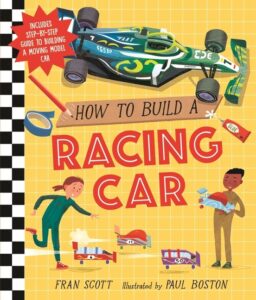Looking for a way to charge your phone without a charger? You’re in luck! In this article, we’ll walk you through some simple yet effective methods to keep your Android device powered up, even when you don’t have access to a traditional charger. Whether you’re on the go or facing a power outage, these tips will come in handy. So, if you’re wondering how to charge your phone without a charger android, keep reading to find out!
How to Charge Your Android Phone Without a Charger
Introduction
In the fast-paced world we live in today, our smartphones have become an essential part of our daily lives. We rely on them for communication, entertainment, and staying connected to the world around us. However, there’s nothing more frustrating than when your phone battery dies and you don’t have a charger handy. But fear not! In this article, we will explore various methods and techniques to charge your Android phone without a charger. Whether you’re in an emergency situation, out in the wilderness, or simply forgot to pack your charger, we’ve got you covered.
1. Utilize Solar Power
One of the most environmentally friendly and convenient ways to charge your Android phone without a charger is by harnessing the power of the sun. Solar chargers are portable devices that convert sunlight into electricity, which can then be used to charge your phone. Here’s how you can use solar power to charge your Android phone:
- Invest in a reliable solar charger: Look for a solar charger that is compatible with your Android phone and has a decent power output. There are various options available in the market, ranging from foldable solar panels to solar power banks.
- Position the solar charger under direct sunlight: Find a spot with ample sunlight and place the solar charger in such a way that it receives maximum exposure to the sun. This will ensure efficient charging.
- Connect your phone to the solar charger: Once your solar charger is properly positioned, connect your Android phone to the charger using a USB cable. Make sure the connection is secure.
- Monitor the charging progress: Keep an eye on the charging progress. It may take longer than using a traditional charger, so be patient and allow your phone to charge fully.
2. Generate Electricity with Hand-Crank Chargers
Another innovative way to charge your Android phone without a charger is by using a hand-crank charger. These devices allow you to generate electricity by simply turning a crank, which is then used to charge your phone. Here’s how you can make use of hand-crank chargers:
- Purchase a hand-crank charger: Look for a hand-crank charger that is compatible with your Android phone and has good reviews. These chargers are often compact and easy to carry.
- Connect your phone to the hand-crank charger: Using a USB cable, connect your Android phone to the hand-crank charger. Ensure a secure connection.
- Start cranking: Begin turning the crank on the charger in a steady and consistent motion. The electricity generated through cranking will charge your phone.
- Continue cranking until fully charged: Keep cranking until your phone is fully charged. Hand-crank charging might take longer than traditional charging methods, so be prepared to put in some effort.
3. Utilize Wireless Charging
Wireless charging technology has made significant advancements in recent years, allowing you to charge your phone without the need for cables. While not all Android phones are equipped with wireless charging capabilities, many newer models support this feature. Here’s what you need to do to charge your phone wirelessly:
- Check if your phone supports wireless charging: Consult your phone’s user manual or search online to determine if your Android device is compatible with wireless charging. If it is, move on to the next steps.
- Invest in a wireless charger: Purchase a wireless charger that is compatible with your Android phone. Make sure to choose one that offers a suitable charging speed for your needs.
- Position your phone on the wireless charger: Place your Android phone on the wireless charger pad, aligning it with the charging coils. The pad will begin charging your phone once a connection is established.
- Monitor the charging progress: Keep an eye on your phone’s charging progress. Wireless charging may not be as fast as wired charging, so be patient and allow your phone to charge fully.
4. Utilize Battery-Powered Alternatives
When all else fails, you can rely on battery-powered alternatives to charge your Android phone. These devices provide portable power and can come in handy during emergencies or situations where traditional charging methods are not available. Here are a few battery-powered alternatives to consider:
a. Power Banks
Power banks are portable, rechargeable batteries that can be used to charge your Android phone on the go. They come in a variety of capacities, so make sure to choose one that suits your needs. To use a power bank:
- Purchase a power bank: Look for a power bank that offers sufficient capacity to charge your phone multiple times. Consider factors such as portability, charging speed, and reliability.
- Charge the power bank: Before heading out, make sure to fully charge the power bank using a compatible charger or a USB cable connected to a computer.
- Connect your phone to the power bank: Connect your Android phone to the power bank using a USB cable. Ensure a secure connection.
- Monitor the charging progress: Keep an eye on the power bank’s remaining capacity and your phone’s charging progress. Power banks can be recharged when they run out of power.
b. Portable Solar Generators
Portable solar generators are versatile devices that generate electricity from solar power and store it in an internal battery. These generators can provide a reliable source of power for charging your Android phone even in remote areas. Here’s how to use a portable solar generator:
- Get a suitable portable solar generator: Look for a portable solar generator that offers the right power output and battery capacity for your needs. Consider factors such as size, weight, and portability.
- Charge the portable solar generator: Before setting out, ensure that the portable solar generator’s battery is fully charged by exposing it to sunlight or using an AC adapter if available.
- Connect your phone to the portable solar generator: Employ a USB cable to connect your Android phone to the portable solar generator. Make sure the connection is secure.
- Monitor the charging progress: Keep an eye on the portable solar generator’s battery level and your phone’s charging progress. Recharge the generator when needed.
Running out of battery on your Android phone can be a major inconvenience, especially when you don’t have your charger with you. However, there are various methods and devices available that allow you to charge your phone without a traditional charger. From harnessing solar power to utilizing hand-crank chargers, wireless charging, and battery-powered alternatives like power banks and portable solar generators, you now have the knowledge to keep your Android phone charged in any situation. Explore these options, find the one that works best for you, and never be caught with a dead battery again!
Remember, it’s always a good idea to have a backup plan and carry portable charging devices with you, such as a power bank or a solar charger, to ensure you stay connected when you need it the most.
FAQs
The following are some frequently asked questions regarding charging Android phones without a charger:
Q1. Can I charge my Android phone using a USB cable connected to a computer?
Yes, you can charge your Android phone using a USB cable connected to a computer. However, the charging speed may be slower compared to using a wall charger or dedicated charging devices.
Q2. Is it safe to charge my Android phone using alternative methods?
Yes, it is generally safe to charge your Android phone using alternative methods as long as you follow the manufacturer’s instructions and use reliable, reputable devices. However, be cautious of counterfeit products that may cause damage to your phone.
Q3. Can I charge my Android phone using a car charger?
Yes, you can charge your Android phone using a car charger. Car chargers are designed to plug into your vehicle’s cigarette lighter or USB port and provide a convenient charging solution while on the road.
Q4. How long does it take to charge an Android phone using alternative methods?
The charging time will vary depending on the method you choose and the device’s battery capacity. Solar charging and hand-crank charging methods may take longer compared to traditional charging methods. Wireless charging speeds can also vary depending on the charger and phone compatibility.
Q5. Can I use these methods to charge other devices besides an Android phone?
Yes, many of these methods can be used to charge other USB-powered devices such as tablets, e-readers, smartwatches, and Bluetooth headphones, as long as the devices are compatible with the charging method being used. Always check the compatibility before attempting to charge a device.
Frequently Asked Questions
How can I charge my Android phone without a charger?
There are several ways to charge your Android phone without a charger. Here are a few options:
Can I use a USB cable to charge my Android phone without a charger?
Yes, you can use a USB cable to charge your Android phone without a charger. Simply connect one end of the USB cable to your phone and the other end to a computer or laptop with a USB port. Make sure the computer is powered on and it will supply power to your phone.
Is it possible to charge my Android phone using a power bank?
Yes, you can charge your Android phone using a power bank. Power banks are portable battery chargers that you can carry with you. They usually have USB ports, so you can connect your phone using a USB cable and charge it on the go.
Can I charge my Android phone using solar power?
Yes, you can charge your Android phone using solar power. There are solar chargers available in the market that harness sunlight to generate power. Simply connect your phone to the solar charger using a USB cable and leave it under sunlight to charge.
Are there any alternative methods to charge an Android phone without a charger?
Yes, there are a few alternative methods to charge your Android phone without a charger. You can try using a car charger, if you have access to a vehicle. Some public places also provide charging stations or outlets where you can plug in your phone. Additionally, you can check if your phone supports wireless charging and invest in a compatible wireless charging pad.
Final Thoughts
In conclusion, charging your Android phone without a charger can be done through various alternative methods. One option is to use a power bank, which provides portable charging on the go. Another method is utilizing a solar charger, harnessing the power of the sun to replenish your device’s battery. Additionally, you can opt for wireless charging pads, which eliminate the need for cables. Lastly, taking advantage of energy-saving techniques such as airplane mode or dimming the screen brightness can help prolong your phone’s battery life. Next time you find yourself without a charger, remember these practical solutions for charging your phone without a charger on Android.