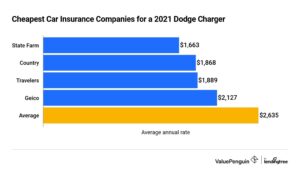Are you struggling to charge your iPhone without a charger? Fret not, because we have a solution for you! In this article, we will guide you through simple yet effective ways to charge your iPhone without the need for a traditional charger. Whether you’re traveling, have misplaced your charger, or simply want to explore alternative charging methods, we’ve got you covered. So, if you’re wondering how to charge your iPhone without a charger, read on for some handy tips and tricks.
How to Charge Your iPhone Without a Charger
Introduction
In today’s fast-paced world, our smartphones have become an essential part of our lives. We rely on them for communication, entertainment, and keeping up with the world around us. But what happens when you find yourself with a low battery and no charger in sight? Don’t panic! There are several creative ways you can charge your iPhone without a traditional charger. In this article, we will explore various methods and techniques to keep your iPhone powered up when you’re in a bind.
1. Use a USB Port
One of the most accessible ways to charge your iPhone without a charger is by using a USB port. Many devices such as laptops, computers, and even some car stereos come equipped with USB ports. Follow these steps to charge your iPhone using a USB port:
- Connect your iPhone to the USB port using a USB-to-Lightning cable.
- Ensure that the device you’re connecting to is powered on.
- Your iPhone should start charging automatically. If it doesn’t, go to the Control Center and tap on the battery icon to enable charging.
Pros:
- USB ports are widely available in various devices, making it a convenient option.
- You can charge your iPhone while being connected to another device, such as a computer, for transferring files or syncing.
Cons:
- Charging via USB ports may be slower compared to using a dedicated charger.
- USB ports may not provide sufficient power to charge your iPhone if the device is in use while charging.
2. Utilize a Portable Power Bank
A portable power bank is a compact and portable device that can charge your iPhone on the go. These power banks come with built-in batteries, which you can charge beforehand and then use to charge your iPhone whenever needed. Follow these steps to charge your iPhone using a portable power bank:
- Connect your iPhone to the power bank using a USB-to-Lightning cable.
- Ensure that the power bank is charged and has sufficient battery power.
- Your iPhone should start charging automatically.
Pros:
- Portable power banks offer convenience and portability, allowing you to charge your iPhone anywhere.
- They provide multiple charge cycles, allowing you to charge your iPhone multiple times before needing to recharge the power bank itself.
Cons:
- You need to remember to charge the power bank regularly to ensure it has sufficient power for charging your iPhone.
- The capacity of the power bank determines how many times it can charge your iPhone. Lower capacity power banks may not provide a full charge or may require multiple recharge cycles.
3. Harness the Power of Solar Chargers
Solar chargers are an eco-friendly option for charging your iPhone without a traditional charger. These devices use solar panels to convert sunlight into electrical energy, which can then be used to charge your iPhone. Follow these steps to charge your iPhone using a solar charger:
- Place the solar charger under direct sunlight, ensuring the solar panels are exposed.
- Connect your iPhone to the solar charger using a USB-to-Lightning cable.
- Your iPhone should start charging automatically as long as there is sufficient sunlight.
Pros:
- Solar chargers are environmentally friendly, utilizing renewable energy sources.
- They provide a convenient charging option when outdoors or in areas with limited access to traditional power sources.
Cons:
- Solar chargers heavily rely on sunlight availability. Charging may not be possible during cloudy or low-light conditions.
- Charging via solar chargers is generally slower compared to traditional chargers.
4. Capitalize on Wireless Charging
If you own an iPhone model that supports wireless charging, you can take advantage of this convenient feature. Wireless charging eliminates the need for cables and chargers, allowing you to simply place your iPhone on a compatible wireless charging pad. Follow these steps to charge your iPhone wirelessly:
- Ensure you have a wireless charging pad or dock that supports Qi wireless charging.
- Place your iPhone on the charging pad or dock, aligning the center of your iPhone with the charging area.
- Your iPhone should start charging automatically.
Pros:
- Wireless charging provides a clutter-free charging experience without the need for cables.
- You can easily charge your iPhone by placing it on a charging pad, making it convenient and hassle-free.
Cons:
- Wireless charging may be slower compared to using a traditional charger.
- You need to ensure compatibility between your iPhone model and the wireless charging pad or dock.
5. Explore Alternative Chargers
Apart from the traditional chargers provided by Apple, there are alternative charging options available in the market. These chargers utilize different technologies or power sources to charge your iPhone. Here are a few examples:
a. Hand-Crank Chargers:
Hand-crank chargers generate power through manual rotation. By turning the crank, you generate electricity that can be used to charge your iPhone.
b. Battery-Powered Chargers:
Battery-powered chargers come with built-in batteries that can be charged and used to power your iPhone. These chargers often provide multiple charge cycles.
c. Wind-Up Chargers:
Similar to hand-crank chargers, wind-up chargers generate power through winding a mechanism. By winding the device, you produce electricity for charging your iPhone.
d. Kinetic Chargers:
Kinetic chargers convert kinetic energy into electrical energy. These chargers utilize your movements, such as walking or jogging, to generate power.
Pros:
- Alternative chargers provide unique and creative ways to charge your iPhone without a traditional charger.
- They can be useful in emergency situations or when traditional charging options are unavailable.
Cons:
- Alternative chargers may have limitations in terms of charging speed and capacity.
- Their efficiency may vary depending on the specific product and technology used.
Running out of battery can be a frustrating experience, but with the methods outlined in this article, you can charge your iPhone without a charger. Whether you have access to a USB port, a portable power bank, or even a solar charger, there are multiple options available to keep your iPhone powered up. It’s always a good idea to have a backup plan in case you find yourself without a charger. So, the next time you’re in a pinch, remember these techniques and never let a low battery slow you down.
Remember, while these methods offer alternative ways to charge your iPhone, it’s important to have a reliable charger for everyday use. So, stay prepared and keep your iPhone charged to stay connected with the world around you.
How to Charge Your iPhone without a Charger? | New
Frequently Asked Questions
How can I charge my iPhone without a charger?
While charging your iPhone without a charger may seem challenging, there are a few alternative methods you can try:
Can I use my computer to charge my iPhone?
Yes, you can use your computer to charge your iPhone. Simply connect your iPhone to the USB port on your computer using the charging cable that came with your device. Make sure your computer is powered on and not in sleep mode for the charging process to work.
Is it possible to charge my iPhone using a power bank?
Yes, you can charge your iPhone using a power bank. Power banks are portable chargers that can be charged in advance and then used to charge your iPhone on the go. Connect your iPhone to the power bank using a charging cable, and the power bank will supply the necessary energy to charge your device.
Are wireless chargers a viable option for charging my iPhone?
Yes, wireless chargers are a convenient option for charging your iPhone. Make sure your iPhone model supports wireless charging and purchase a compatible wireless charger. Simply place your iPhone on the charging pad or stand, and it will start charging without the need for a physical connection.
Can I use a car charger to charge my iPhone?
Absolutely! Car chargers are a popular choice for charging iPhones while on the move. Connect your iPhone to the car charger using the charging cable, and plug the charger into the car’s cigarette lighter or USB port. Your iPhone will charge as long as the car’s power supply is active.
Is it safe to charge my iPhone using these alternative methods?
Yes, these alternative charging methods mentioned above are safe to use, as long as you follow the manufacturer’s guidelines and use genuine Apple or certified accessories. It’s important to avoid using counterfeit or low-quality chargers, as they can potentially damage your iPhone and pose safety risks.
Final Thoughts
Charging your iPhone without a charger is a convenient solution when you find yourself in a pinch. One option is to use a USB cable and connect it to a computer or laptop that has a USB port. Another alternative is to utilize a portable power bank, which is a portable battery pack that can be charged beforehand and used to charge your iPhone on the go. Additionally, wireless charging pads are becoming more common and allow you to simply place your iPhone on the pad to charge it. So, if you ever find yourself without a charger, remember these alternative methods to keep your iPhone powered up.