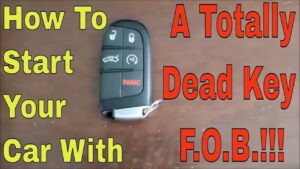Looking to charge your Tesla 12V battery? You’ve come to the right place! In this article, we will walk you through the steps to successfully charge your Tesla 12V battery and ensure it’s always ready for your next adventure. Whether you’re new to Tesla ownership or simply looking for a refresher, we’ve got you covered. So, let’s dive right in and learn how to charge your Tesla 12V battery effectively. Are you ready? Let’s get started!
How to Charge a Tesla 12V Battery: A Comprehensive Guide
As a Tesla owner, it’s important to know how to properly maintain and charge your vehicle’s 12V battery. While the main battery pack in a Tesla is an impressive piece of engineering, the 12V battery is responsible for powering essential systems like the lights, displays, and doors. In this guide, we will walk you through everything you need to know about charging your Tesla 12V battery efficiently and effectively.
Understanding the Tesla 12V Battery
Before diving into the charging process, let’s understand a few key aspects of the Tesla 12V battery:
- Location: The 12V battery is located in the front of the vehicle, near the frunk (front trunk).
- SLI vs. AGM Battery: Tesla vehicles use an Absorbent Glass Mat (AGM) battery, which is different from the traditional Starting, Lighting, and Ignition (SLI) batteries found in most gasoline-powered cars. AGM batteries provide higher reserve capacity and are better suited for the demands of an electric vehicle.
- Power Needs: The 12V battery powers systems like lights, power locks, touchscreens, and more. It also serves as a backup power source in case of main battery failure, allowing for emergencies and vehicle access.
Charging Methods for the Tesla 12V Battery
There are multiple ways to charge the Tesla 12V battery, and we’ll cover each method in detail:
1. Charging Through the Main Battery Pack
One of the most common ways to charge the 12V battery is by using the vehicle’s main battery pack. Tesla vehicles have a DC-to-DC converter that charges the 12V battery when the main battery pack is charging. This charging method is automatic and does not require any additional steps on your part.
However, if the vehicle is not driven for an extended period, the 12V battery may drain faster than it charges. In such cases, it’s recommended to use an alternative charging method, which we’ll discuss next.
2. Using a Tesla High-Power Wall Connector (HPWC)
If your Tesla is equipped with a High-Power Wall Connector (HPWC), you can use it to charge the 12V battery. The HPWC provides a higher charging rate than a standard wall outlet and is more efficient for maintaining the 12V battery’s charge. Follow these steps to charge your 12V battery using the HPWC:
- Connect the HPWC cable to your Tesla vehicle.
- Ensure the vehicle is in Park and all systems are turned off.
- Plug the HPWC connector into the charging port on your Tesla.
- The vehicle will automatically start charging the 12V battery through the HPWC. The charge status can be monitored on the touchscreen display.
3. Using a Standard Wall Outlet
If you don’t have access to a Tesla HPWC, you can still charge the 12V battery using a standard 120V wall outlet. Follow these steps:
- Locate the Mobile Connector that came with your Tesla. It should have a standard 120V adapter.
- Plug the 120V adapter into a nearby wall outlet.
- Connect the Mobile Connector to your Tesla vehicle.
- Ensure the vehicle is in Park and all systems are turned off.
- The vehicle will begin charging the 12V battery through the wall outlet. The charge status can be monitored on the touchscreen display.
Troubleshooting Common 12V Battery Charging Issues
Occasionally, you may encounter certain issues while charging the Tesla 12V battery. Here are some common problems and their solutions:
1. Insufficient Charging or Drained Battery
If your 12V battery is draining faster than it charges or if it’s completely drained, you can try the following steps to resolve the issue:
- Ensure your vehicle is parked in a location with access to a charging outlet, and follow the charging methods mentioned above.
- If the battery is completely drained, you may need to jump-start the 12V battery using jumper cables and another vehicle or a portable jump starter.
- If the issue persists, it’s recommended to contact Tesla customer support for further assistance.
2. Error Messages or Warning Lights
If you encounter error messages or warning lights related to your 12V battery, follow these steps to troubleshoot the issue:
- Check the connections between the 12V battery and the vehicle’s electrical system. Ensure they are secure and free from corrosion.
- If there are any visible signs of damage or leaking on the 12V battery, it may need to be replaced. Contact Tesla customer support for guidance on battery replacement.
- If the issue persists or you are unsure of how to proceed, it’s recommended to contact Tesla customer support for assistance.
Properly charging your Tesla 12V battery is essential for maintaining its performance and longevity. Whether you choose to charge through the main battery pack, use a High-Power Wall Connector, or a standard wall outlet, it’s important to follow the recommended steps and troubleshoot any issues that may arise.
By understanding the charging methods and taking care of your Tesla 12V battery, you can ensure a smooth and reliable driving experience. Remember to consult Tesla’s official documentation or reach out to their customer support for detailed instructions and guidance specific to your Tesla model.
Frequently Asked Questions
How do I charge a Tesla 12V battery?
To charge a Tesla 12V battery, you can follow these steps:
What charging options are available for a Tesla 12V battery?
There are primarily two charging options for a Tesla 12V battery:
Can I charge a Tesla 12V battery using a standard wall outlet?
No, you cannot charge a Tesla 12V battery using a standard wall outlet since it requires a higher voltage.
What is the recommended charging method for a Tesla 12V battery?
The recommended charging method for a Tesla 12V battery is to use a dedicated Tesla charger or a compatible third-party charger.
How long does it take to charge a Tesla 12V battery?
The charging time for a Tesla 12V battery can vary depending on the charger used and the remaining charge level. Generally, it takes a few hours to fully charge the battery.
Are there any precautions to take while charging a Tesla 12V battery?
Yes, it is important to follow these precautions when charging a Tesla 12V battery:
Final Thoughts
To charge your Tesla 12V battery, there are a few simple steps you can follow. First, locate the charging port on your Tesla vehicle, which is typically found in the trunk. Next, connect the positive terminal of the charger to the positive terminal of the battery and the negative terminal to the negative terminal. Ensure that the charger is compatible with your Tesla 12V battery and plug it into a power source. Finally, let the battery charge fully before disconnecting the charger. By following these steps, you can easily and efficiently charge your Tesla 12V battery.