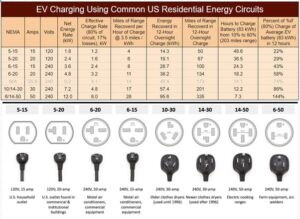Looking for a way to charge your Sony Handycam without a charger? We’ve got you covered! Luckily, there are alternative methods you can use to power up your device when you find yourself without the original charger. Whether you’re on a trip, your charger is misplaced, or you simply prefer not to rely on it, we’ll show you some practical ways to keep your Sony Handycam juiced up. So, whether you’re in a pinch or just curious, let’s explore how to charge your Sony Handycam without a charger.
How to Charge Sony Handycam Without Charger
If you find yourself in a situation where you need to charge your Sony Handycam but don’t have access to the charger, don’t panic! There are alternative methods you can use to charge your Handycam and get back to capturing those precious moments. In this article, we will explore different ways to charge your Sony Handycam without a charger, ensuring that you never miss out on recording your memories.
Method 1: USB Charging
Many Sony Handycam models come equipped with a USB port, allowing you to charge the device directly through a USB cable. Follow these steps to charge your Handycam using a USB cable:
- Find a USB cable that is compatible with your Sony Handycam.
- Connect one end of the USB cable to the USB port on your Handycam.
- Connect the other end of the USB cable to a USB power source, such as a computer, laptop, or a USB wall adapter.
- Make sure the power source is turned on and supplying power.
- Your Handycam should now start charging. Check the battery indicator on the device to verify the charging process.
- Keep the Handycam connected until it reaches a full charge. The charging time may vary depending on the model and the power source.
Note: Some older Sony Handycam models may not support USB charging. In such cases, consider alternative methods mentioned below.
Method 2: Battery Charger
If you don’t have access to a Sony Handycam charger but have spare batteries, you can invest in a battery charger specifically designed for your Handycam battery type. This method allows you to charge your Sony Handycam batteries independently from the camera itself. Here’s how you can charge your Handycam using a battery charger:
- Purchase a compatible battery charger for your Sony Handycam battery type. Make sure it is designed for your specific Handycam model.
- Insert the battery into the battery charger according to the manufacturer’s instructions.
- Connect the battery charger to a power source using the provided power cord.
- Ensure the power source is turned on and supplying power.
- The battery charger will indicate the charging progress. Wait until the battery reaches a full charge.
- Once the battery is fully charged, remove it from the charger and insert it back into your Sony Handycam.
Using a battery charger allows you to have spare batteries ready for use, ensuring a continuous power supply for your Handycam.
Method 3: Power Bank
If you can’t find a charger or a battery charger, you can utilize a power bank to charge your Sony Handycam. With a power bank, you can charge your Handycam on the go without the need for a traditional power outlet. Here’s how you can charge your Handycam using a power bank:
- Ensure you have a power bank with sufficient capacity and output to charge your Handycam. Check the power bank’s specifications for compatibility.
- Connect one end of a USB cable to the USB port on your Handycam.
- Connect the other end of the USB cable to the output port of the power bank.
- Turn on the power bank and your Handycam should start charging. Check the battery indicator on the device to monitor the charging progress.
- Keep the Handycam connected to the power bank until it reaches a full charge. The charging time may vary depending on the power bank’s capacity and output.
Using a power bank offers flexibility and convenience, especially when you are traveling or working in locations without easy access to power outlets.
Method 4: Solar Charger
For outdoor enthusiasts or those in remote areas where electricity is scarce, a solar charger can be an excellent option to charge your Sony Handycam. A solar charger harnesses energy from the sun and converts it into usable power. Follow these steps to charge your Handycam using a solar charger:
- Purchase a solar charger that is compatible with your Handycam’s charging requirements.
- Place the solar charger in direct sunlight, ensuring the solar panels are exposed.
- Connect one end of a USB cable to the USB port on your Handycam.
- Connect the other end of the USB cable to the output port of the solar charger.
- Your Handycam should start charging automatically. Monitor the battery indicator on your device.
- Depending on the solar charger’s capacity and the amount of sunlight available, it may take longer to achieve a full charge compared to traditional charging methods.
A solar charger is an eco-friendly option that allows you to charge your Handycam using renewable energy sources.
Method 5: Car Charger
If you are on the move and need to charge your Sony Handycam, a car charger can come in handy. Most car chargers come equipped with USB ports suitable for charging portable devices, including Handycams. Follow these steps to charge your Handycam using a car charger:
- Ensure your car charger has a USB port that is compatible with your Handycam.
- Connect one end of a USB cable to the USB port on your Handycam.
- Connect the other end of the USB cable to the USB port on the car charger.
- Plug the car charger into the cigarette lighter socket or the designated power outlet in your vehicle.
- Turn on your vehicle, and your Handycam should start charging. Monitor the battery indicator on your device.
- Keep the Handycam connected until it reaches a full charge, or as long as you need to power the device while on the go.
A car charger ensures that you can charge your Handycam conveniently during road trips or when you’re away from home.
Now that you know how to charge your Sony Handycam without a charger, you are well-prepared to keep recording your special moments even in challenging situations. Remember to choose the method that works best for you based on the resources and equipment available. Happy filming!
How To Charge Sony Handycam
Frequently Asked Questions
How can I charge my Sony Handycam without a charger?
There are a few alternative methods you can use to charge your Sony Handycam without a charger:
Can I charge my Sony Handycam using a USB cable?
Yes, you can charge your Sony Handycam using a USB cable. Connect one end of the USB cable to your Handycam and the other end to a computer or a USB wall adapter. Make sure the device you connect it to is powered on.
Is it possible to charge my Sony Handycam using a power bank?
Yes, it is possible to charge your Sony Handycam using a power bank. Connect one end of the USB cable to your Handycam and the other end to the power bank. Make sure the power bank has enough charge to provide sufficient power to your Handycam.
Can I charge my Sony Handycam using a car charger?
Yes, you can charge your Sony Handycam using a car charger. Connect one end of the car charger to your Handycam and the other end to the car’s power outlet or cigarette lighter. Ensure that your car’s engine is running to power the charger.
Is it possible to charge my Sony Handycam using a portable solar charger?
Yes, it is possible to charge your Sony Handycam using a portable solar charger. Connect one end of the USB cable to your Handycam and the other end to the solar charger. Make sure the solar charger is placed under direct sunlight to generate power for charging.
Can I charge my Sony Handycam using a different Sony charger?
Yes, you can use a different Sony charger to charge your Sony Handycam as long as it has the same charging port and the voltage and current requirements match. Ensure compatibility before using a different charger to prevent any damage to your Handycam.
Final Thoughts
To charge your Sony Handycam without a charger, you have a few options. First, you can use a USB cable to connect your camera to a computer or a power bank. This will allow you to charge the camera’s battery using the power from the USB port. Another option is to use a wall adapter that is compatible with the camera’s battery. Simply remove the battery from the camera and connect it to the adapter to charge it. Additionally, some Sony Handycam models have the capability to charge via a DC input, which allows you to connect the camera directly to a power source using the appropriate cables. So, if you find yourself without a charger, these alternative methods can help you charge your Sony Handycam without any hassle.