Are you in a bind and need to charge your Mac Air but can’t find your charger? Don’t worry, we’ve got you covered! In this article, we’ll show you how to charge your Mac Air without a charger, providing you with a simple and practical solution. Whether you’re traveling and forgot your charger or simply misplaced it, we’ll help you get back up and running in no time. So, if you’re wondering how to charge your Mac Air without a charger, keep reading for all the details you need.
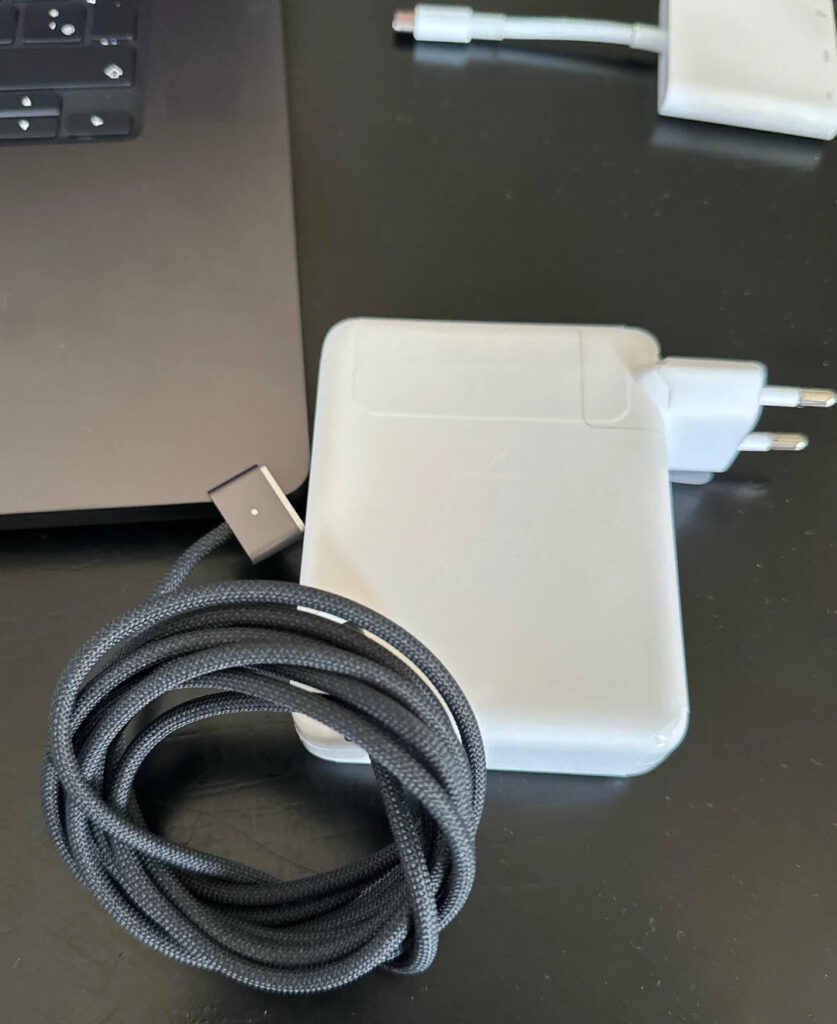
How to Charge Your Mac Air Without a Charger
Introduction
The MacBook Air is a sleek and powerful device, but what do you do if you find yourself in a situation where you don’t have access to a charger? Whether you’re traveling or facing an unexpected power outage, it can be frustrating to have a dead battery and no way to charge it. But fear not! In this article, we will explore various methods and creative solutions to help you charge your Mac Air without a charger. So, let’s dive right in!
Method 1: Use a USB-C Power Bank
One of the most convenient ways to charge your Mac Air without a charger is by using a USB-C power bank. USB-C power banks are portable batteries that feature USB-C ports capable of delivering power to your MacBook Air. Here’s how you can use this method:
- First, ensure that you have a USB-C power bank with sufficient power capacity.
- Connect the USB-C cable from the power bank to the USB-C port on your MacBook Air.
- Once connected, your MacBook Air should start charging.
- Keep in mind that the charging speed may be slower compared to using an original charger, but it’s an excellent temporary solution when you’re on the go.
- Remember to recharge your USB-C power bank when it runs out of power.
Method 2: Utilize a MagSafe Power Adapter
If you have an older MacBook Air model with a MagSafe power port instead of a USB-C port, you can still charge your device without a charger. MagSafe-to-USB-C adapters allow you to connect newer USB-C chargers to older MagSafe ports. Here’s how to do it:
- Purchase a MagSafe-to-USB-C adapter compatible with your MacBook Air model.
- Connect the USB-C end of the adapter to your USB-C charger.
- Attach the other end of the adapter to the MagSafe power port on your MacBook Air.
- Your MacBook Air should begin charging using the power from the USB-C charger.
Method 3: Use a Friend’s Charger
A simple and straightforward option is to borrow a charger from a friend or colleague who has a compatible MacBook Air charger. Here’s what you need to do:
- Ask around and find someone who has a charger that is compatible with your MacBook Air model.
- Connect the charger to your MacBook Air.
- Ensure that the charger is functioning correctly and that your MacBook Air is recognized.
- Once connected, your MacBook Air should start charging.
Method 4: Use a Thunderbolt 3 Docking Station
If you have access to a Thunderbolt 3 docking station, you can use this method to charge your MacBook Air without a charger. Thunderbolt 3 docking stations provide multiple ports and connections, including USB-C power delivery. Follow these steps:
- Connect your MacBook Air to the Thunderbolt 3 docking station using a USB-C cable.
- Ensure that the docking station is connected to a power source.
- Your MacBook Air should begin charging via the USB-C connection with the docking station.
- Make sure the power delivery capacity of the docking station is suitable for your MacBook Air model.
Method 5: Use a Car Charger
If you’re on the road and need to charge your MacBook Air, you can utilize a car charger. Most car chargers come equipped with USB-C ports, making it possible to charge your MacBook Air while traveling. Here’s what you need to do:
- Purchase a car charger with a USB-C port.
- Connect the car charger to your vehicle’s power outlet.
- Plug the USB-C cable into the car charger and connect it to your MacBook Air.
- Your MacBook Air should start charging using the power from the car charger.
- Keep in mind that charging speed may vary depending on the car charger’s power output.
Method 6: Utilize Solar Power
If you find yourself in an outdoor setting without access to a charger, harnessing solar power can be a viable option to charge your MacBook Air. Here’s how you can utilize solar power:
- Purchase a solar charger compatible with MacBook Air charging.
- Place the solar charger in direct sunlight.
- Connect the solar charger to your MacBook Air using a USB-C cable.
- Your MacBook Air will start charging using the power generated by the solar charger.
- Keep in mind that charging speed will depend on the strength of the sunlight and the solar charger’s power output.
Method 7: Use an External Battery Charger
If you have access to an external battery charger, you can charge your MacBook Air battery separately and then reinsert it into your device. Follow these steps:
- Remove the battery from your MacBook Air.
- Insert the battery into an external battery charger.
- Ensure that the external battery charger is connected to a power source.
- The external battery charger will charge your MacBook Air battery.
- Once charged, remove the battery from the external charger and reinsert it into your MacBook Air.
In situations where you don’t have access to a charger for your MacBook Air, it’s essential to know alternative methods for charging. From USB-C power banks to utilizing solar power or borrowing a friend’s charger, there are various options to keep your MacBook Air juiced up. Remember to choose a method that suits your circumstances and equipment compatibility. With these methods in mind, you can stay productive and connected even without a charger. Happy charging!
How to Charge MacBook Air M2 (Many Ways!)
Frequently Asked Questions
What are alternative methods to charge a MacBook Air without a charger?
There are a few alternative methods to charge a MacBook Air without a charger:
– Use a USB-C power bank: You can connect a USB-C power bank to your MacBook Air using a USB-C to USB-C cable. This will provide power to your laptop and allow you to charge it.
– Utilize a USB-C laptop docking station: Some USB-C laptop docking stations have the capability to charge your MacBook Air while connected. Simply connect your MacBook Air to the docking station using a USB-C cable, and it will charge your laptop.
– Borrow a charger from a friend or colleague: If you don’t have your charger with you, you can ask a friend or colleague who has a compatible charger to lend it to you temporarily. This way, you can charge your MacBook Air using their charger.
Is it possible to charge a MacBook Air using a USB-A cable?
No, it is not possible to charge a MacBook Air using a USB-A cable. The MacBook Air requires a USB-C charger for charging purposes. The USB-A port on the MacBook Air is designed for data transfer and peripheral connectivity, not for charging.
Can I charge my MacBook Air using a Thunderbolt 3 cable?
Yes, you can charge your MacBook Air using a Thunderbolt 3 cable. Thunderbolt 3 cables use the USB-C connector, which is compatible with the MacBook Air. Connect the Thunderbolt 3 cable to your MacBook Air and a power source, such as a Thunderbolt 3 dock or an adapter, and it will charge your laptop.
Can I charge my MacBook Air using a MagSafe charger?
No, you cannot charge a MacBook Air using a MagSafe charger. MagSafe chargers are designed for MacBook Pro models and are not compatible with the MacBook Air. The MacBook Air uses a USB-C charger for charging.
Can I charge my MacBook Air using an iPad charger?
Yes, you can charge your MacBook Air using an iPad charger. The MacBook Air is compatible with USB-C chargers, and some iPad chargers have a USB-C port. Connect the USB-C cable to your MacBook Air and the iPad charger, and it will charge your laptop. However, please note that charging speed may be slower compared to using the original MacBook Air charger.
Final Thoughts
If you find yourself in a situation where you need to charge your Mac Air but don’t have a charger, there are several alternative methods you can try. Firstly, utilizing a USB-C cable and a power bank can provide a portable solution. Alternatively, borrowing a charger from a friend or colleague who has a compatible one can also work. Another option is to visit a local library, café, or airport where you might find public charging stations. Remember to always prioritize safety and use certified accessories. So, next time you’re faced with the predicament of how to charge your Mac Air without a charger, try these alternatives for a temporary power source.


