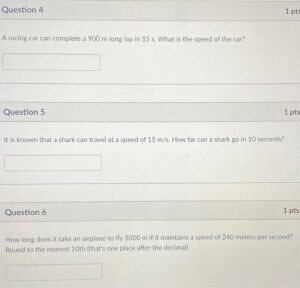You may have found yourself in a situation where your laptop is low on battery and your phone charger is the only power source available. Don’t worry, we’ve got the solution for you—how to charge your laptop with a phone charger! In this article, we’ll guide you through simple steps to help you charge your laptop using your phone charger. No more panicking when your laptop battery runs out, as we’ll show you how to make the most of your phone charger’s charging capabilities. So, let’s dive right in and learn how to charge your laptop with a phone charger!
How to Charge a Laptop with a Phone Charger
Introduction
In today’s digital age, laptops have become an integral part of our lives, whether it’s for work, entertainment, or staying connected. However, finding a power source for our laptops can sometimes be a challenge, especially when we’re on the go. Luckily, there’s a solution that many people overlook – using a phone charger to charge their laptop. In this article, we will explore the ins and outs of charging a laptop with a phone charger, including compatibility, limitations, and tips to ensure a smooth charging process.
Can You Actually Charge a Laptop with a Phone Charger?
First things first, let’s address the burning question – is it even possible to charge a laptop with a phone charger? The answer is both yes and no, depending on various factors. While technically it is feasible to charge a laptop with a phone charger, it might not always be the most efficient or practical solution. Here’s what you need to consider:
1. Power Output and Compatibility
Laptops typically require more power to charge compared to smartphones. The power output of a standard phone charger might not be sufficient to provide the necessary energy to charge a laptop. Laptops generally require a higher wattage charger, around 60-90 watts, while phone chargers usually range from 5-15 watts. Therefore, it’s crucial to check the power rating of your laptop and compare it with the charger you intend to use.
2. Connector Compatibility
Laptops and phones have different charging connectors. While most laptops use a proprietary charging port, such as USB-C or MagSafe, most phones rely on USB-A, micro-USB, or USB-C ports. To charge a laptop with a phone charger, you’ll need the appropriate connector or adapter that can convert the phone charger’s port to fit your laptop’s charging port.
3. Charging Protocols
Aside from power output and connector compatibility, laptops and phone chargers also communicate using different charging protocols. For instance, many laptops utilize Power Delivery (PD) charging protocol, while phones often rely on Quick Charge or USB-C PD standards. As a result, even if you manage to physically connect a phone charger to your laptop, it might not deliver the correct voltage and current required for efficient charging.
When Can You Use a Phone Charger to Charge Your Laptop?
Now that we’ve established the potential obstacles when it comes to using a phone charger to charge a laptop, let’s explore the scenarios where it could still be a viable option:
1. Emergency Situations
In urgent situations where you don’t have access to a laptop charger, using a phone charger can be a temporary solution to keep your laptop powered. It’s important to note that this should only be a last resort and shouldn’t be relied upon as a long-term charging solution.
2. Charging Low-Powered Laptops
If you own a low-powered laptop or a Chromebook that requires less wattage for charging, a phone charger might work more effectively. These laptops generally have lower power requirements and can be charged with a compatible phone charger. However, always double-check your laptop’s power rating and the charger’s specifications before attempting to charge.
3. Travel Convenience
When traveling, it’s common to carry multiple devices that require charging. Carrying a laptop charger, along with all the other cables and accessories, can be cumbersome. In such cases, if your laptop and phone share the same charging port or if you have an adapter that converts your phone charger to fit your laptop, you can use a phone charger for both devices instead of carrying multiple adapters.
Points to Consider and Tips for Charging a Laptop with a Phone Charger
If you decide to charge your laptop with a phone charger, here are some essential points to consider and tips to ensure a smooth charging experience:
1. Check Your Laptop’s Power Rating
Before attempting to charge your laptop with a phone charger, it’s crucial to know your laptop’s power requirements. Look for the wattage information on your laptop’s power brick or consult the user manual. Cross-check this information with the power output of the phone charger you intend to use. If the phone charger doesn’t match or exceed the laptop’s power requirement, it’s best to avoid using it.
2. Invest in a High-Quality Adapter/Converter
To bridge the gap between different charging port types, invest in a reliable adapter or converter. Look for adapters that specifically mention compatibility with laptop charging. These adapters usually feature different ports and connectors to cater to various laptop models. Using a high-quality adapter will ensure a secure connection and minimize the risk of damaging your laptop or the charger.
3. Avoid Third-Party or Low-Quality Chargers
When it comes to charging your laptop, it’s always recommended to use an original or manufacturer-approved charger. While it might be tempting to opt for a cheaper third-party charger or a generic phone charger, these might not provide the necessary power, and the charging process could be inefficient or even damaging to your laptop. Stick with trusted brands and authorized accessories to ensure your laptop’s safety.
4. Disconnect Unnecessary Devices
To optimize the charging process and prevent any power drain, disconnect any unnecessary devices or peripherals from your laptop. USB devices, external hard drives, or even the laptop’s own display can consume power, reducing the available energy for charging. By minimizing power consumption, you’ll maximize the charging speed and efficiency.
5. Avoid Using the Laptop While Charging
To expedite the charging process, it’s best to avoid using your laptop while it’s connected to a phone charger. Running resource-intensive tasks or keeping the screen brightness at maximum can increase power consumption, slowing down the charging rate. Let your laptop charge undisturbed to ensure a quicker and more efficient charging cycle.
6. Monitor Temperature
During the charging process, the laptop and the charger can generate heat. It’s essential to monitor the temperature to prevent overheating, which can damage both the laptop and the charger. If you notice excessive heat or your laptop’s cooling fan running at high speed, disconnect the charger and let both devices cool down before continuing the charging process.
7. Consider a Portable Laptop Power Bank
If you find yourself frequently needing to charge your laptop on the go, investing in a portable laptop power bank can be a game-changer. These power banks are specifically designed to deliver higher wattage output suitable for charging laptops. Ensure that the power bank is compatible with your laptop’s charging port and has a sufficient capacity to meet your charging needs.
While it is technically possible to charge a laptop with a phone charger, it’s important to consider the power requirements, connector compatibility, and charging protocols of both devices. While it might work in emergency situations or for low-powered laptops, it’s generally not recommended as a long-term solution. If you do choose to charge your laptop with a phone charger, follow the tips mentioned above to ensure a safe and efficient charging experience.
Frequently Asked Questions
Can I charge my laptop with a phone charger?
Yes, it is possible to charge your laptop using a phone charger, but there are some important factors to consider.
What type of phone charger can be used to charge a laptop?
You will need a phone charger that has a USB-C (also known as USB Type-C) port. USB-C chargers are capable of delivering the necessary power to charge a laptop.
Are all laptops compatible with phone chargers?
No, not all laptops are compatible with phone chargers. Only laptops that have a USB-C charging port can be charged with a phone charger. It is important to check if your laptop supports USB-C charging before attempting to use a phone charger.
Can using a phone charger to charge a laptop damage the laptop?
Using a phone charger to charge a laptop can potentially damage the laptop if the charger does not have sufficient power output or if it is not compatible with the laptop’s charging requirements. It is recommended to use a charger that is specifically designed for your laptop to avoid any potential damage.
Is charging a laptop with a phone charger slower than using the laptop’s original charger?
Charging a laptop with a phone charger may be slower compared to using the laptop’s original charger. Phone chargers generally provide less power output than laptop chargers, so the charging process may take longer. However, the exact charging speed may vary depending on the specific charger and laptop model.
Can I use any USB-C cable with a phone charger to charge my laptop?
While USB-C cables may have the same connector, not all cables are capable of delivering the required power to charge a laptop. It is advisable to use a high-quality USB-C cable that is compatible with both your phone charger and laptop to ensure safe and efficient charging.
Final Thoughts
In conclusion, if you’re in a pinch and need to charge your laptop with a phone charger, it is possible. However, it is important to note that not all phone chargers are compatible with laptops. To ensure a successful charge, you need to have a phone charger with sufficient power output and the right connector for your laptop. It is also crucial to avoid using your laptop while it is being charged with a phone charger as it may not provide enough power. So, if you find yourself without a laptop charger, consider using a phone charger, but be cautious and ensure compatibility to safely charge your laptop.