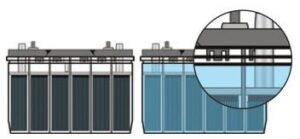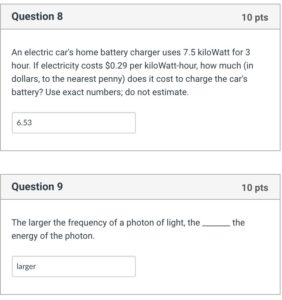Are you wondering how to charge your drone battery efficiently? Look no further! In this article, we will provide you with a simple and practical solution to this common query. Charging your drone battery is an essential step to ensure long flight times and uninterrupted aerial photography or videography sessions. By following a few straightforward steps, you can easily charge your drone battery and be ready to take to the skies in no time. So, let’s dive right in and learn how to charge a drone battery effectively.
How to Charge Your Drone Battery: An In-Depth Guide
Introduction
Owning a drone opens up a world of possibilities, whether you’re capturing breathtaking aerial shots or simply enjoying the thrill of flying. However, one aspect that every drone enthusiast needs to master is understanding how to charge the drone battery properly. In this comprehensive guide, we will explore the ins and outs of charging your drone battery, ensuring it remains in optimal condition and extends its overall lifespan.
Why Properly Charging Your Drone Battery is Important
Your drone battery is the heart that powers its flight. Charging it correctly plays a crucial role in maintaining the overall health and performance of your drone. Here are a few reasons why it is essential to charge your drone battery properly:
- Maximizing Flight Time: A fully charged battery allows you to enjoy longer flights, capturing more stunning aerial footage.
- Preventing Damage: Incorrect charging techniques can lead to battery damage, potentially rendering it useless and requiring costly replacements.
- Ensuring Safety: Proper charging practices minimize the risk of battery malfunctions, reducing the chances of accidents during flight.
- Prolonging Battery Lifespan: By following the right charging procedures, you can extend the overall lifespan of your drone battery, saving you money in the long run.
Now that we understand the importance of charging your drone battery correctly, let’s delve into the step-by-step process.
Step 1: Familiarize Yourself with the Battery
Before you begin charging your drone battery, it’s essential to know the type of battery your drone uses. Most consumer drones today use either Lithium Polymer (LiPo) or Lithium-ion Polymer (Li-ion) batteries. These batteries have specific charging requirements, and understanding them will help you charge your battery optimally.
Checking Battery Capacity and Voltage
It’s crucial to use the appropriate charger and voltage to prevent damaging the battery or the charger itself.
Step 2: Prepare the Charging Area
Creating a safe and suitable charging environment is important for both your safety and the longevity of your drone battery. Here are some key considerations:
Choose the Right Location
Use a Fireproof Charging Bag
Step 3: Connect the Battery to the Charger
Now that you have prepared the charging area, it’s time to connect your drone battery to the charger. Follow these steps:
Detach the Battery from the Drone
Connect the Battery to the Charger
Step 4: Charging Process
With the battery connected to the charger, it’s time to initiate the charging process. Here’s what you need to do:
Select the Charging Mode
Set the Charging Parameters
Monitor the Charging Process
Step 5: Charging Completion and Battery Storage
Once the charging process is complete, it’s important to handle the battery properly to maintain its integrity. Follow these guidelines:
Remove the Battery from the Charger
Allow the Battery to Rest
Store the Battery Correctly
Properly charging your drone battery is essential for maximizing flight time, preventing damage, ensuring safety, and extending the battery’s lifespan. By familiarizing yourself with the battery, preparing a suitable charging area, connecting the battery correctly, following the appropriate charging process, and handling the charged battery properly, you can enjoy longer flights and capture stunning aerial shots with confidence. Remember, always refer to your drone’s user manual and battery manufacturer’s instructions for specific charging guidelines and safety precautions.
*Note: Always prioritize safety when dealing with lithium batteries. If you experience any issues or concerns, consult the manufacturer or seek professional assistance.
Frequently Asked Questions
How do I charge my drone battery?
To charge your drone battery, follow these steps:
- Locate the battery compartment on your drone and remove the battery.
- Check the type of battery your drone uses. It could be a removable battery or a built-in battery.
- If the battery is removable, connect it to the charger that came with your drone. Make sure to use the correct charging cable.
- Plug the charging cable into a power source, such as a wall outlet or a USB port on your computer.
- Allow the battery to charge fully. This may take some time, depending on the battery size and charging speed.
- Once the battery is fully charged, disconnect it from the charger and reinsert it into the drone.
Can I use any charger to charge my drone battery?
No, it is essential to use the charger provided with your drone or a charger specifically designed for your drone’s battery. Different drone batteries have different voltage and charging requirements, and using an incompatible charger can damage the battery or pose a safety risk.
How long does it take to charge a drone battery?
The charging time for a drone battery depends on various factors, including the battery capacity, current charge level, and the charging speed of the charger. Generally, it can take anywhere from 30 minutes to a few hours to fully charge a drone battery. It is recommended to refer to the manufacturer’s instructions for the specific charging time for your drone battery.
Can I charge my drone battery while it is still in the drone?
It depends on the type of drone and its battery design. Some drones have built-in batteries that can be charged while they are still in the drone, while others require the battery to be removed for charging. It is best to refer to the drone’s user manual or the manufacturer’s instructions to determine if you can charge the battery while it is still in the drone.
Can I leave my drone battery charging overnight?
It is generally not recommended to leave your drone battery charging unattended or overnight. Overcharging the battery can lead to overheating and potential damage. It is advisable to monitor the charging process and disconnect the battery once it reaches a full charge.
Is it safe to use a power bank to charge my drone battery?
Using a power bank to charge your drone battery is generally safe, as long as the power bank provides the required voltage and current output that your drone battery needs. However, it is crucial to ensure that the power bank has a sufficient capacity to provide a complete charge and that the charging cable is compatible with both the power bank and the drone battery.
Final Thoughts
To charge your drone battery, ensure you have a compatible charger and follow these steps. First, turn off the drone and unplug the battery. Connect the charger to a power source and then attach the battery. Allow it to charge until the indicator shows it’s full. Remember to monitor the charging process and never leave it unattended. Once fully charged, disconnect the battery and properly store it. Additionally, it’s important to follow the manufacturer’s guidelines for charging to maximize battery life. By following these steps, you can effectively charge your drone battery and ensure optimal performance during your flights.