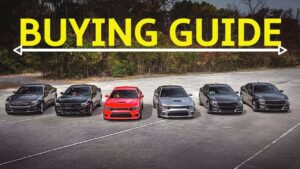Are you looking for a way to charge your PS Vita without the charger? Well, you’re in luck! In this article, we will show you how to charge a PS Vita without the need for the original charger. Whether you misplaced it or simply don’t have access to one, our solution will help you keep your gaming sessions going without any interruptions. So, let’s dive in and explore how to charge a PS Vita without the charger.
How to Charge a PS Vita Without the Charger
Charging your PS Vita without the charger may seem like a daunting task, but it is indeed possible. Whether you’ve misplaced your charger or simply want an alternative method, this article will explore various ways you can charge your PS Vita without the charger. From using a USB cable to using external power sources, we’ll cover all the essential techniques for keeping your PS Vita charged and ready to go.
1. Charging with a USB Cable
One of the most common ways to charge a PS Vita without the charger is by utilizing a USB cable. Follow these steps to charge your PS Vita using a USB cable:
- Turn off your PS Vita.
- Locate the USB port on your PS Vita. It is usually located at the bottom of the device.
- Connect one end of the USB cable to the USB port on the PS Vita.
- Plug the other end of the USB cable into a USB power source, such as a computer or a USB wall adapter.
- Wait for the PS Vita to start charging. You should see the battery icon on the screen indicating the charging process.
- Leave your PS Vita connected to the power source until it reaches the desired battery level.
- Once fully charged, disconnect the USB cable from the PS Vita.
2. Charging with a Power Bank
A power bank can be a lifesaver when it comes to charging your PS Vita without the charger. Here’s how you can charge your PS Vita using a power bank:
- Make sure your power bank is fully charged.
- Turn off your PS Vita.
- Connect one end of the USB cable to the USB port on your power bank.
- Connect the other end of the USB cable to the USB port on your PS Vita.
- Power on your PS Vita.
- Your PS Vita will start charging from the power bank. Monitor the battery icon on the screen to track the charging progress.
- Leave your PS Vita connected until it reaches the desired battery level.
- Once fully charged, disconnect the USB cable from the power bank and your PS Vita.
3. Charging with a Portable Solar Panel
If you’re an outdoor enthusiast or find yourself in a situation with no accessible power source, a portable solar panel can come to your rescue. Follow these steps to charge your PS Vita using a portable solar panel:
- Ensure that your portable solar panel is fully charged and in direct sunlight.
- Connect one end of the USB cable to the USB port on the solar panel.
- Connect the other end of the USB cable to the USB port on your PS Vita.
- Turn on your PS Vita.
- The solar panel will start converting sunlight into electricity, which charges your PS Vita.
- Keep your PS Vita connected to the solar panel until it reaches the desired battery level.
- Once fully charged, disconnect the USB cable from the solar panel and your PS Vita.
4. Charging with a Wireless Charger
Wireless chargers have become increasingly popular, and they can also be used to charge your PS Vita without the charger. The PS Vita doesn’t support wireless charging natively, but you can use a Qi wireless charging pad along with a wireless charging receiver to charge your device wirelessly. Here’s how:
- Purchase a Qi wireless charging pad and a wireless charging receiver suitable for the PS Vita.
- Attach the wireless charging receiver to your PS Vita. It usually connects to the charging port on the PS Vita.
- Place the PS Vita with the attached charging receiver on the Qi wireless charging pad.
- The wireless charging pad will start charging your PS Vita. Monitor the battery icon on the screen to track the charging progress.
- Leave your PS Vita on the wireless charging pad until it reaches the desired battery level.
- Once fully charged, remove the PS Vita from the wireless charging pad.
5. Charging with an Induction Charger
An induction charger is another alternative method you can use to charge your PS Vita without the charger. It works by using electromagnetic fields to transfer energy. Here’s how you can charge your PS Vita using an induction charger:
- Purchase an induction charger suitable for the PS Vita.
- Place the PS Vita on the induction charger.
- The induction charger will start charging your PS Vita. Monitor the battery icon on the screen to track the charging progress.
- Leave your PS Vita on the induction charger until it reaches the desired battery level.
- Once fully charged, remove the PS Vita from the induction charger.
6. Charging with a Car Charger
If you’re frequently on the move, charging your PS Vita using a car charger can be a convenient option. Follow these steps to charge your PS Vita in the car:
- Make sure you have a car charger suitable for the PS Vita.
- Turn off your PS Vita.
- Connect one end of the car charger to the cigarette lighter or USB port in your car.
- Connect the other end of the car charger to the USB port on your PS Vita.
- Power on your PS Vita.
- Your PS Vita will start charging from the car charger. Monitor the battery icon on the screen to track the charging progress.
- Leave your PS Vita connected until it reaches the desired battery level.
- Once fully charged, disconnect the car charger from the PS Vita.
7. Charging with an External Battery Case
If you’re looking for a portable and integrated solution, an external battery case can provide extended battery life and the ability to charge your PS Vita without the charger. Follow these steps to charge your PS Vita using an external battery case:
- Purchase an external battery case suitable for the PS Vita.
- Insert your PS Vita into the external battery case.
- Turn on the external battery case.
- Your PS Vita will start charging from the external battery case. Monitor the battery icon on the screen to track the charging progress.
- Leave your PS Vita in the external battery case until it reaches the desired battery level.
- Once fully charged, turn off the external battery case and remove your PS Vita.
Charging a PS Vita without the charger may require a bit of creativity, but it’s certainly possible with the right tools and techniques. Whether you use a USB cable, power bank, portable solar panel, wireless charger, induction charger, car charger, or an external battery case, you can ensure that your PS Vita stays charged and ready to provide endless hours of entertainment. Experiment with these methods and find the one that suits your needs best. Happy gaming!
How To Charge Your Playstation Vita Without A Charger

Frequently Asked Questions
How can I charge my PS Vita without the charger?
Charging your PS Vita without the charger can be challenging, but there are a few alternative methods you can try:
Can I use a USB cable to charge my PS Vita?
Unfortunately, you cannot directly charge your PS Vita using a USB cable, as it requires a special charger. However, you can connect your PS Vita to a computer or laptop using a USB cable for data transfer and remote play.
Is it possible to charge my PS Vita using a power bank?
No, the PS Vita cannot be charged directly using a power bank. It requires the specific charger that came with the device to charge properly.
Are there any third-party charging options available for the PS Vita?
While there may be third-party charging options available on the market, it is recommended to use the official charger provided by Sony. Third-party chargers may not provide the correct voltage and can potentially damage your PS Vita.
Can I charge my PS Vita using a different Sony device’s charger?
Yes, if you have another Sony device with a compatible charger, such as a PlayStation Portable (PSP), you can use that charger to charge your PS Vita. Ensure that the charger has the same voltage and plug size to avoid any damage to your PS Vita.
Final Thoughts
To charge a PS Vita without the charger, there are a few alternative methods you can try. One option is using a USB cable and connecting it to a computer or a compatible charging device. Another method is using a portable power bank or a USB car charger while on the go. Additionally, you can also try using a PlayStation 4 console to charge the PS Vita. Remember to ensure the USB cable is securely connected and avoid using low-quality or counterfeit charging accessories. By following these simple steps, you can charge your PS Vita without the charger.