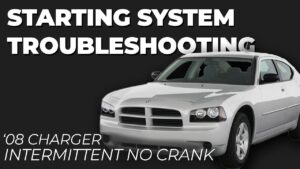Looking for a way to charge your Canon camera battery without a charger? You’ve come to the right place! In this article, we’re going to show you a simple yet effective solution to this common problem. Whether you’re on a trip and forgot your charger or simply don’t have one available, we’ve got you covered. So, let’s dive right in and find out how to charge a Canon camera battery without a charger. Yes, you read that right – without a charger!
How to Charge a Canon Camera Battery Without a Charger
Introduction
Canon cameras are widely known for their exceptional image quality and advanced features. However, a common challenge that photographers face is running out of battery power, especially during important moments. Losing battery charge can be frustrating, particularly when you don’t have access to a charger. But fear not! In this article, we will explore various ways to charge your Canon camera battery without a charger, allowing you to continue capturing those precious moments without interruption.
Using a USB-C Cable
One convenient method to charge your Canon camera battery without a charger is by utilizing a USB-C cable. This method is applicable to cameras that support USB charging. Follow these steps:
- Ensure your Canon camera has a USB-C port. This port is typically located on the side or bottom of the camera.
- Obtain a USB-C cable that is compatible with your camera model. Check the camera’s user manual or contact Canon support for the appropriate cable.
- Connect one end of the USB-C cable to the camera’s USB-C port.
- Plug the other end of the USB-C cable into a power source, such as a laptop, power bank, or wall adapter with a USB port.
- Turn off your camera and let it charge for the recommended duration. Charging times may vary depending on the strength of the power source and the camera model.
Using a USB-C cable provides a convenient solution when you don’t have access to a dedicated charger. However, be aware that charging your camera battery via USB may take longer compared to using a dedicated charger.
Using a Power Bank
Another effective method to charge your Canon camera battery without a charger is by utilizing a power bank. Power banks are portable devices that store electrical energy, allowing you to charge your camera battery on-the-go. Here’s how you can use a power bank:
- Obtain a power bank that is compatible with your Canon camera. Look for power banks with a 5V USB output, as these are commonly used for charging electronic devices.
- Ensure your camera is turned off.
- Connect the USB end of the power bank cable to the power bank itself.
- Depending on your Canon camera model, you may need to use a USB-C to USB-A or USB-C to USB-C cable to connect the other end of the cable to your camera’s USB port. Refer to your camera’s user manual for the appropriate cable.
- Once the connection is secure, turn on the power bank.
- Your camera will start charging automatically. Leave it connected until the battery is fully charged.
Using a power bank provides a convenient solution for charging your camera battery wherever you are. However, keep in mind that power banks have limited capacity, so it’s essential to choose one with sufficient power to fully charge your camera battery.
Using an AC Adapter
If you have access to an AC outlet, using an AC adapter can be an efficient way to charge your Canon camera battery outside of a traditional charger. Follow these steps:
- Obtain an AC adapter that is compatible with your camera model. You can usually find these adapters on the official Canon website or at authorized retailers.
- Ensure your camera is turned off.
- Connect the AC adapter to the power outlet.
- Attach the appropriate cable to the AC adapter. The cable type will depend on your specific camera model.
- Connect the other end of the cable to your camera’s DC input port, usually located on the side or bottom of the camera.
- Once the connection is secure, turn on the power outlet.
- Your camera will start charging automatically. Leave it connected until the battery is fully charged.
Using an AC adapter provides a reliable and fast charging solution, especially when you have access to an electrical outlet. It’s worth investing in an AC adapter, as it ensures quick and efficient charging without relying on USB ports or power banks.
Using a Car Charger
For photographers on the move, a car charger can be a valuable accessory to charge your Canon camera battery while traveling. Here’s how you can use a car charger:
- Obtain a car charger that is compatible with your camera model. Car chargers are available at camera stores or online retailers.
- Ensure your camera is turned off.
- Insert the car charger into the vehicle’s cigarette lighter or accessory socket.
- Connect the appropriate cable to the car charger. The cable type will depend on your specific camera model.
- Connect the other end of the cable to your camera’s DC input port, usually located on the side or bottom of the camera.
- Turn on the vehicle’s ignition.
- Your camera will start charging automatically. Leave it connected until the battery is fully charged.
A car charger provides a convenient solution for charging your camera battery while traveling long distances or during outdoor photography sessions. However, it’s always important to prioritize safe driving practices and not let the charger distract you while on the road.
Running out of battery power doesn’t have to mean the end of your photography session. With the methods outlined in this article, you can easily charge your Canon camera battery without a charger. Whether you utilize a USB-C cable, power bank, AC adapter, or car charger, these alternatives ensure you never miss out on capturing those special moments. Remember to choose the method that suits your needs and equipment, ensuring you have a fully charged battery ready for your next photography adventure.
Frequently Asked Questions (FAQs)
Below are some frequently asked questions related to charging a Canon camera battery without a charger:
Q1: Can I use a generic USB-C cable to charge my Canon camera battery?
A1: It’s recommended to use the cable provided by Canon or a compatible one from authorized retailers. Generic cables may not provide the necessary power or connection reliability.
Q2: How long does it take to charge a Canon camera battery using a power bank?
A2: Charging times may vary depending on the power bank’s capacity and the camera model. It’s advisable to check the camera’s user manual for estimated charging times.
Q3: Can I use a power bank to charge other devices while simultaneously charging my camera battery?
A3: Some power banks support simultaneous charging of multiple devices. However, be cautious as charging multiple devices may affect the overall charging speed.
Q4: Is it safe to charge my Canon camera battery using a car charger?
A4: Yes, using a car charger designed for your camera model is safe when following the manufacturer’s instructions. Ensure the charger is securely connected and doesn’t interfere with safe driving practices.
Q5: Can I leave my camera connected to an AC adapter overnight?
A5: It’s generally safe to leave your camera connected to an AC adapter overnight. However, it’s advisable to check your camera’s user manual for specific guidance on charging durations and safety precautions.
How to Charge a Canon Camera Without a Charger
Frequently Asked Questions
Can I charge a Canon camera battery without a charger?
Yes, it is possible to charge a Canon camera battery without a charger using alternative methods. However, it is important to note that these methods may not be as efficient or convenient as using a dedicated charger.
What are the alternative methods to charge a Canon camera battery without a charger?
There are a few alternative methods you can try:
- USB Charging: Some Canon camera models support charging via USB. You can connect your camera to a computer or a USB power adapter to charge the battery.
- External Battery Charger: If you have access to an external battery charger that is compatible with your Canon camera battery model, you can use it to charge the battery.
- Car Charger: If you are on the go, you can use a car charger adapter specifically designed for camera batteries to charge your Canon camera battery.
Can I use a power bank to charge my Canon camera battery?
Yes, you can use a power bank to charge your Canon camera battery. Make sure the power bank has a USB output and connect it to your camera using the appropriate USB cable. Keep in mind that the charging time may vary depending on the power bank’s capacity and the camera battery model.
Is it safe to charge a Canon camera battery using alternative methods?
Charging a Canon camera battery using alternative methods can be safe if you follow the manufacturer’s guidelines and use compatible accessories. However, it is generally recommended to use the original charger provided by Canon for optimal safety and performance.
Are there any disadvantages to charging a Canon camera battery without a charger?
Charging a Canon camera battery without a dedicated charger may have some disadvantages. The charging process may take longer, and the battery could potentially lose its lifespan or performance over time. It is always best to use the recommended charging method whenever possible.
Can I charge a Canon camera battery with a different brand charger?
Using a different brand charger to charge your Canon camera battery is not recommended. Chargers from different brands may have different voltage and current output, which can potentially damage the battery or the camera. It is recommended to use the original charger provided by Canon or a compatible charger recommended by the manufacturer.
Final Thoughts
To charge a Canon camera battery without a charger, there are a few alternative methods you can try. One option is to use a USB cable and connect it to a power source such as a computer or wall adapter. Another method is to use a universal battery charger that is compatible with your Canon camera battery. Additionally, some camera stores offer charging services, where you can bring your battery and they will charge it for you. So, if you find yourself without a charger, don’t worry! There are ways to charge your Canon camera battery without one.