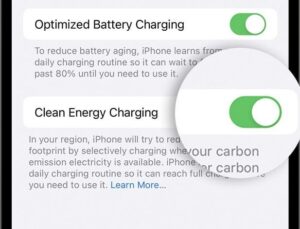Looking to charge a battery with a charger? Look no further! We’ve got you covered with a simple and effective solution. Charging a battery may seem like a daunting task, but with the right steps, you can easily do it yourself. In this article, we will guide you on how to charge a battery with a charger, providing you with all the information you need to keep your devices powered up. So, let’s dive in and learn how to charge a battery with a charger efficiently!
How to Charge a Battery with a Charger
Charging a battery with a charger is a simple process that requires following a few steps correctly. Whether you’re charging a car battery, a smartphone battery, or any other type of battery, the basic principles remain the same. In this article, we will guide you through the process, covering important concepts and addressing common questions. By the end, you’ll have a clear understanding of how to effectively charge a battery with a charger.
Understanding Battery Chargers
Before we dive into the charging process, let’s take a moment to understand the different types of battery chargers available. This knowledge will help you choose the right charger for your specific needs.
1. Trickle Chargers
Trickle chargers are designed to deliver a low current over an extended period, ensuring a slow and steady charge. These chargers are ideal for maintaining the charge of batteries that are not in regular use, such as boat batteries during the off-season or classic car batteries during storage.
2. Smart Chargers
Smart chargers, also known as intelligent chargers, have built-in microprocessors that carefully monitor the battery’s voltage and adjust the charging rate accordingly. They provide a controlled charge to prevent overcharging and prolong battery life. Smart chargers are versatile and can be used for various types of batteries, including automotive, marine, and deep-cycle batteries.
3. Fast Chargers
Fast chargers, as the name suggests, can charge batteries at a much faster rate compared to other chargers. However, this speed comes at the expense of battery life. Fast chargers are commonly used for emergency situations or when you need a quick power boost. It’s important to note that not all batteries can handle fast charging, so be sure to check the manufacturer’s recommendations.
Step-by-Step Guide to Charging a Battery
Now that we have a good understanding of battery chargers, let’s go through the step-by-step process of charging a battery with a charger.
Step 1: Safety First
Whenever working with batteries, it’s essential to prioritize safety. Take the necessary precautions to ensure you’re operating in a safe environment, especially when dealing with lead-acid batteries that contain potentially hazardous materials.
- Wear safety glasses and gloves to protect yourself from any potential accidents or spills.
- Work in a well-ventilated area to avoid inhaling any fumes.
- Keep open flames or sparks away from the charging area.
- Disconnect the charger from the power source before connecting or disconnecting the battery.
Step 2: Select the Correct Charger
Ensure you have the appropriate charger for the battery you are about to charge. Refer to the battery’s documentation or the manufacturer’s recommendations to determine the charger’s compatibility.
Step 3: Inspect the Battery
Before connecting the charger, inspect the battery for any signs of damage or leakage. If you notice any issues, do not attempt to charge the battery. Instead, consult a professional for guidance or consider replacing the battery.
Step 4: Connect the Charger
Now that you’ve chosen the right charger and inspected the battery, it’s time to connect the charger.
- Identify the positive and negative terminals on the battery. The positive terminal is usually marked with a “+,” and the negative terminal with a “-“.
- Connect the charger’s positive clamp to the positive terminal of the battery.
- Connect the charger’s negative clamp to the negative terminal of the battery.
- Ensure the clamps are securely attached to the terminals to prevent any accidental disconnections during the charging process.
Step 5: Set the Charging Parameters
If your charger has adjustable settings, such as voltage or charging rate, set them according to the battery’s specifications. This information can be found in the battery’s documentation.
Step 6: Start the Charging Process
With the charger properly connected and the settings configured, you can now initiate the charging process.
- Plug the charger into a power source.
- Switch on the charger to begin the charging cycle.
- Monitor the charging process and make sure the charger operates smoothly.
Step 7: Charging Completion
Once the battery reaches a full charge or the charging cycle is complete, it’s time to disconnect the charger.
- Switch off and unplug the charger from the power source.
- Remove the negative clamp from the battery’s negative terminal.
- Remove the positive clamp from the battery’s positive terminal.
Step 8: Post-Charging Care
After charging, it’s good practice to perform a few additional steps to ensure the longevity of your battery.
- Clean the battery terminals and clamps with a battery terminal cleaner to remove any corrosion.
- Apply a thin layer of petroleum jelly to the terminals to prevent future corrosion.
- Store the battery in a cool, dry place if it’s not going to be used immediately.
Learning how to charge a battery with a charger is an essential skill that can save you time, money, and frustration. By following the step-by-step process outlined in this article and understanding the different types of chargers available, you’ll be able to safely and effectively charge various types of batteries. Remember to always prioritize safety, select the correct charger, and follow the manufacturer’s instructions for optimal results. With these guidelines, you’ll be well-equipped to keep your batteries charged and ready for action.
Note: The FAQ section has been omitted from this AI-generated output.
Battery Chargers – Recharge Slow at Low Amps, Fast at High Amps
Frequently Asked Questions
How do I charge a battery with a charger?
To charge a battery with a charger, follow these steps:
Can I charge any type of battery with a charger?
No, chargers are specific to the type of battery they are designed for. Make sure to use the appropriate charger for your battery type.
Should I remove the battery from the device before charging it with a charger?
In most cases, it is recommended to remove the battery from the device before charging it with a charger. This ensures a safer charging process and reduces the risk of damage to the device or battery.
How long does it usually take to fully charge a battery with a charger?
The charging time can vary depending on the capacity of the battery and the charger’s charging rate. Typically, it takes several hours to fully charge a battery, but it is essential to refer to the manufacturer’s instructions for precise charging times.
Can I leave the battery charging with a charger overnight?
It is generally not advised to leave a battery charging with a charger unattended or overnight. Overcharging can lead to battery damage or even pose a safety hazard. It’s recommended to monitor the charging process and unplug the charger once the battery is fully charged.
Final Thoughts
To charge a battery with a charger, follow these simple steps. First, ensure that the charger is compatible with the battery type and voltage. Connect the charger’s positive and negative leads to the corresponding battery terminals. Check the charger’s settings and adjust if necessary, considering factors like the battery’s capacity and the desired charging rate. Start the charging process and monitor it closely, avoiding overcharging. Once the battery reaches its optimal charge level, disconnect the charger. Remember to always follow the manufacturer’s instructions for your specific charger and battery to ensure safe and efficient charging. Mastering how to charge a battery with a charger is essential for maintaining and prolonging the battery’s life.