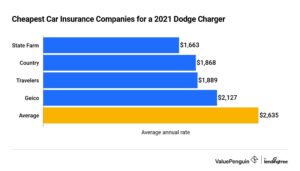Looking to change the battery in your Hyundai key fob? We have got you covered! In this article, we will walk you through the step-by-step process of replacing the battery in your Hyundai key fob. No need to worry or seek professional help; with our easy-to-follow instructions, you’ll have your key fob up and running in no time. So, let’s dive right in and learn how to change the battery in your Hyundai key fob. With these simple instructions, you’ll have your key fob working like new again.
How to Change the Battery in Hyundai Key Fob
Introduction
The Hyundai key fob is an essential accessory for modern Hyundai vehicles. It provides convenient access to your car and allows you to lock and unlock the doors remotely. However, like any electronic device, the key fob’s battery will eventually run out of power and need to be replaced. In this article, we will guide you through the process of changing the battery in your Hyundai key fob. By following these simple steps, you can ensure that your key fob remains functional and reliable.
Why Do You Need to Change the Battery?
The battery in your Hyundai key fob is responsible for transmitting signals to your car’s electronic systems, enabling features such as remote keyless entry and alarm functionality. Over time, the battery’s capacity diminishes, and it becomes less effective at transmitting signals. This can result in reduced range and performance of your key fob. Changing the battery regularly ensures that your key fob operates optimally, maintaining its range and functionality.
Identifying the Correct Battery
Before you start the battery replacement process, it is crucial to identify the correct battery for your Hyundai key fob. Different Hyundai models may use different types of batteries. To ensure you purchase the right battery, follow these steps:
- Refer to your vehicle’s owner’s manual: The owner’s manual usually provides information on the battery type and size required for your key fob. Look for the section specifically related to the key fob.
- Check the existing battery: If the battery in your key fob is still accessible, you can remove it and check the markings on it. Typically, the battery type and size are imprinted on the battery itself.
- Contact a Hyundai dealership: If you are unable to find the required battery information, you can always reach out to a Hyundai dealership. They will be able to provide you with the correct battery specifications.
Step-by-Step Guide to Changing the Battery
Now that you have the correct battery for your Hyundai key fob, it’s time to replace the old battery. Follow these step-by-step instructions:
Step 1: Prepare the Tools
To change the battery in your Hyundai key fob, you will need the following tools:
- A small flat-head screwdriver
- A replacement battery (ensure it matches the specifications mentioned in your owner’s manual or the existing battery)
Step 2: Locate the Battery Compartment
Depending on your Hyundai model, the battery compartment may be located on the back or side of the key fob. Look for a small indentation or opening where you can insert the screwdriver.
Step 3: Open the Battery Compartment
Insert the flat-head screwdriver into the designated opening and gently pry open the battery compartment. Be careful not to apply excessive force as it may damage the key fob.
Step 4: Remove the Old Battery
Once the battery compartment is open, you will see the old battery. Carefully remove it by using the screwdriver to push it out or by sliding it out with your finger. Pay attention to the battery’s orientation, noting which side is facing up.
Step 5: Insert the New Battery
Take the replacement battery and ensure it is positioned correctly according to the markings on the battery compartment or the old battery. Insert the new battery into the compartment, gently pushing it until it fits snugly.
Step 6: Close the Battery Compartment
With the new battery in place, close the battery compartment by pressing it firmly until it clicks shut. Ensure that the compartment is securely closed to prevent the battery from falling out.
Step 7: Test the Key Fob
Once you have replaced the battery and closed the compartment, it’s time to test your key fob. Stand within range of your vehicle and press the buttons on the key fob to verify that it is working correctly. If the buttons respond and you can lock or unlock your car, the battery replacement was successful.
Tips and Precautions
To ensure a smooth and safe battery replacement process, keep the following tips and precautions in mind:
- Use caution when prying open the battery compartment to avoid damaging the key fob.
- Do not touch the battery terminals directly with your fingers, as it may affect the battery’s performance.
- Dispose of the old battery responsibly by following local regulations for battery recycling.
- Store spare key fob batteries in a cool, dry place to maintain their shelf life.
- If you encounter any difficulties during the battery replacement process, consult a professional or contact a Hyundai dealership for assistance.
Changing the battery in your Hyundai key fob is a simple process that can be done at home with the right tools and a replacement battery. By following the step-by-step guide outlined in this article, you can ensure that your key fob continues to function reliably, allowing you to access your Hyundai vehicle with ease. Regularly replacing the battery will help maintain the performance and range of your key fob, ensuring a seamless experience every time you use it.
Remember, if you are unsure or uncomfortable with changing the battery yourself, it is always recommended to seek professional assistance from a Hyundai dealership or an automotive locksmith.
Frequently Asked Questions
How do I change the battery in my Hyundai key fob?
To change the battery in your Hyundai key fob, follow these steps:
What type of battery is needed for a Hyundai key fob?
Most Hyundai key fobs require a CR2032 battery. However, it is always recommended to check your vehicle’s owner’s manual or contact a Hyundai dealership for the exact battery type needed.
How do I open the Hyundai key fob to access the battery?
To open the Hyundai key fob and access the battery, locate the small slot on the side or back of the key fob. Use a small flathead screwdriver or a coin to gently pry open the casing. Be careful not to apply too much force to avoid damaging the key fob.
Can I change the battery in my Hyundai key fob myself?
Yes, changing the battery in a Hyundai key fob is a simple task that can be done by most individuals. However, if you are unsure or uncomfortable with the process, it is recommended to consult a professional or visit a Hyundai dealership.
Are there any precautions to keep in mind while changing the battery?
When changing the battery in your Hyundai key fob, it is important to handle the battery with care and avoid touching the electrical contacts directly. Make sure to insert the new battery in the correct orientation by aligning the positive (+) and negative (-) markings.
What should I do if my Hyundai key fob still doesn’t work after changing the battery?
If your Hyundai key fob continues to malfunction even after replacing the battery, it could indicate a different issue. In such cases, it is recommended to visit a Hyundai dealership for further diagnosis and assistance.
Final Thoughts
To change the battery in your Hyundai key fob, follow these simple steps. First, locate the small slot on the back of the key fob and use a small screwdriver to gently pry it open. Inside, you will see the battery. Remove it carefully and replace it with a new one, making sure the positive side is facing up. Once the new battery is in place, snap the key fob back together and test it to ensure it is working properly. Changing the battery in your Hyundai key fob is a quick and easy process that can help ensure your key fob continues to function properly.