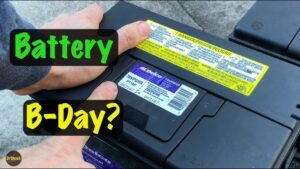Looking to bring your quip toothbrush back to life? If you’re wondering how to change the battery in a quip toothbrush, we’ve got you covered! In this article, we’ll walk you through the simple steps to replace the battery in your quip toothbrush, so you can keep enjoying its superior cleaning power. No need for complicated instructions or special tools – it’s a straightforward process that anyone can do. So, let’s dive right in and discover how to change the battery in a quip toothbrush.
How to Change the Battery in a Quip Toothbrush
Introduction
Taking care of your oral health is crucial, and using an electric toothbrush like the Quip toothbrush can make the process more effective and enjoyable. With its sleek design and practical features, the Quip toothbrush has gained popularity among users. One key feature is its replaceable battery, which ensures that you can continue to use the toothbrush for a long time. In this article, we will guide you through the simple and straightforward process of changing the battery in a Quip toothbrush.
Understanding the Quip Toothbrush Battery
Before we dive into the steps of changing the battery, let’s first understand the type of battery used in the Quip toothbrush. The Quip toothbrush utilizes a standard AAA battery, specifically a single-use triple-A alkaline battery. Unlike rechargeable electric toothbrushes, the Quip toothbrush allows you to easily replace the battery when it runs out, providing a convenient solution for maintaining your oral hygiene routine.
Step 1: Gather the Necessary Tools
To successfully change the battery in your Quip toothbrush, you will need the following tools:
- A new AAA battery (preferably an alkaline battery for longer lifespan)
- A small flathead screwdriver or a coin
Step 2: Prepare the Toothbrush
To ensure a smooth battery replacement process, follow these steps:
- Turn off the toothbrush by sliding the power button to the “off” position.
- If the toothbrush is wet, dry it thoroughly to prevent any damage to the battery compartment.
Step 3: Locate the Battery Compartment
The Quip toothbrush features a removable bottom cap that holds the battery compartment. To access the battery compartment:
- Flip the toothbrush upside down, so you have a clear view of the bottom.
- Identify the circular bottom cap, which covers the battery compartment.
Step 4: Remove the Battery Cap
Now that you have located the battery compartment, it’s time to remove the bottom cap to access the battery. Follow these steps:
- Using your thumbnail or a small flathead screwdriver, gently pry the bottom cap off.
- If you prefer, you can also use a coin to twist and remove the cap.
Step 5: Replace the Battery
With the battery compartment exposed, follow these steps to replace the old battery:
- Take out the old battery by gently pushing it from the bottom using your finger or the screwdriver.
- Dispose of the old battery safely in accordance with proper battery recycling guidelines.
- Take a new AAA battery and place it into the battery compartment, ensuring the positive (+) end is facing outward.
- Press the battery down gently to ensure it sits securely in place.
Step 6: Reattach the Battery Cap
Now that the new battery is in place, it’s time to reattach the bottom cap to secure the battery compartment:
- Align the bottom cap with the toothbrush and press it down firmly until it clicks into place.
- Ensure the cap is securely attached to prevent water or debris from entering the battery compartment.
Step 7: Test the Toothbrush
To ensure that the battery replacement was successful, follow these final steps:
- Turn on the toothbrush by sliding the power button to the “on” position.
- If the toothbrush vibrates and functions as expected, the battery replacement was successful.
Tips for Maintaining Battery Life
To make the most out of your Quip toothbrush battery and prolong its lifespan, consider these tips:
- Use high-quality alkaline batteries for longer battery life.
- Always remove the battery if you plan to store the toothbrush for an extended period.
- Keep the toothbrush dry and avoid exposing it to water or excessive moisture.
- Regularly clean the toothbrush to prevent any buildup that could affect battery performance.
With these simple steps, you can easily change the battery in your Quip toothbrush and continue enjoying its efficient cleaning power.
Remember, proper oral hygiene includes regular replacement of your toothbrush head. Refer to the Quip website for instructions on how to replace the brush head when needed.
Maintaining good oral hygiene is essential, and using a quality toothbrush like the Quip can make a significant difference. Changing the battery in a Quip toothbrush is a simple process that anyone can do. By following the steps outlined in this article, you can ensure that your Quip toothbrush continues to provide effective cleaning for your teeth and gums. Remember to always use the correct battery type and follow the manufacturer’s guidelines for optimal performance.
By taking care of your Quip toothbrush and keeping the battery fresh, you can continue to enjoy a clean, healthy smile. Start implementing these steps today and make battery replacement an effortless part of your oral care routine.
Frequently Asked Questions
How do I change the battery in my Quip toothbrush?
To change the battery in your Quip toothbrush, follow these steps:
What type of battery does a Quip toothbrush use?
A Quip toothbrush uses a AAA battery. Make sure to use a new AAA battery when replacing the old one.
How often should I change the battery in my Quip toothbrush?
The battery in a Quip toothbrush typically lasts for about 3 months with regular use. It’s recommended to change the battery every 3 months or when you notice a decrease in brushing power.
Do I need any special tools to change the battery in my Quip toothbrush?
No, you don’t need any special tools to change the battery in your Quip toothbrush. The battery compartment can be easily opened using your fingers.
Can I replace the battery in my Quip toothbrush with a rechargeable one?
No, Quip toothbrushes are designed to use standard AAA batteries. It is not recommended to replace the battery with a rechargeable one as it may affect the performance and warranty of the toothbrush.
Final Thoughts
To change the battery in a quip toothbrush, follow these simple steps. First, remove the brush head by pulling it away from the handle. Next, twist the handle counterclockwise to separate it from the battery compartment. Then, remove the old battery and replace it with a new AAA battery, ensuring the positive end is facing up. Finally, reattach the handle to the battery compartment by twisting it clockwise, and reattach the brush head. That’s it! Now you know how to change the battery in a quip toothbrush.