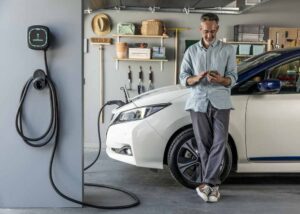Looking to change the battery in your Kia key fob? Don’t worry, we’ve got you covered! In this article, we’ll walk you through the steps on how to change the battery in a Kia key fob, so you can get back to using your remote without any interruptions. Whether your key fob is not working or simply needs a battery replacement, we’ll show you exactly how to do it. So, let’s dive in and learn how to change the battery in a Kia key fob!
How to Change the Battery in a Kia Key Fob
Gather the Necessary Tools
To begin the process of changing the battery in your Kia key fob, it’s essential to gather the necessary tools. Here’s what you’ll need:
- Replacement battery (check your vehicle’s manual or consult a Kia dealership to determine the correct battery type)
- Small flathead screwdriver or a plastic pry tool
- Small, clean cloth
Locate the Battery Cover
The next step is to locate the battery cover on your Kia key fob. The battery cover is usually on the back of the key fob and features a small indentation or slot where you can insert a screwdriver or pry tool to open it.
Step 1: Position your key fob
Start by positioning your key fob with the buttons facing down. This way, you’ll be able to access the battery cover more easily.
Step 2: Insert the screwdriver or pry tool
Take your small flathead screwdriver or plastic pry tool and carefully insert it into the indentation or slot on the battery cover. Gently apply pressure to open the cover.
Step 3: Remove the battery cover
Once the cover is partially open, carefully slide the screwdriver or pry tool along the edges to completely remove the battery cover.
Remove the Old Battery
Now that you have successfully opened the battery cover, it’s time to remove the old battery from your Kia key fob.
Step 1: Identify the battery placement
Take a moment to locate the battery inside the key fob. The battery is usually a small round or rectangular piece placed in a designated slot.
Step 2: Remove the old battery
Gently use your fingers or a screwdriver to lift the old battery out of its slot. Be cautious and ensure you don’t damage any components surrounding the battery.
Step 3: Dispose of the old battery
Properly dispose of the old battery in accordance with your local regulations. Many electronic stores or recycling centers have designated collection points for used batteries.
Insert the New Battery
With the old battery removed, it’s time to insert the new battery into your Kia key fob.
Step 1: Check the battery orientation
Before inserting the new battery, double-check its orientation. The positive (+) and negative (-) sides should align with the markings inside the battery slot.
Step 2: Place the new battery
Take the new battery and carefully place it into the designated slot within your key fob. Ensure the battery sits securely and snugly in place.
Step 3: Replace the battery cover
Now that the new battery is inserted, it’s time to put the battery cover back on your key fob.
Step 4: Align the battery cover
Align the battery cover with the key fob and ensure the edges fit properly.
Step 5: Press the battery cover
Apply gentle pressure to the battery cover with your fingers until you hear a click or feel it securely snap into place.
Test the Key Fob
After successfully changing the battery, it’s crucial to test the key fob to ensure everything is functioning correctly.
Step 1: Pick up your key fob
Pick up your key fob and hold it in your hand, ensuring it is within range of your vehicle.
Step 2: Press the buttons
Press each button on the key fob to verify that they are working correctly. Listen for a click or look for a response from your vehicle, such as flashing lights or a chirping sound.
Step 3: Check the remote start
If your Kia key fob has a remote start feature, try activating it to confirm that it works as intended.
Tips and Precautions
To ensure a smooth battery replacement process for your Kia key fob, here are some additional tips and precautions to keep in mind:
- Always replace the battery with the correct type and size recommended by Kia. Using the wrong battery could damage your key fob.
- Handle the battery with care and avoid touching the contact surfaces, as oils from your skin can affect its performance.
- If you’re unsure about any steps in the process, consult your vehicle’s owner’s manual or contact a Kia dealership for guidance.
- It’s a good idea to clean the contacts inside the key fob before inserting the new battery. Use a small clean cloth to gently wipe away any dirt or residue.
- If the key fob still doesn’t work after replacing the battery, you may need to reprogram it. Check your vehicle’s manual or contact a Kia dealership for assistance.
Changing the battery in your Kia key fob is a simple and cost-effective way to ensure your key fob continues to function properly. With the right tools and a few easy steps, you can have your key fob ready to use in no time. Remember to handle the battery and key fob with care throughout the process, and if you have any doubts, don’t hesitate to seek professional assistance.
Frequently Asked Questions
How do I change the battery in my Kia key fob?
To change the battery in your Kia key fob, follow these steps:
What type of battery do I need for my Kia key fob?
The type of battery needed for your Kia key fob is a CR2032 lithium coin cell battery.
Where is the battery located in a Kia key fob?
The battery in a Kia key fob is located under the back cover. To access it, you’ll need to remove the key blade (if applicable) and use a small flathead screwdriver to carefully pry open the back cover.
How do I remove the old battery from my Kia key fob?
Once you have access to the battery, use your fingernail or a small flathead screwdriver to gently pop out the old battery from its slot. Make sure to note the battery’s orientation before removing it.
How do I insert a new battery into my Kia key fob?
Take the new CR2032 battery and insert it into the slot, making sure to match the correct orientation as indicated by the markings. Press it firmly until it clicks into place.
What should I do if my Kia key fob is not working after changing the battery?
If your Kia key fob is not working after changing the battery, first make sure the battery is inserted correctly and securely. If the issue persists, you may need to try using a fresh battery or consult a Kia dealership for further assistance.
Final Thoughts
To change the battery in a Kia key fob, start by locating the small notch on the side of the fob. Use a small flathead screwdriver or a coin to gently pry open the fob. Once open, carefully remove the old battery and replace it with a new one, ensuring the positive side is facing up. Close the fob by aligning the two halves and pressing them together until it snaps shut. That’s it! You now know how to change the battery in a Kia key fob.