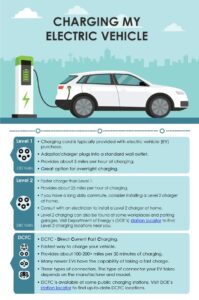Do you need to know how to change your Ring camera battery? You’ve come to the right place! In this article, we’ll walk you through the simple steps to replace the battery in your Ring camera, ensuring it continues to function smoothly and provide you with peace of mind. Whether you’re a new Ring camera owner or have been using it for a while, understanding how to change the battery is essential. So, let’s jump right in and learn how to change the Ring camera battery!
How to Change Ring Camera Battery: A Step-by-Step Guide
Introduction
Ring cameras are popular home security devices that help you monitor your property and keep it safe. These cameras run on batteries, which will eventually need to be replaced. If you’re wondering how to change the battery in your Ring camera, you’ve come to the right place. In this article, we’ll provide you with a detailed, step-by-step guide on how to change the battery in your Ring camera, ensuring that your camera continues to function optimally.
Understanding Your Ring Camera Battery
Before we dive into the process of changing the battery in your Ring camera, let’s understand a little more about the battery itself. Ring cameras typically use rechargeable lithium-ion batteries. These batteries are designed to provide your camera with long-lasting power. The exact type of battery and its capacity may vary depending on the model of your Ring camera.
Checking the Battery Level
Before changing the battery, it’s worth checking the current battery level of your Ring camera. This will give you an idea of how much charge is left in the battery and whether it’s time for a replacement. To check the battery level, follow these steps:
- Open the Ring app on your smartphone.
- Select the camera you want to check the battery level for.
- Go to the device settings.
- Look for the battery level indicator.
The battery level indicator will give you an estimate of the remaining battery life. If it’s significantly low or your camera isn’t functioning properly, it’s a good idea to replace the battery.
Steps to Change the Battery in Your Ring Camera
Now that you’ve determined that it’s time to change the battery, let’s walk through the step-by-step process of doing so. Make sure you have a compatible replacement battery for your Ring camera before proceeding.
Step 1: Power Off Your Ring Camera
To ensure your safety and prevent any damage to the camera or the new battery, it’s important to power off your Ring camera before starting the replacement process. Follow these steps:
- Open the Ring app on your smartphone.
- Select the camera you want to power off.
- Go to the device settings.
- Look for the power off option and select it.
Once you’ve powered off the camera, you can proceed with changing the battery.
Step 2: Remove the Battery Cover
To access the battery compartment, you’ll need to remove the battery cover. The location of the battery cover may vary depending on the model of your Ring camera. In most cases, you’ll find it on the back or the bottom of the camera. Follow these steps to remove the battery cover:
- Locate the battery cover on your Ring camera.
- Use your fingers or a small tool to gently pry open the cover.
- If there are any screws holding the cover in place, use a screwdriver to remove them.
- Once the cover is loose, gently lift it off the camera.
Be cautious while removing the battery cover to avoid any damage to the camera or the cover itself.
Step 3: Replace the Battery
With the battery cover removed, you can now replace the old battery with a new one. Follow these steps to ensure a proper replacement:
- Remove the old battery from the camera’s battery compartment.
- Take the new battery and align it with the contacts in the battery compartment.
- Gently push the new battery into the compartment until it clicks into place.
Ensure that the battery is securely in place to prevent any issues with power connectivity.
Step 4: Reattach the Battery Cover
Once you’ve successfully replaced the battery, it’s time to reattach the battery cover. Follow these steps to securely reattach the cover:
- Position the battery cover back onto the camera.
- If there are screws, insert them back into their respective holes and tighten them.
- If there are no screws, simply press the cover until it snaps into place.
Make sure the battery cover is properly aligned and secure to protect the battery from dust, moisture, and other potential damage.
Step 5: Power On Your Ring Camera
Once the battery cover is securely in place, you can power on your Ring camera. Follow these steps to turn it back on:
- Open the Ring app on your smartphone.
- Select the camera you want to power on.
- Go to the device settings.
- Look for the power on option and select it.
Your Ring camera should now power on and be ready for use with the new battery.
Charging Your Ring Camera Battery
After changing the battery, it’s important to ensure that it’s fully charged for optimal performance. Here are a few tips on charging your Ring camera battery:
Using a Ring Solar Panel
If you have a Ring camera that supports solar charging, you can connect a Ring solar panel to keep your camera’s battery charged. The solar panel harnesses the power of the sun to provide a continuous charge to the battery, ensuring that your camera never runs out of power.
Using a Ring Indoor Power Adapter
Another option for charging your Ring camera battery is to connect it to a Ring Indoor Power Adapter. This adapter allows you to power your camera directly using a standard power outlet. It eliminates the need to rely solely on the battery, providing a constant power source for uninterrupted operation.
Using a Micro-USB Cable
If you prefer a more traditional charging method, you can also charge the battery using a micro-USB cable. Most Ring cameras come with a micro-USB port for charging. Simply connect one end of the cable to the camera and the other end to a power source such as a computer or a wall adapter.
Changing the battery in your Ring camera is a simple process that can help ensure its uninterrupted functionality. By following the step-by-step guide provided in this article, you can easily replace the battery and continue using your Ring camera for enhanced home security. Remember to check the battery level periodically and charge it as needed to maximize the camera’s performance. With a fresh battery, you can rest assured knowing that your Ring camera is ready to protect your home.
Frequently Asked Questions
How do I change the battery in my Ring camera?
To change the battery in your Ring camera, follow these steps:
- Locate the battery compartment on the back of your Ring camera.
- Open the battery compartment by sliding it in the direction indicated.
- Remove the old battery from the compartment.
- Insert the new battery into the compartment, ensuring it is properly aligned.
- Close the battery compartment by sliding it back into place.
- Wait for your Ring camera to power up and connect to your network.
What type of battery does my Ring camera use?
Your Ring camera uses a rechargeable lithium-ion battery. The specific model of the battery may vary depending on the model of your camera. Refer to the user manual or the Ring website for the recommended battery for your camera.
How often do I need to change the battery in my Ring camera?
The frequency of battery replacement depends on several factors, including the usage of your Ring camera and the settings you have configured. On average, the battery in a Ring camera can last anywhere from a few weeks to several months. Keep in mind that features like motion detection and live streaming can drain the battery more quickly.
Can I use my Ring camera while the battery is charging?
Yes, you can use your Ring camera while the battery is charging. However, it’s important to note that the charging process may take longer if you are actively using the camera. It’s recommended to keep an extra battery on hand so you can easily swap them out when needed.
How can I extend the battery life of my Ring camera?
To extend the battery life of your Ring camera, you can try the following tips:
- Adjust the motion settings to reduce unnecessary notifications and recordings.
- Decrease the camera’s sensitivity to motion.
- Limit live streaming to when you actually need to view the camera feed.
- Ensure your camera is placed in an area with a strong Wi-Fi signal to prevent excessive power usage while trying to connect.
Final Thoughts
Changing the battery on your Ring camera is a simple process that can help ensure your device stays powered and functional. To change the Ring camera battery, start by removing the camera from its mount and locating the battery compartment. Open the compartment and carefully remove the old battery. Insert the new battery, making sure it is securely in place. Then, close the battery compartment and reattach the camera to its mount. By following these steps, you can easily change the battery of your Ring camera and continue enjoying its benefits.