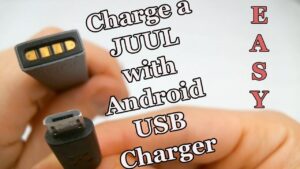Looking to change your Lincoln key fob battery? We’ve got you covered! In this article, we’ll walk you through the simple steps to replace the battery in your Lincoln key fob so you can get back to using it without any hassle. Whether you’re experiencing a weak signal or completely unresponsive buttons, a battery change is often the solution to revive your key fob’s functionality. So, let’s dive into how to change the Lincoln key fob battery and get your key fob working like new again!
How to Change Lincoln Key Fob Battery: A Step-by-Step Guide
Your Lincoln key fob allows you to conveniently lock and unlock your car, start the engine, and more. However, like any battery-powered device, the key fob battery will eventually run out of power. In this comprehensive guide, we will walk you through the process of changing the battery in your Lincoln key fob, ensuring that you can continue to enjoy the convenience it provides.
Gather the necessary tools
Before starting the battery replacement process, it’s important to gather all the tools you’ll need. Here’s what you’ll need for this task:
- New battery (refer to your Lincoln owner’s manual for the specific battery model)
- Small flat-head screwdriver or a plastic pry tool
- Lint-free cloth or tissue
Locate the battery compartment
The battery compartment on a Lincoln key fob is usually located on the back of the fob. Look for a small indentation or a slot on the bottom of your key fob. This is where you’ll find the battery compartment.
Opening the battery compartment
To open the battery compartment, follow these steps:
- Insert the small flat-head screwdriver or plastic pry tool into the slot or indentation at the bottom of the key fob.
- Gently twist or pry the tool to separate the two halves of the key fob.
- As you separate the halves, be careful not to damage the key fob or the battery compartment.
Remove the old battery
Once you have opened the battery compartment, you can proceed to remove the old battery. Follow these steps:
- Identify the battery type and orientation. Most Lincoln key fobs use a CR2032 battery, but it’s always best to check your owner’s manual for the specific battery model.
- Using your fingers or a small tool, carefully lift the old battery out of the compartment.
- Make sure to dispose of the old battery appropriately. Many electronics stores and recycling centers have battery recycling programs.
Insert the new battery
With the old battery removed, it’s time to insert the new battery. Follow these steps:
- Ensure the new battery is the correct model and orientation as specified in your Lincoln owner’s manual.
- Place the new battery inside the compartment, making sure the positive (+) side is facing up.
- Gently press down on the battery to ensure it is securely in place.
Reassemble the key fob
Now that the new battery is in place, it’s time to reassemble the key fob:
- Align the two halves of the key fob, ensuring the buttons and the battery compartment slot are properly lined up.
- Gently press the two halves together until they snap back into place.
- Give the key fob a quick once-over to check for any gaps or misalignments.
Test the key fob
Once you have reassembled the key fob, it’s important to test it to ensure the new battery is working correctly. Follow these steps:
- Stand near your Lincoln vehicle.
- Press any button on the key fob to check if it activates the corresponding function, such as locking or unlocking the car doors.
- If the key fob is working as expected, congratulations! You have successfully changed the battery.
- If the key fob is not working, double-check the battery orientation and make sure it is securely in place. If the issue persists, you may need to seek assistance from a professional.
Maintaining your Lincoln key fob battery
To maximize the lifespan of your Lincoln key fob battery, consider the following tips:
- Avoid exposing the key fob to extreme temperatures, as this can affect the battery’s performance.
- Regularly clean the key fob using a lint-free cloth or tissue to remove dirt and debris.
- If you use the key fob infrequently, remove the battery to prevent it from draining unnecessarily.
- Keep spare batteries on hand, especially if you frequently use your key fob or have multiple vehicles.
Remember, if you encounter any difficulties during the battery replacement process or have concerns about your Lincoln key fob, it’s always best to consult the owner’s manual or contact a certified Lincoln service center for assistance.
In conclusion, changing the battery in your Lincoln key fob is a simple task that anyone can do. By following the step-by-step process outlined in this guide, you can ensure that your key fob continues to serve you reliably. Regular maintenance and care will help prolong the battery’s life, ensuring that you can enjoy the convenience of your Lincoln key fob for years to come.
Frequently Asked Questions
How do I change the battery in my Lincoln key fob?
To change the battery in your Lincoln key fob, follow these steps:
What type of battery does a Lincoln key fob use?
Most Lincoln key fobs use a CR2032 battery, but it’s always recommended to check your vehicle’s owner’s manual for the specific battery type.
Where is the battery located in a Lincoln key fob?
The battery in a Lincoln key fob is usually located behind a small cover on the back of the fob. Look for a groove or small opening to pry the cover open.
Can I change the battery in my Lincoln key fob myself or do I need professional help?
You can typically change the battery in your Lincoln key fob yourself. It’s a relatively simple process that can be done at home. However, if you’re unsure or uncomfortable doing it yourself, it’s always best to consult a professional.
What tools do I need to change the battery in a Lincoln key fob?
Typically, you only need a small screwdriver or a flat object such as a coin to pry open the cover of the key fob and a new battery.
Are there any precautions I should take while changing the battery?
When changing the battery in your Lincoln key fob, avoid touching the circuit board or any other sensitive electronic components. It’s also a good idea to clean the contact points before inserting the new battery.
Final Thoughts
Changing the battery in your Lincoln key fob is a simple task that can save you from the frustration of a dead fob. To change the Lincoln key fob battery, start by locating the small groove on the side of the fob. Gently pry open the fob using a flathead screwdriver or a coin. Once open, carefully remove the old battery and replace it with a new one, making sure the positive (+) side is facing up. Close the fob, ensuring it clicks shut. With these easy steps, you can quickly and easily change your Lincoln key fob battery.