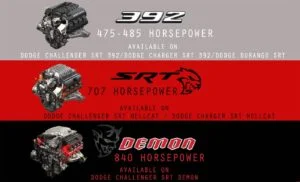Is your AC thermostat acting up? Are you experiencing issues with its functionality? Well, fret not! The solution might be as simple as changing the battery. In this blog article, we will guide you through the steps on how to change the battery on your AC thermostat. Don’t worry, it’s easier than you think! By following these simple instructions, you’ll have your thermostat up and running in no time. So, let’s dive in and learn how to change the battery on your AC thermostat.
How to Change the Battery on an AC Thermostat
When it comes to keeping your home comfortable and cool, your AC thermostat plays a crucial role. It helps regulate the temperature and ensures that your air conditioning system operates smoothly. However, like any electronic device, the thermostat requires power to function properly. In most cases, thermostats rely on batteries for their power source. Over time, these batteries can become drained and need to be replaced. In this guide, we will walk you through the steps of changing the battery on your AC thermostat, ensuring that your device continues to operate effectively.
Step 1: Determine the Type of Battery
The first step in changing the battery on your AC thermostat is to determine the type of battery it uses. Most thermostats use either AA or AAA batteries, but it’s important to check the user manual or the back of the thermostat to confirm the correct battery size. This information will help you procure the right replacement batteries for your device.
Step 2: Gather the Necessary Tools
Before you start the battery replacement process, make sure you have all the necessary tools ready. To change the battery on your AC thermostat, you will typically need:
- Replacement batteries (AA or AAA)
- Small screwdriver (if required to open the battery compartment)
Having these tools on hand will streamline the process and prevent any unnecessary delays.
Step 3: Power Off the Thermostat
To avoid any electrical mishaps, it is crucial to turn off the power to the thermostat before attempting to change the battery. Locate the power switch on your thermostat and switch it off. Additionally, you may need to turn off the power supply to your HVAC system from the circuit breaker to ensure complete safety.
Step 4: Remove the Old Battery
Now that you have ensured the power is off, it’s time to remove the old battery. This process may vary slightly depending on the model and brand of your thermostat. However, most thermostats have a battery compartment door that can be easily accessed. Here are the general steps to remove the old battery:
- Locate the battery compartment door on the thermostat.
- Use a small screwdriver (if necessary) to open the compartment door.
- Take note of the battery orientation, paying attention to the positive (+) and negative (-) indicators.
- Gently remove the old battery from the compartment, being careful not to damage any internal components.
Step 5: Insert the New Battery
With the old battery removed, it’s time to insert the new one. Follow these steps to ensure a proper installation:
- Take the new battery and orient it correctly, aligning the positive and negative terminals with the markings inside the battery compartment.
- Insert the new battery into the compartment, applying gentle pressure until it is securely in place.
- If necessary, close the battery compartment door and secure it with screws.
Step 6: Power On the Thermostat
Once the new battery is securely in place, it’s time to power on the thermostat. Follow these steps to complete the battery replacement process:
- Turn the power supply back on at the circuit breaker, ensuring that power is restored to your HVAC system.
- Locate the power switch on your thermostat and turn it on.
- Wait for the thermostat to boot up and display the current temperature.
Troubleshooting Tips
In some cases, even after replacing the battery, you may encounter issues with your AC thermostat. Here are a few troubleshooting tips to help you resolve common problems:
Check for Battery Contact Issues
Sometimes, poor battery contact can prevent your thermostat from functioning correctly. Ensure that the battery is properly inserted, and the contacts are clean and free from any corrosion or debris. If necessary, clean the battery contacts with a soft cloth or a cotton swab dipped in vinegar.
Reset the Thermostat
If your thermostat continues to malfunction after replacing the battery, try performing a reset. Consult your thermostat’s user manual to locate the reset button or follow the specific instructions provided by the manufacturer. The reset process typically involves pressing and holding the button for a certain duration, after which the thermostat will restart. This action may alleviate any software or programming issues that could be affecting the device’s performance.
Call a Professional
If troubleshooting steps do not resolve the issue, it’s best to seek professional help. Certified HVAC technicians have the expertise to diagnose and fix complex thermostat problems. They will be able to identify any underlying issues with your thermostat or HVAC system and provide an effective solution.
Changing the battery on your AC thermostat is a relatively simple procedure that can help ensure the smooth operation of your HVAC system. By following the steps outlined in this guide, you can replace the battery safely and efficiently. Remember to have the necessary tools on hand, power off the thermostat before starting, and insert the new battery correctly. If any issues persist, consult the troubleshooting tips provided or seek assistance from a professional. By maintaining your thermostat, you can enjoy the benefits of a comfortable and energy-efficient home.
Frequently Asked Questions
How do I change the battery on my AC thermostat?
To change the battery on your AC thermostat, follow these steps:
What type of battery does my AC thermostat require?
The type of battery required for your AC thermostat will depend on the model. Most thermostats use AA or AAA batteries. Check the manufacturer’s instructions or the label on the thermostat to determine the correct battery type.
Where can I find the battery compartment on my AC thermostat?
The location of the battery compartment can vary depending on the thermostat model. Look for a small door or panel on the front, back, or side of the thermostat. Some thermostats may have a slide-out tray for easy battery replacement.
How often should I replace the batteries in my AC thermostat?
It is generally recommended to replace the batteries in your AC thermostat once a year. However, if your thermostat displays a low battery warning or if you notice that the display is dimming or not working properly, it’s a good idea to replace the batteries immediately.
What precautions should I take when changing the battery on my AC thermostat?
When changing the battery, make sure to turn off the thermostat or set it to its lowest setting to avoid any unexpected temperature changes. Carefully remove the old batteries and insert the new ones following the correct polarity (+/-) indicated in the battery compartment. Close the battery compartment securely before turning the thermostat back on.
Can I use rechargeable batteries in my AC thermostat?
While some thermostats may be compatible with rechargeable batteries, it is best to refer to the manufacturer’s instructions to determine if rechargeables are recommended. Keep in mind that rechargeable batteries may have a lower voltage compared to regular alkaline batteries, so they may not provide the same performance or lifespan.
Final Thoughts
To change the battery on your AC thermostat, follow these simple steps. First, locate the battery compartment on the back or bottom of the thermostat. Open the compartment by sliding it or using a small screwdriver. Remove the old battery and insert the new one, making sure the positive and negative terminals are aligned correctly. Close the compartment securely and ensure it is properly sealed. Finally, test the thermostat to confirm that the new battery is functioning correctly. Changing the battery on your AC thermostat is an easy and quick process that ensures your thermostat continues to work efficiently.