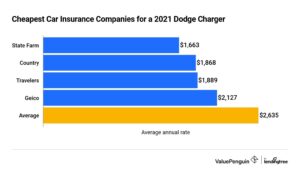Is your Sentry safe keypad showing signs of a dying battery? Don’t worry, changing the battery is a relatively simple process that you can easily accomplish on your own. In this article, I will walk you through the steps of how to change the battery in your Sentry safe keypad, ensuring that your safe remains functional and secure. So, let’s get started on this quick and straightforward solution for your battery-related concerns.
How to Change the Battery in a Sentry Safe Keypad
Keeping your Sentry Safe keypad’s battery properly maintained is essential to ensure its smooth operation. In this comprehensive guide, we will walk you through the step-by-step process of changing the battery in a Sentry Safe keypad. Whether you have a digital safe keypad or a biometric one, these instructions will apply to most models.
Gather the Necessary Tools
Before you start, make sure you have the following tools handy:
- Replacement batteries: Check your safe’s user manual or manufacturer’s website for the specific battery type required.
- Small flathead screwdriver: You’ll need this to open the battery compartment.
- Protective gloves: It’s always a good idea to wear gloves when handling batteries to prevent any potential contact with harmful substances.
Determine the Battery Type
The first step is to identify the battery type used in your Sentry Safe keypad. While most models typically use standard AA or AAA batteries, it’s important to check the user manual or the manufacturer’s website for the correct battery specifications. Using the wrong battery type may cause damage to your keypad or compromise its functionality.
Locate the Battery Compartment
Next, you’ll need to find the battery compartment. The location may vary depending on the model, but it is commonly located on the front panel or under the keypad. Some keypad models have a removable battery cover, while others may require you to remove screws to access the compartment. Consult your safe’s user manual for specific instructions on locating the battery compartment.
Once you’ve located the battery compartment, double-check that you have the correct replacement batteries ready.
Open the Battery Compartment
Using a small flathead screwdriver, gently pry open the battery compartment cover or remove the screws securing it in place. Take care not to apply excessive force, as this could damage the cover or the keypad itself. If there are any diagrams or illustrations on the compartment cover, pay attention to the orientation of the batteries.
Remove the Old Batteries
Once the battery compartment is open, carefully remove the old batteries. Pay attention to their orientation, as you will need to install the new batteries in the same way.
It’s important to dispose of the old batteries responsibly. Many local recycling centers or electronic stores have designated drop-off points for battery recycling. Avoid throwing batteries in the regular trash, as they can be harmful to the environment.
Insert the New Batteries
Take the replacement batteries and insert them into the battery compartment, following the correct orientation. Ensure that each battery is securely in place and properly aligned. Make sure not to mix old and new batteries or use different battery types simultaneously, as this can lead to malfunction or damage.
Close the Battery Compartment
Once the new batteries are correctly installed, close the battery compartment cover or secure it with the screws, if applicable. Ensure that the cover is securely fastened to prevent any accidental dislodging of the batteries.
Test the Keypad
After changing the batteries, it’s important to test the keypad to ensure everything is functioning correctly. Follow these steps:
- Close the safe’s door.
- Enter your code or use any other necessary method to activate the keypad.
- Check if the keypad responds properly and unlocks the safe’s door.
- If the keypad is not responsive or there are any issues, double-check the battery placement and orientation. It’s possible that one or more batteries are not properly inserted or that the battery contacts need cleaning.
If the keypad still does not function correctly after troubleshooting, consult your safe’s user manual for further instructions or contact Sentry Safe customer support for assistance.
Maintaining Battery Life
Now that you’ve successfully changed the battery in your Sentry Safe keypad, here are some additional tips to help prolong its battery life:
- Use high-quality batteries: Opt for reputable battery brands that are known for their longevity.
- Remove batteries during long periods of non-use: If you’re not planning to use your safe for an extended period, consider removing the batteries to prevent corrosion or leakage.
- Keep the keypad clean and dry: Regularly wipe the keypad with a dry cloth to remove any dirt or debris that can affect battery performance.
- Store batteries properly: Store extra batteries in a cool, dry place away from direct sunlight or extreme temperatures.
By following these maintenance tips, you can extend the lifespan of your Sentry Safe keypad’s batteries and ensure uninterrupted access to your safe.
Frequently Asked Questions
How do I change the battery in my Sentry Safe keypad?
To change the battery in your Sentry Safe keypad, please follow these steps:
How often do I need to change the battery in my Sentry Safe keypad?
The frequency of battery replacement for your Sentry Safe keypad may vary depending on usage. It is recommended to replace the battery every 6-12 months as a general guideline. However, if you notice any signs of a weak battery, such as the keypad not lighting up or the safe not responding to inputs, it is advisable to replace the battery sooner.
What type of battery is required for my Sentry Safe keypad?
Most Sentry Safe keypads use a standard 9V alkaline battery. However, it is essential to refer to the user manual or check the specific model of your safe to determine the exact battery type required.
Can I change the battery in my Sentry Safe keypad without a key or code?
Yes, you can change the battery in your Sentry Safe keypad without a key or code. The battery compartment is typically located on the inside of the safe’s door. By accessing the battery compartment, you can remove the old battery and replace it with a new one.
Is there a specific procedure to follow when changing the battery in my Sentry Safe keypad?
Yes, there is a specific procedure to follow when changing the battery in your Sentry Safe keypad. First, ensure the safe is in the unlocked position. Then, locate the battery compartment on the inside of the safe’s door. Open the compartment and remove the old battery. Insert the new battery, making sure to place it in the correct orientation. Close the battery compartment and test the keypad to ensure it is functioning correctly.
Final Thoughts
To change the battery in your Sentry Safe keypad, follow these simple steps. First, locate the battery compartment on the bottom of the keypad. Open the compartment and remove the old battery. Insert a new battery, making sure to match the positive and negative terminals correctly. Close the compartment and test the keypad to ensure it is working. Remember to use the correct battery type as recommended by the manufacturer. By following these steps, you can easily change the battery in your Sentry Safe keypad and continue using it without any interruptions. Keep your safe secure and accessible by maintaining the battery life as needed.