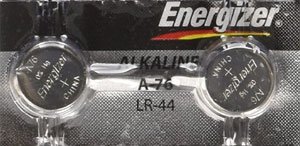Looking to change the battery in your Ring Doorbell? No worries, we’ve got you covered! In this quick guide, we’ll show you the easy steps to replace the battery and get your doorbell up and running again. Don’t let a drained battery leave you in the dark when it comes to security. With our simple instructions, you’ll be back in action in no time. So let’s dive right in and learn how to change the battery in your Ring Doorbell!
How to Change the Battery in Your Ring Doorbell
Introduction
The Ring Doorbell is a popular smart home security device that allows you to monitor your front door, receive alerts, and communicate with visitors through your smartphone. Like any battery-operated device, the Ring Doorbell requires occasional battery replacement to ensure it continues to function optimally. In this article, we will guide you through the step-by-step process of changing the battery in your Ring Doorbell. Whether you have the Ring Video Doorbell, Ring Video Doorbell 2, or Ring Video Doorbell 3, this guide will help you keep your device up and running smoothly.
Checking the Battery Status
Before replacing the battery in your Ring Doorbell, it’s important to check the battery status to determine if a replacement is necessary. Follow these steps:
- Launch the Ring app on your smartphone.
- Select your Ring Doorbell device from the list.
- Tap on “Device Health” to access information about your device.
- Look for the “Battery” section to view the current battery level.
If the battery level is low or if you receive regular low battery notifications, it’s time to replace the battery.
Gathering Necessary Tools
Before you begin the battery replacement process, make sure you have the following tools ready:
- Replacement battery pack
- Screwdriver
- Paperclip or SIM card ejector tool
- Clean cloth
Having these tools handy will help you complete the battery replacement smoothly and efficiently.
Removing the Old Battery
To remove the old battery from your Ring Doorbell, follow these steps:
- Locate the security screw at the bottom of your Ring Doorbell.
- Use a screwdriver to remove the security screw and release the faceplate.
- Gently pull the faceplate away from the main body of the device.
- Once the faceplate is removed, locate the battery pack at the bottom.
- Unplug the battery pack from the device.
- Remove the old battery pack from the Ring Doorbell.
Preparing the New Battery
With the old battery pack removed, it’s time to prepare the new battery for installation:
- Take the new battery pack out of its packaging.
- Make sure the battery pack is fully charged before proceeding.
- Inspect the connectors on the battery pack and clean them if necessary.
- Use a clean cloth to wipe any dust or debris from the connectors.
Properly preparing the new battery pack will ensure a seamless installation process.
Installing the New Battery
To install the new battery pack into your Ring Doorbell, follow these steps:
- Plug the new battery pack into the connector inside the Ring Doorbell.
- Ensure that the battery pack is securely connected.
- Replace the faceplate by aligning it with the main body of the device and gently pressing it into place.
- Insert the security screw and tighten it with a screwdriver.
Recharging the Battery
After installing the new battery, it’s important to allow it to fully charge before using your Ring Doorbell:
- Connect your Ring Doorbell to a power source using the included charging cable.
- Wait for the battery to charge completely. This may take several hours.
- Once the battery is fully charged, disconnect the charging cable.
Verifying Battery Installation
To ensure that the new battery is properly installed and functioning correctly, follow these steps:
- Launch the Ring app on your smartphone.
- Select your Ring Doorbell device from the list.
- Tap on “Device Health” to access information about your device.
- Check the battery status to confirm that it is now at an optimal level.
If the battery status indicates a full charge, congratulations! You have successfully replaced the battery in your Ring Doorbell.
Tips for Battery Maintenance
To prolong the battery life of your Ring Doorbell and minimize the frequency of battery replacement, consider these helpful tips:
- Regularly clean the connectors on the battery pack to remove any dirt or dust that may interfere with the charging process.
- Avoid exposing your Ring Doorbell to extreme temperatures, as this can impact battery performance.
- Enable motion detection settings to an appropriate level to reduce unnecessary battery drain.
- Consider purchasing a spare battery pack to easily swap out when needed.
By following these maintenance tips, you can optimize the performance and lifespan of your Ring Doorbell battery.
Changing the battery in your Ring Doorbell is a straightforward process that can be completed with a few simple steps. By regularly monitoring the battery status and following the instructions outlined in this guide, you can ensure that your Ring Doorbell continues to provide reliable security for your home. Remember to check the battery level, gather the necessary tools, remove the old battery, prepare the new battery, install it correctly, recharge it fully, and verify the battery installation. With proper battery maintenance, your Ring Doorbell will continue to operate smoothly and effectively, giving you peace of mind and enhanced home security.
Frequently Asked Questions
How do I change the battery in my Ring Doorbell?
To change the battery in your Ring Doorbell, please follow these steps:
What type of battery does the Ring Doorbell use?
The Ring Doorbell uses a rechargeable lithium-ion battery. The specific battery model may vary depending on the model of your Ring Doorbell.
Where can I purchase a replacement battery for my Ring Doorbell?
You can purchase a replacement battery for your Ring Doorbell from authorized retailers, local electronics stores, or directly from the Ring website.
How often should I change the battery in my Ring Doorbell?
The frequency of battery replacement depends on the usage of your Ring Doorbell. On average, the battery might need to be replaced every 6 to 12 months, but heavy usage or extreme weather conditions can impact the battery life.
Can I replace the battery while my Ring Doorbell is still mounted?
Yes, you can replace the battery without removing your Ring Doorbell from its mounting. Simply detach the faceplate, slide out the battery, and insert the new battery.
Do I need any special tools to change the battery in my Ring Doorbell?
No special tools are required to change the battery in your Ring Doorbell. Simply follow the instructions provided by Ring to ensure a safe and successful battery replacement.
Final Thoughts
To change the battery in your Ring Doorbell, follow these simple steps. Start by removing the faceplate from the device. Then, disconnect the battery pack by sliding it out from its compartment. After that, insert the new battery pack into the compartment and reconnect it securely. Finally, reattach the faceplate, making sure it is fitted properly. Changing the battery in your Ring Doorbell is a straightforward process that can be done quickly and easily. So, if you need to replace the battery in your Ring Doorbell, just follow these steps and keep your device working smoothly.