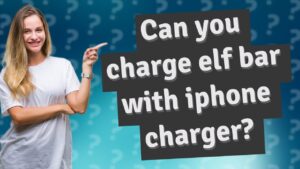Are you wondering how to change the battery in your motion detector? Don’t worry, we’ve got you covered! In this article, we’ll guide you through the simple steps to replace the battery in your motion detector, ensuring it continues to function optimally. Whether you’re a beginner or a savvy DIY enthusiast, this guide will walk you through the process effortlessly. So, if you’ve noticed your motion detector isn’t detecting motion as it should, keep reading to find out how to change the battery in your motion detector and restore its effectiveness.
How to Change the Battery in a Motion Detector
Motion detectors are a crucial part of any security system, as they help alert us to any potential intruders or unexpected movement in our homes or businesses. However, like any electronic device, motion detectors require regular maintenance, including changing the battery when it runs out of power. In this comprehensive guide, we will walk you through the step-by-step process of changing the battery in a motion detector.
Section 1: Understanding Motion Detectors and Batteries
Before we dive into the actual process of changing the battery, it’s important to understand the components of a motion detector and the types of batteries they use. Here’s what you need to know:
1.1 How Motion Detectors Work
Motion detectors, also known as motion sensors, use various technologies to detect movement. The most common types are passive infrared (PIR) sensors, which detect changes in heat patterns, and microwave sensors, which emit microwaves and analyze the reflection when something moves. Some motion detectors use a combination of these technologies for enhanced accuracy.
1.2 Types of Motion Detector Batteries
Motion detectors typically use either disposable or rechargeable batteries. The specific battery type required depends on the make and model of the motion detector. Common battery types include:
- AA Batteries: These are commonly used in motion detectors and are available in both disposable and rechargeable options.
- AAA Batteries: Smaller motion detectors may require AAA batteries, which are also available in disposable and rechargeable options.
- 9V Batteries: Some motion detectors, especially those with additional features like sirens or alarms, may require a 9V battery.
Section 2: Steps to Change the Battery in a Motion Detector
Now that we have a good understanding of motion detectors and the batteries they use, let’s move on to the step-by-step process of changing the battery. Follow these instructions:
2.1 Step 1: Turn Off the Power
Before attempting to replace the battery, it’s crucial to turn off the power to the motion detector. Look for a power switch or circuit breaker dedicated to the motion detector and switch it off. This ensures your safety and prevents any false alarms during the battery replacement process.
2.2 Step 2: Locate the Battery Compartment
Next, locate the battery compartment on your motion detector. This can usually be found on the back or bottom of the device. Refer to the user manual if you’re having trouble finding it. Once located, you may need to remove a cover or panel to access the battery compartment.
2.3 Step 3: Remove the Old Battery
Now that you have access to the battery compartment, carefully remove the old battery. Depending on the design of the motion detector, you may need to unscrew a battery cap or simply slide out the battery. Take note of the battery’s orientation to ensure you insert the new battery correctly.
2.4 Step 4: Insert the New Battery
With the old battery removed, it’s time to insert the new one. Align the new battery according to the correct polarity indicated in the battery compartment or user manual. Avoid forcing the battery into place and ensure it fits snugly.
2.5 Step 5: Close the Battery Compartment
After inserting the new battery, securely close the battery compartment. If there was a cover or panel that you removed earlier, reattach it properly. Make sure everything is sealed tightly to prevent any moisture or dust from entering the motion detector.
2.6 Step 6: Turn On the Power
Once you have successfully changed the battery and closed the battery compartment, it’s time to turn the power back on. Flip the power switch or reset the circuit breaker dedicated to the motion detector. The device should now be active and ready to resume detecting motion.
Section 3: Additional Tips and Considerations
While replacing the battery in a motion detector is a straightforward process, there are a few additional tips and considerations to keep in mind:
3.1 Battery Life and Replacement Frequency
Motion detector batteries have varying lifespans depending on factors such as battery type, brand, and usage. It’s a good idea to check the battery status regularly to ensure optimal performance. As a general guideline, it’s recommended to replace the battery once every 6 to 12 months, or as indicated by the manufacturer.
3.2 Testing the Motion Detector
After changing the battery, it’s essential to test the motion detector to ensure it’s functioning correctly. Follow the manufacturer’s instructions on how to test your specific device. This step helps verify that the new battery is working and that the motion detector is accurately detecting movement.
3.3 Proper Battery Disposal
When disposing of old motion detector batteries, it’s important to do so responsibly. Follow your local regulations regarding battery disposal, as some batteries contain hazardous materials. Many communities have designated recycling centers or programs for safe battery disposal.
3.4 Professional Assistance
If you encounter any difficulties or are unsure about changing the battery in your motion detector, don’t hesitate to seek professional assistance. Some motion detectors may have specific requirements or intricate designs that require expert knowledge. Contact the manufacturer or a qualified technician for guidance if needed.
Maintaining the battery in your motion detector is crucial for optimal security system performance. By following the steps outlined in this guide, you can easily change the battery and ensure your motion detector functions reliably. Remember to consider the type of battery, follow safety precautions, and test the device after replacement. With proper battery maintenance, your motion detector will continue to keep your home or business protected.
Frequently Asked Questions
How do I change the battery in a motion detector?
To change the battery in a motion detector, follow these steps:
What type of battery does a motion detector use?
The type of battery used in a motion detector can vary depending on the specific model. Common types include AA, AAA, or lithium batteries. Check the manufacturer’s instructions or the label on the motion detector to determine the correct battery type.
How often do I need to replace the battery in a motion detector?
The frequency of battery replacement in a motion detector may depend on the usage and the type of battery used. It is recommended to replace the battery at least once a year or whenever the device displays a low battery warning.
Can I change the battery in a motion detector myself?
Yes, changing the battery in a motion detector is typically a simple task that can be done by the user. However, it is important to follow the manufacturer’s instructions to ensure proper replacement.
Do I need to disarm the motion detector before changing the battery?
Not all motion detectors require disarming before changing the battery. Consult your device’s manual for specific instructions regarding disarming or deactivating the motion detector prior to battery replacement.
What do I do if the motion detector does not work after changing the battery?
If the motion detector does not work after replacing the battery, make sure the battery is inserted correctly and securely. If the issue persists, check for any loose connections or contact the manufacturer for further troubleshooting steps.
Final Thoughts
To change the battery in a motion detector, follow these simple steps. First, locate the battery compartment on the back of the detector. Use a screwdriver to open the compartment. Then, remove the old battery and dispose of it properly. Insert the new battery into the compartment, ensuring the correct polarity. Finally, securely close the battery compartment and test the motion detector to ensure it is functioning properly. Changing the battery in a motion detector is a straightforward process that can help maintain the device’s performance and reliability. So, if you need to change the battery in your motion detector, follow these steps and keep your home security intact.