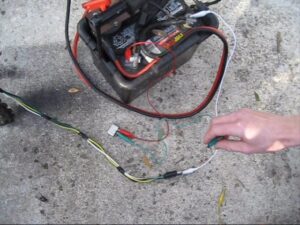Looking to change the battery in your keyless door lock? We’ve got you covered with a simple solution. Don’t worry, replacing the battery is easier than you might think! In this article, we’ll walk you through the step-by-step process of changing the battery in your keyless door lock, ensuring that your lock is always functional and secure. Whether you’re a tech-savvy DIY enthusiast or a complete novice, this guide will ensure that you can confidently handle the task. So, let’s dive right in and learn how to change the battery in your keyless door lock.
How to Change Battery in Keyless Door Lock: A Comprehensive Guide
Introduction
Keyless door locks have become increasingly popular in recent years due to their convenience and enhanced security features. These locks use electronic mechanisms to grant access to your home or office without the need for a traditional key. However, like any electronic device, keyless door locks require power to operate, and the batteries providing that power will eventually need to be replaced.
In this comprehensive guide, we will walk you through the step-by-step process of changing the battery in a keyless door lock. Whether you have a combination lock, a remote-controlled lock, or a biometric lock, this guide will provide you with the necessary information to keep your keyless door lock functioning properly. Let’s get started!
Section 1: Determine the Battery Type and Replacement
The first step in changing the battery in your keyless door lock is to determine the type of battery used by your specific lock model. Keyless door locks typically use either standard alkaline batteries or rechargeable batteries. Consult your lock’s user manual or check the manufacturer’s website to identify the exact battery type required.
Once you have identified the battery type, purchase a replacement battery. It’s always a good idea to have spare batteries on hand so that you can quickly replace them when needed. Make sure to choose high-quality batteries to ensure optimal performance and longevity for your keyless door lock.
Section 2: Prepare for Battery Replacement
Before replacing the battery, it’s important to take a few precautionary steps to ensure a smooth and safe process:
1. Familiarize yourself with the lock’s user manual or manufacturer’s instructions: Different keyless door lock models may have slight variations in their battery replacement process. By reading the instructions specific to your lock, you can avoid any potential mistakes or damage.
2. Prepare the necessary tools: Most keyless door locks require basic tools such as a screwdriver or Allen wrench to access the battery compartment. Ensure you have the necessary tools readily available before you begin.
3. Choose the right time: Timing is essential when changing the battery in your keyless door lock. Avoid performing this task during peak usage times or when you expect heavy foot traffic. This way, you won’t inconvenience others or compromise your property’s security while the lock is temporarily out of service.
Section 3: Access the Battery Compartment
To change the battery, you first need to access the battery compartment of your keyless door lock. The process may vary depending on the type of lock you have. Let’s explore the steps for different types of keyless door locks:
1. Combination Locks:
– Find the battery compartment: Look for a small cover or panel on the back or bottom of the lock. The position may vary between different models.
– Remove the cover: Use a screwdriver or a tool appropriate for your lock’s design to remove the cover. Set it aside in a safe place.
– Locate the battery compartment: Inside the lock, you should see a small compartment that holds the battery.
– Take out the depleted battery: Depending on the lock’s design, you may need to gently pull or slide out the old battery from its compartment. Pay attention to the battery’s orientation to ensure proper replacement.
2. Remote-Controlled Locks:
– Locate the remote control: You’ll need to access the remote control that operates the lock. Remote-controlled locks often have the battery compartment in the remote.
– Open the remote control: Look for a small latch, button, or sliding cover on the remote control. Open it to reveal the battery compartment.
– Remove the old battery: Depending on the design, you may need to gently slide out the old battery or use a small tool to pop it out. Take note of the battery’s orientation.
3. Biometric Locks:
– Familiarize yourself with the lock’s design: Biometric locks often have a sleek and compact design. Look for any markings or indicators that suggest the location of the battery compartment.
– Locate the battery compartment: It may be on the side, back, or bottom of the lock. Refer to the user manual for specific instructions.
– Access the battery compartment: Depending on the lock’s design, you may need to release a latch, remove a cover, or insert a tool into a release slot to access the battery compartment.
– Remove the old battery: In most cases, you can gently slide or pull out the old battery from its compartment, being mindful of the correct orientation.
Section 4: Replace the Battery
Once you have accessed the battery compartment, it’s time to replace the old battery with a new one. Follow these general steps, keeping in mind any additional instructions provided by the lock’s user manual:
1. Remove the old battery: If you haven’t already done so, gently remove the old battery from its compartment. Dispose of it according to local regulations.
2. Insert the new battery: Take the fresh battery and carefully insert it into the battery compartment, ensuring it is properly aligned with the polarity marks or indicators inside the compartment. Avoid applying excessive force that could damage the lock or the battery.
3. Close the battery compartment: Place the battery cover or panel back onto the lock, securing it in place with screws, latches, or other fastening mechanisms. Double-check that the cover is securely closed to prevent moisture or dust from entering the compartment.
4. Test the lock: Before relying on the lock for security, test its functionality by using the appropriate method (e.g., entering a code, using the remote). Ensure the new battery powers the lock correctly and that all features work as intended.
Section 5: Maintenance Tips for Keyless Door Lock Batteries
To maximize the lifespan and performance of your keyless door lock batteries, consider these maintenance tips:
1. Regularly check battery levels: Keep an eye on the battery indicator if your lock has one. Low battery warnings are a good reminder to replace batteries before they completely drain.
2. Keep spare batteries on hand: As mentioned earlier, having spare batteries readily available ensures that you can replace them promptly when needed, minimizing any inconvenience.
3. Clean battery contacts: Over time, battery contacts can accumulate dirt, dust, or corrosion, which can affect the lock’s performance. Use a cotton swab or a small brush dipped in rubbing alcohol to clean the contacts periodically.
4. Protect from extreme temperatures: Avoid exposing your keyless door lock to extreme heat or cold, as it can negatively impact battery performance. If your lock is located outdoors, consider weatherproofing measures or choose batteries specifically designed for extreme temperatures.
Changing the battery in a keyless door lock is a relatively simple task that ensures the continued functionality and security of your lock. By following the steps outlined in this comprehensive guide, you can confidently replace the battery in your combination, remote-controlled, or biometric lock.
Remember to consult your lock’s user manual or manufacturer’s instructions for any specific details related to your model. Additionally, implementing regular maintenance practices can help prolong the lifespan of your keyless door lock batteries and optimize their performance.
Don’t let a drained battery compromise your keyless access system. With the knowledge and guidance provided in this article, you’ll be well-equipped to change the battery in your keyless door lock whenever the need arises.
Frequently Asked Questions
How do I change the battery in my keyless door lock?
To change the battery in your keyless door lock, follow these steps:
What type of battery does my keyless door lock use?
Most keyless door locks use standard AA or AAA batteries. However, it is recommended to consult your lock’s user manual or manufacturer’s website to determine the specific battery type required for your model.
How often should I change the battery in my keyless door lock?
The frequency of battery replacement depends on various factors, such as usage frequency, battery quality, and power-saving features of the lock. It is generally recommended to replace the batteries every 6-12 months to ensure optimal performance.
Can I change the battery in my keyless door lock if it is low on power?
Yes, you can change the battery in your keyless door lock even if it is low on power. However, it is advisable to replace the battery as soon as possible to avoid any inconvenience or potential lockouts.
How do I access the battery compartment of my keyless door lock?
To access the battery compartment of your keyless door lock, locate the cover on the back or bottom of the lock. Use a screwdriver or any other suitable tool to remove the cover and reveal the battery compartment.
Are there any precautions I need to take when changing the battery in my keyless door lock?
When changing the battery in your keyless door lock, ensure that you have a replacement battery ready and available before starting. It is also recommended to wear gloves while handling batteries and follow the manufacturer’s instructions for correct placement and polarity.
Final Thoughts
To change the battery in a keyless door lock, follow these simple steps. First, locate the battery compartment on your keyless door lock. It is usually on the interior side of the door. Next, use a screwdriver or a coin to open the compartment. Take out the old battery and replace it with a new one, making sure to match the positive and negative ends correctly. Once the new battery is in place, close the compartment and test the lock to ensure it is working properly. Remember to regularly check and replace the battery to avoid any lockouts. So, if you need to change the battery in your keyless door lock, follow these steps for a hassle-free experience.