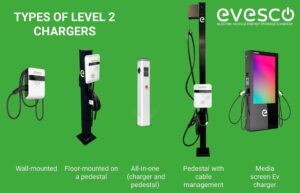Are you wondering how to change the battery in your key fob for the Chrysler 300? Well, I have the solution for you! In this article, we will walk you through the step-by-step process of changing the battery in your key fob, so you can get back to effortlessly unlocking and starting your car. So, if you’ve been struggling with a dead key fob, keep reading to find out exactly how to change the battery in your key fob for the Chrysler 300.
How to Change the Battery in the Key Fob for a Chrysler 300
The key fob for your Chrysler 300 is an essential component that allows you to unlock and start your vehicle with ease. However, like any battery-powered device, the battery in your key fob will eventually run out of power and need to be replaced. In this comprehensive guide, we will walk you through the step-by-step process of changing the battery in your Chrysler 300 key fob.
What You Will Need:
Before we begin, let’s gather the necessary tools and materials to change the battery in your key fob:
- A replacement battery: The key fob for a Chrysler 300 typically uses a CR2032 battery. Make sure to check your specific key fob model to confirm the correct battery type.
- A small flat-head screwdriver or a coin: You will need this to open the key fob case.
- A clean cloth or tissue: This will help you handle the battery without leaving any fingerprints or smudges.
Step 1: Locate the Key Fob Slot
Begin by locating the key fob slot on your Chrysler 300. This slot is usually found near the ignition switch, but the exact location may vary depending on the model and year of your vehicle. Take a moment to familiarize yourself with the key fob slot’s position before proceeding.
Step 2: Remove the Old Battery
Once you have located the key fob slot, it’s time to open the key fob and remove the old battery. Follow these steps:
- Using a small flat-head screwdriver or a coin, insert it into the slot located on the side of the key fob. Apply gentle pressure to release the key fob’s cover.
- Once the cover is opened, you will see the old battery. Carefully remove it by pushing it out or using the flat-head screwdriver to pry it loose.
- Take note of the battery’s orientation and how it is positioned in the key fob. This will be important when inserting the new battery.
- Use a clean cloth or tissue to handle the old battery. Avoid touching the battery terminals with your bare hands to prevent any potential damage.
Step 3: Insert the New Battery
Now that you have removed the old battery, it’s time to insert the new one. Follow these steps:
- Take the new CR2032 battery and align it correctly according to the orientation you noted earlier. Make sure the positive (+) sign on the battery aligns with the positive terminal in the key fob.
- Gently press the new battery into place, ensuring that it is secure and properly seated within the key fob.
- Double-check that the battery is correctly positioned and aligned before proceeding. This is crucial to ensure proper functionality of the key fob.
Step 4: Reassemble the Key Fob
With the new battery securely in place, it’s time to reassemble the key fob. Follow these steps:
- Line up the key fob cover with the key fob’s main body.
- Apply gentle pressure to snap the key fob cover back into place. You should hear a click or feel it securely fasten together.
- Inspect the key fob to ensure that it is fully closed and there are no gaps or loose parts.
Step 5: Test the Key Fob
Now that you have successfully changed the battery and reassembled the key fob, it’s time to test its functionality. Follow these steps:
- Step inside your Chrysler 300 and locate the key fob slot.
- Insert the key fob into the slot firmly until it clicks into place.
- Ensure that the key fob is fully inserted and seated in the slot.
- Try unlocking and locking your vehicle using the buttons on the key fob. If it works correctly, you have successfully replaced the battery.
Changing the battery in your Chrysler 300 key fob is a simple yet important maintenance task. By following the steps outlined in this guide, you can easily replace the battery and continue using your key fob without any issues. Remember to handle the battery with care, align it correctly, and ensure the key fob is properly reassembled before testing its functionality. Always refer to your vehicle’s manual for any specific instructions or variations in the process.
Now that you have mastered the process of changing the battery in a Chrysler 300 key fob, you can save time and money by doing it yourself. Keep in mind that proper maintenance and regular battery replacements can help ensure the smooth operation of your key fob and enhance your overall driving experience.
Frequently Asked Questions
How do I change the battery in the key fob for a Chrysler 300?
To change the battery in the key fob for a Chrysler 300, follow these steps:
What type of battery does the key fob of a Chrysler 300 use?
The key fob for a Chrysler 300 typically uses a CR2032 3V lithium coin battery. It is readily available at most electronic stores.
Where is the battery located in the key fob of a Chrysler 300?
The battery in the key fob of a Chrysler 300 is located on the backside of the fob. You will need to remove the back cover to access the battery.
How do I remove the back cover of the key fob to replace the battery?
To remove the back cover of the key fob, use a small flathead screwdriver or a coin to gently pry open the cover. Insert the tool into the groove on the edge of the fob and twist it to release the cover.
How do I replace the battery in the key fob of a Chrysler 300?
After removing the back cover, take out the old battery and replace it with a new one. Ensure that the positive side of the battery is facing up. Then, snap the back cover back into place until it clicks securely.
Do I need to reprogram the key fob after changing the battery?
No, usually you do not need to reprogram the key fob after changing the battery in a Chrysler 300. However, if you experience any issues with the fob’s functionality, you may need to reprogram it according to the vehicle’s manual or contact a dealership for assistance.
Final Thoughts
To change the battery in your Chrysler 300 key fob, first, locate the small indentation on the side of the key fob. Use a small flathead screwdriver to gently pry open the key fob. Be careful not to damage the casing. Once opened, carefully remove the old battery and replace it with a new one, ensuring the positive (+) side faces up. Close the key fob by aligning the two halves and pressing them together firmly until you hear a click. And that’s it! You have successfully changed the battery in your key fob for the Chrysler 300.