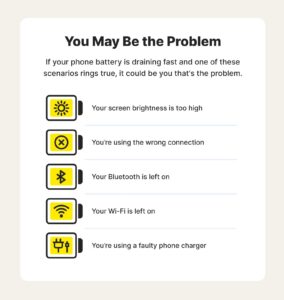Are you wondering how to change the battery in your Jaguar key fob? Fortunately, it’s a simple process that you can easily do yourself. In this article, we’ll guide you through the steps to replace the battery in your Jaguar key fob, ensuring that it continues to function flawlessly. Whether your key fob is showing signs of a weak battery or has stopped working altogether, we’ve got you covered with clear and concise instructions on how to change the battery in your Jaguar key fob. So let’s get started and keep your key fob powered up!
How To Change Battery In Jaguar Key Fob
Keeping your Jaguar key fob working properly is essential for smooth and convenient access to your vehicle. If you’re experiencing issues with your key fob, such as it not unlocking or locking the doors, or the buttons not working as they should, it might be time to change the battery. In this guide, we’ll walk you through the steps of changing the battery in your Jaguar key fob, ensuring you can continue to experience the ease and functionality it provides.
Gathering the Necessary Tools
Before you begin, it’s important to have the right tools on hand. Here’s what you’ll need:
- A fresh CR2032 battery
- A small flat-head screwdriver or a coin
- A clean, soft cloth
Once you have these items ready, you can move on to the next steps.
Locating the Battery Compartment
The location of the battery compartment in your Jaguar key fob may vary slightly depending on the model and year of your vehicle. However, the process of accessing it is generally the same. Here’s how you can find it:
- Examine your key fob and identify the small slot or indentation on the side. This is where the battery compartment is usually located.
- Using your small flat-head screwdriver or a coin, insert it into the slot or indentation and twist gently. The battery compartment cover should pop open.
- If you’re having trouble locating the slot or opening the compartment, refer to your vehicle’s owner’s manual for specific instructions.
Removing the Old Battery
Once you have successfully accessed the battery compartment, it’s time to remove the old battery. Follow these steps:
- Use your clean, soft cloth to carefully remove the old battery from the compartment. If the battery is stuck, gently pry it out using the flat-head screwdriver.
- Take note of the battery’s orientation. Remember which side is facing up so that you can insert the new battery correctly.
- Dispose of the old battery responsibly, following local regulations for battery disposal.
Inserting the New Battery
With the old battery removed, it’s time to insert the new one. Follow these steps:
- Take the fresh CR2032 battery and align it in the battery compartment with the correct orientation. Make sure the side with the positive (+) symbol is facing up.
- Gently press down on the battery to secure it in place. You should feel a slight click when it is properly seated.
Securing the Battery Compartment Cover
Now that the new battery is in place, it’s time to close the battery compartment. Here’s how:
- Align the battery compartment cover with the key fob housing.
- Press the cover firmly until you hear or feel it snap back into place.
Testing the Key Fob
With the new battery installed and the battery cover securely closed, it’s time to test your Jaguar key fob. Follow these steps:
- Stand within range of your vehicle, usually within 10 feet.
- Press the buttons on your key fob to test if it unlocks and locks the doors, opens the trunk, or performs any other functions it is designed for.
- If your key fob is still not working correctly, try replacing the battery again, ensuring it is inserted with the correct orientation.
Changing the battery in your Jaguar key fob is a simple process that can solve many issues with its functionality. By following the steps outlined in this guide, you can easily replace the battery and keep your key fob working seamlessly. Remember to dispose of the old battery properly and use a clean, soft cloth to handle the components to avoid any damage. Maintaining a properly functioning key fob ensures that you can enjoy the convenience and security it provides every time you use your Jaguar.
Frequently Asked Questions
How do I change the battery in my Jaguar key fob?
To change the battery in your Jaguar key fob, follow these steps:
What type of battery does a Jaguar key fob use?
A Jaguar key fob typically uses a CR2032 lithium coin cell battery. It is important to check your specific key fob model to ensure the correct battery type.
Where is the battery located in a Jaguar key fob?
The battery in a Jaguar key fob is usually located on the backside of the fob. To access the battery, you may need to remove a small cover or slide off a panel.
Do I need any special tools to change the battery in my Jaguar key fob?
No, you do not need any special tools to change the battery in a Jaguar key fob. However, a small flat-head screwdriver or a coin might be helpful for opening the key fob case.
How do I know if the battery in my Jaguar key fob needs to be replaced?
If your Jaguar key fob starts to lose range or becomes less responsive, it could indicate a low battery. You may also notice a warning message on your vehicle’s dashboard display. It is recommended to replace the battery if it has been in use for more than a year or if you experience any issues with the key fob’s functionality.
Can I replace the battery in my Jaguar key fob myself, or do I need to visit a dealer?
You can replace the battery in your Jaguar key fob yourself. However, if you are unsure or uncomfortable doing it yourself, it is always advisable to visit your nearest Jaguar dealer or a professional locksmith for assistance.
Final Thoughts
To change the battery in your Jaguar key fob, follow these simple steps. First, locate the small indentation on the key fob case. Use a small flathead screwdriver or a coin to pry open the case. Next, carefully remove the old battery and replace it with a new one of the same type, ensuring it is positioned correctly. Finally, snap the key fob case back together, making sure it is securely closed. By following these straightforward instructions, you can easily change the battery in your Jaguar key fob and continue using it without any issues. Remember, it’s important to replace the battery when it’s low to ensure the smooth functioning of your key fob. So, if you’re wondering how to change the battery in your Jaguar key fob, simply follow the steps outlined above.