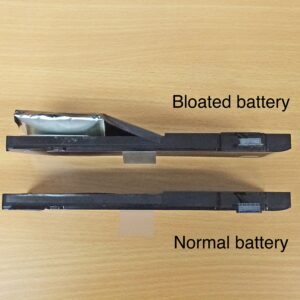Looking to change the battery in your Hyundai Genesis key fob? We’ve got you covered! In this article, we’ll walk you through the simple steps to replace the battery in your key fob, ensuring smooth functioning and uninterrupted access to your vehicle. No need to worry about complicated procedures or hefty service costs – we’ll show you how to do it yourself in just a few minutes. So, if you’re wondering “How To Change Battery In Hyundai Genesis Key Fob,” read on for a quick and easy solution.
How To Change Battery In Hyundai Genesis Key Fob
Introduction
The Hyundai Genesis Key Fob is an essential component for accessing and starting your vehicle. Over time, the battery in your key fob may lose its charge and need to be replaced. If you find that your key fob is no longer working or is becoming less responsive, it may be time to change the battery. In this article, we will guide you through the simple process of changing the battery in your Hyundai Genesis Key Fob, ensuring that you can continue to enjoy the convenience and functionality it provides.
Step 1: Gather the Necessary Tools
Before you begin, make sure you have the following tools and items ready:
- Small flathead screwdriver or a plastic prying tool
- Replacement battery (refer to your vehicle’s manual for the specific battery type needed)
Step 2: Find the Battery Compartment
To access the battery, locate the small indentation on the side of your key fob. This indentation serves as the opening point for the battery compartment.
Step 2.1: Remove the Key Blade (optional)
Some Hyundai Genesis Key Fobs come with a detachable key blade. If your key fob has a key blade, you may need to remove it before proceeding. Simply press the release button on the back of the fob and slide the key blade out.
Step 3: Open the Battery Compartment
Insert the small flathead screwdriver or plastic prying tool into the indentation you located in Step 2. Gently pry the key fob open. Be careful not to use excessive force to avoid damaging the key fob.
Step 4: Remove the Old Battery
Once the key fob is open, you will see the battery compartment. Carefully remove the old battery from its slot by gently pushing it out with your finger or using the screwdriver to pop it out.
Step 4.1: Pay Attention to the Battery Orientation
Take note of the battery’s orientation before removing it. This will ensure that you insert the new battery correctly.
Step 5: Insert the New Battery
Take your new battery and insert it into the battery compartment, making sure it is oriented correctly according to the markings you observed in Step 4. Gently push the battery into place until it fits snugly.
Step 6: Close the Battery Compartment
With the new battery in place, carefully align the two halves of the key fob and press them together until they snap back into place. Make sure that all the edges are securely closed.
Step 7: Test the Key Fob
After closing the key fob, it’s time to test whether the battery replacement was successful. Press the buttons on the key fob to check if the functions are working properly. If everything is functioning as expected, you have successfully changed the battery in your Hyundai Genesis Key Fob.
Tips and Precautions
To make the battery replacement process even smoother, here are some additional tips and precautions to keep in mind:
- Double-check your vehicle’s manual for the correct battery type and size to ensure compatibility.
- Use a small flathead screwdriver or plastic prying tool instead of metal tools to avoid scratching or damaging the key fob’s exterior.
- Dispose of the old battery properly by following your local recycling guidelines.
- If you encounter any issues during the battery replacement process or if the key fob continues to have functionality problems, it is recommended to consult a professional for assistance.
Changing the battery in your Hyundai Genesis Key Fob is a simple task that can be easily done at home. By following the steps outlined in this guide, you can ensure that your key fob maintains its functionality and allows you to access and start your vehicle with ease. Remember to gather the necessary tools, locate the battery compartment, remove the old battery, insert the new one, and test the key fob to ensure everything is working correctly. With a properly functioning key fob, you’ll be ready to hit the road with peace of mind.
Frequently Asked Questions
How do I change the battery in my Hyundai Genesis key fob?
To change the battery in your Hyundai Genesis key fob, follow these steps:
What type of battery does the Hyundai Genesis key fob use?
The Hyundai Genesis key fob typically uses a CR2032 battery, which is a commonly available lithium coin cell battery.
Where is the battery located in the Hyundai Genesis key fob?
The battery is located inside the key fob. To access it, you will need to open the key fob using a small flathead screwdriver or a coin.
How do I open the Hyundai Genesis key fob to replace the battery?
To open the Hyundai Genesis key fob, locate the seam along the edge of the key fob. Insert a small flathead screwdriver or a coin into the seam and gently twist to separate the two halves of the key fob.
How do I remove the old battery from the Hyundai Genesis key fob?
Once the key fob is open, you will see the battery compartment. Carefully remove the old battery by gently prying it out or using a small tool to pop it out.
How do I insert the new battery into the Hyundai Genesis key fob?
Place the new battery into the battery compartment with the positive (+) side facing up. Make sure the battery is securely in place.
Please note that these instructions may vary slightly depending on the specific model and year of your Hyundai Genesis key fob. Consult your vehicle’s owner’s manual for more detailed instructions if needed.
Final Thoughts
To change the battery in your Hyundai Genesis key fob, follow these simple steps. First, locate the small indentation on the side of the key fob and use a small flathead screwdriver to gently pry it open. Remove the old battery and replace it with a new one, taking note of the correct orientation. Close the key fob securely and test it to ensure it’s functioning properly. Changing the battery in your Hyundai Genesis key fob is a quick and easy process that can be done at home. By following these steps, you can keep your key fob working smoothly. So, if you need to change the battery in your Hyundai Genesis key fob, simply follow these instructions.