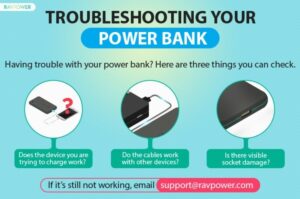Looking to change the battery in your GMC key fob? Don’t worry, we’ve got you covered! In this article, we’ll walk you through the step-by-step process of replacing the battery in your GMC key fob, ensuring that you can continue using it without any hassle. From gathering the necessary tools to opening up the key fob and replacing the battery, we’ll provide clear instructions to make the entire process a breeze. So, if you’re wondering how to change the battery in your GMC key fob, keep reading as we guide you through each simple yet crucial step.
How To Change Battery In GMC Key Fob
Introduction
The GMC key fob is a handy accessory that allows you to lock and unlock your vehicle remotely. It also enables you to start the engine from a distance, making it a convenient tool for GMC owners. However, like any other electronic device, the key fob’s battery will eventually run out of power and need replacement. In this guide, we will walk you through the step-by-step process of changing the battery in your GMC key fob. By following these instructions, you can ensure that your key fob continues to function properly and avoid any inconvenience of a dead battery.
Tools You Will Need
Before we begin, here are the tools you will need to change the battery in your GMC key fob:
- Replacement battery (check your GMC owner’s manual for the specific type)
- Small flathead screwdriver or a coin
Steps to Change the Battery in your GMC Key Fob
Now, let’s dive into the process of changing the battery in your GMC key fob. Follow these steps carefully to ensure a smooth and successful battery replacement:
Step 1: Locate the Battery Compartment
Start by locating the battery compartment on your GMC key fob. The location may vary depending on the model and year of your vehicle. In most cases, you will find a small indentation or groove on the edge of the key fob. Use your fingers or a small flathead screwdriver to pry open the compartment.
Step 2: Remove the Old Battery
Once you have the battery compartment open, you will see the old battery. Use a small screwdriver or a coin to gently pry out the battery from its slot. Be cautious not to damage the surrounding components while removing the battery.
Step 3: Insert the New Battery
Take the new battery and ensure that it matches the specifications mentioned in your GMC owner’s manual. Carefully place the new battery into the slot, making sure it is aligned correctly with the positive (+) and negative (-) markings. Press it down gently until it is securely in place.
Step 4: Close the Battery Compartment
After inserting the new battery, close the battery compartment by aligning the cover properly. Apply gentle pressure until you hear a click, indicating that the compartment is securely closed. Make sure the cover is flush with the key fob to prevent any accidental opening.
Step 5: Test the Key Fob
Now that you have replaced the battery, it’s time to test your GMC key fob. Stand near your vehicle and press the lock or unlock button. The key fob should work without any issues, indicating that the new battery is functioning correctly. If there are any problems, double-check that the battery is properly inserted and the compartment is securely closed.
Step 6: Dispose of the Old Battery Responsibly
Properly disposing of the old battery is essential for environmental reasons. Take the old battery and recycle it at a local battery recycling center or drop it off at authorized recycling facilities. Do not throw it in the regular trash or incinerate it.
Tips and Precautions
Here are a few additional tips and precautions to keep in mind while changing the battery in your GMC key fob:
- Always use the correct replacement battery recommended by GMC to ensure compatibility and optimal performance.
- When prying open the battery compartment, be gentle to avoid any damage to the key fob.
- Make sure your hands are clean and dry to prevent any moisture from entering the key fob.
- If you’re unsure about the battery replacement process, consult your GMC owner’s manual or seek professional assistance.
Changing the battery in your GMC key fob is a simple task that can save you from the inconvenience of a dead battery. By following the step-by-step instructions provided in this guide, you can easily replace the battery and ensure that your key fob continues to function flawlessly. Remember to use the recommended replacement battery, dispose of the old battery responsibly, and seek professional help if needed. With a properly functioning key fob, you can enjoy the convenience and security it provides.
Frequently Asked Questions
How do I change the battery in my GMC key fob?
To change the battery in your GMC key fob, follow these steps:
What type of battery does a GMC key fob use?
GMC key fobs typically use a CR2032 battery. Make sure to check your specific key fob model for the correct battery type.
Can I change the battery in my GMC key fob myself?
Yes, changing the battery in your GMC key fob is a simple process that can be done by yourself. You don’t need any special tools or technical knowledge.
How do I open my GMC key fob to access the battery?
To open your GMC key fob, locate the small slot on the back of the fob. Use a small flathead screwdriver or a coin to gently pry open the cover. Be careful not to damage the fob or the cover in the process.
What should I do if my GMC key fob doesn’t work after changing the battery?
If your GMC key fob doesn’t work after changing the battery, try the following troubleshooting steps:
– Ensure that the battery is properly inserted and the cover is securely closed.
– Check for any visible damage to the key fob or the battery contacts.
– If the issue persists, it is recommended to contact your GMC dealership or a professional locksmith for further assistance.
Final Thoughts
To change the battery in your GMC key fob, start by locating the small notch on the back. Use a small flathead screwdriver or a coin to gently pry open the fob. Once open, remove the old battery and replace it with a new CR2032 battery, ensuring the positive side is facing up. Close the fob by pressing the two halves together until they click into place. This simple process allows you to easily replace the battery in your GMC key fob, ensuring it continues to function properly. Keep this guide handy for future reference on how to change the battery in your GMC key fob.