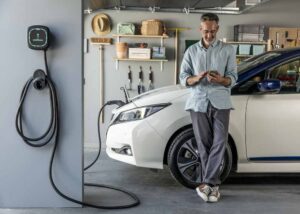If you’re wondering how to change the battery in your Chrysler key fob, we’ve got you covered. This simple solution will have your key fob working like new in no time. Don’t worry, it’s a quick and easy process that you can do yourself without any special tools or expertise. Say goodbye to the frustration of a dead key fob and hello to the convenience of a fully functional one. Keep reading to find out how to change the battery in your Chrysler key fob and get back on the road in no time.
How to Change Battery in Chrysler Key Fob
Introduction
The Key Fob for your Chrysler vehicle is a convenient and essential accessory that allows you to lock and unlock your car, control the alarm system, and even start the engine remotely. Like any electronic device, the key fob requires a power source, which is typically a small coin cell battery. Over time, the battery can lose its charge, leading to a malfunctioning key fob. In this guide, we’ll walk you through the step-by-step process of changing the battery in your Chrysler key fob, so you can keep it functioning smoothly.
Gather the Necessary Tools and Supplies
Before you begin changing the battery in your Chrysler key fob, it’s important to gather the necessary tools and supplies. Here’s what you’ll need:
- New CR2032 coin cell battery
- Small flat-head screwdriver or a plastic pry tool
- Cloth or towel
Having these items on hand will make the battery replacement process easier and more efficient.
Determine the Key Fob Type
Chrysler key fobs come in different shapes and sizes, depending on the model and year of your vehicle. The battery replacement process may vary slightly depending on the specific key fob type. To determine the type of key fob you have, check the user manual or visit the official Chrysler website for information specific to your vehicle. Once you know the key fob type, you can proceed with the battery replacement.
Locate the Battery Compartment
To change the battery in your Chrysler key fob, you’ll need to locate the battery compartment. The battery compartment is usually located on the back of the key fob. Use a small flat-head screwdriver or a plastic pry tool to gently remove the cover of the battery compartment. Be careful not to apply too much force, as you don’t want to damage the key fob.
Remove the Old Battery
Once you have access to the battery compartment, you’ll see the old battery inside. Carefully remove the old battery by using your fingers or a small tool to pop it out. Make sure to note the battery’s orientation before removing it so that you can insert the new battery correctly.
Insert the New Battery
Now that you have removed the old battery, it’s time to insert the new one. Take the new CR2032 coin cell battery and ensure it is aligned correctly with the positive (+) and negative (-) markings in the battery compartment. Gently press the new battery into place until it is securely positioned.
Close the Battery Compartment
With the new battery in place, it’s time to close the battery compartment. Align the cover with the compartment and press it firmly until it snaps back into place. Ensure that the cover is securely attached to prevent any accidental opening or damage to the battery.
Test the Key Fob
Once you have successfully changed the battery and closed the battery compartment, it’s time to test the key fob. Stand near your Chrysler vehicle and press the buttons on the key fob to verify that it is working correctly. Test the lock, unlock, and panic buttons to ensure they activate the appropriate functions on your vehicle.
Additional Tips and Considerations
Here are some additional tips and considerations to keep in mind when changing the battery in your Chrysler key fob:
- Always use a new CR2032 coin cell battery from a reliable source to ensure optimal performance and battery life.
- If your key fob doesn’t work after replacing the battery, try removing and reinserting the battery to ensure it is properly seated.
- Consider cleaning the battery contacts inside the key fob with a cotton swab and rubbing alcohol to remove any residue or corrosion.
- Keep spare batteries on hand so that you can quickly replace the battery when needed, preventing any inconvenience.
- If you are unsure about changing the battery yourself or have any difficulties, consult a professional or visit your local Chrysler dealership for assistance.
Changing the battery in your Chrysler key fob is a simple task that can be done at home with the right tools and a little bit of patience. By following the steps outlined in this guide, you can ensure that your key fob continues to work flawlessly, providing you with convenient access to your vehicle. Remember to always use the correct battery type, handle the key fob with care, and test the functionality after replacing the battery. By doing so, you’ll be ready to enjoy the convenience and security of your Chrysler key fob for years to come.
Frequently Asked Questions
How do I change the battery in my Chrysler key fob?
To change the battery in your Chrysler key fob, follow these steps:
What type of battery does my Chrysler key fob use?
Chrysler key fobs typically use a CR2032 battery. It is important to check your specific key fob model and consult your vehicle’s manual for the correct battery type.
Can I change the battery in my Chrysler key fob myself?
Yes, you can change the battery in your Chrysler key fob yourself. It is a simple process that can be done at home with a new battery and some basic tools.
How do I open my Chrysler key fob to access the battery?
To open your Chrysler key fob, locate the small indentation or slot on the side or back of the fob. Use a small flat-head screwdriver or a coin to gently pry open the fob and separate the two halves.
What should I do if my Chrysler key fob still isn’t working after changing the battery?
If your key fob is not working even after replacing the battery, there may be another issue such as a faulty circuit or a need for reprogramming. In such cases, it is recommended to contact your local Chrysler dealership or a professional automotive locksmith for assistance.
Final Thoughts
To change the battery in your Chrysler key fob, follow these simple steps. First, locate the small notch on the side of the key fob and use a small flathead screwdriver to gently pry it open. Inside, you will find the old battery. Carefully remove it and replace it with a new one, making sure the positive side is facing up. Close the key fob by snapping it back together. That’s it! Now you know how to change the battery in your Chrysler key fob. Keep this in mind whenever you experience issues with your key fob’s functionality.