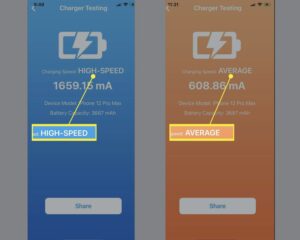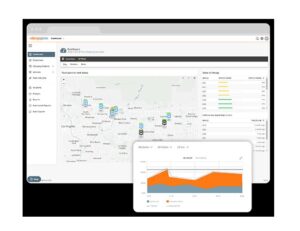Looking to change the battery in your Acura key fob? You’ve come to the right place! In this article, we’ll guide you through the simple steps of replacing the battery in your Acura key fob. No need to worry about complicated procedures or expensive trips to the dealership. By following these easy instructions, you’ll have your key fob working like new in no time. So, let’s get started with how to change the battery in your Acura key fob.
How to Change the Battery in Your Acura Key Fob: A Step-by-Step Guide
Introduction
Having a dead battery in your Acura key fob can be quite frustrating, especially when you need to unlock or start your vehicle. Fortunately, replacing the battery in your Acura key fob is a simple task that you can easily do at home. In this guide, we will walk you through the process of changing the battery in your Acura key fob, providing you with all the necessary steps and information to ensure a smooth battery replacement.
Step 1: Determine the Type of Battery
Before you start the battery replacement process, you need to determine the type of battery your Acura key fob uses. There are several types of key fob batteries, including CR1616, CR1620, and CR2032. To find out which battery your key fob requires, you can refer to your Acura vehicle’s owner’s manual or check online resources for the specific battery type.
Tips:
- Some Acura key fobs require a small screwdriver to pry open the case, while others have a slot for ease of opening.
- It is always a good idea to have a spare battery on hand before attempting to replace the battery in your Acura key fob.
Step 2: Prepare the Key Fob
Once you have determined the type of battery your Acura key fob uses, it’s time to prepare the key fob for battery replacement. Follow these steps:
- Find a clean and well-lit workspace to avoid losing any small components.
- Identify the battery compartment on your Acura key fob. This is typically located on the back of the key fob and can be accessed by removing a small cover or by sliding the case open.
- If your Acura key fob has a cover, use a small screwdriver to gently pry it open. Be careful not to force it or damage the key fob.
- If your Acura key fob has a slot, use your fingernail or a small flat object to slide the case open.
Tips:
- It is advisable to place a soft cloth or towel on your workspace to prevent any scratches on your key fob.
- Take note of the key fob’s orientation before removing the battery to ensure you install the new battery correctly.
Step 3: Remove the Old Battery
Once you have accessed the battery compartment, it’s time to remove the old battery from your Acura key fob. Follow these steps:
- Using your fingers or a small flat object, carefully lift the old battery out of the key fob. Be gentle to avoid damaging any components.
- If the battery is held in place by a clip or spring, gently release the clip or push the spring to release the battery.
- Properly dispose of the old battery in accordance with local regulations or take it to a recycling facility that accepts small batteries.
Tips:
- Do not use excessive force when removing the old battery, as this can damage the key fob.
- Make sure to handle the old battery with care and avoid touching the battery terminals with your bare hands.
Step 4: Install the New Battery
With the old battery removed, it’s time to install the new battery into your Acura key fob. Follow these steps:
- Take the new battery and ensure it is the correct type and orientation (positive side up) for your Acura key fob.
- Place the new battery into the battery compartment, aligning it with the terminals or clips.
- If the battery is held in place by a clip or spring, secure the battery by pushing the clip or spring back into position.
Tips:
- Always use a fresh and high-quality battery that matches the specifications of your Acura key fob.
- Take note of the positive (+) and negative (-) markings on the battery and align them correctly with the key fob’s terminals to prevent any malfunction.
Step 5: Close the Key Fob
After successfully installing the new battery, it’s time to close the key fob and complete the battery replacement process. Follow these steps:
- If your Acura key fob has a cover, align it with the key fob and gently press it back into place until it clicks or snaps shut.
- If your Acura key fob has a sliding case, slide it back into position until it is fully closed.
- Gently press the key fob to ensure it is securely closed and there are no gaps.
Tips:
- Make sure the key fob is properly closed to prevent dust, moisture, or debris from entering and damaging the internal components.
- If the key fob feels loose or does not close securely, double-check the battery placement and orientation.
Changing the battery in your Acura key fob is a simple process that can save you time and money. By following the step-by-step guide outlined in this article, you can easily replace the battery and ensure your key fob works smoothly. Remember to use the correct type of battery, handle the components with care, and properly close the key fob to maintain its functionality. With a fresh battery, you can confidently unlock and start your Acura vehicle without any hassle.
We hope this guide has been helpful in assisting you with changing the battery in your Acura key fob. If you have any further questions or concerns, please refer to your Acura vehicle’s owner’s manual or consult a professional. Safe travels!
Frequently Asked Questions
How do I change the battery in my Acura key fob?
To change the battery in your Acura key fob, follow these steps:
Which type of battery is compatible with my Acura key fob?
Acura key fobs typically use a CR2032 battery, but it’s always a good idea to check your owner’s manual or consult an Acura dealership to confirm the correct battery type for your specific model.
Can I change the battery in my Acura key fob myself?
Yes, changing the battery in your Acura key fob is a simple process that can be done by yourself. Just make sure to have the correct battery and follow the manufacturer’s instructions or the steps provided in your owner’s manual.
Do I need any special tools to change the battery in my Acura key fob?
No, you won’t need any special tools. A small flathead screwdriver or a coin can be used to open the key fob and replace the battery.
Are there any precautions I should take when changing the battery in my Acura key fob?
When changing the battery, make sure to be in a well-lit area to avoid losing any small parts. Additionally, handle the battery with care and dispose of the old battery properly.
What should I do if changing the battery doesn’t solve the issue with my Acura key fob?
If changing the battery doesn’t resolve the problem, there might be an underlying issue with the key fob itself. In this case, it is recommended to contact an Acura dealership or an automotive locksmith for further assistance.
Final Thoughts
To change the battery in your Acura key fob, start by locating the small indentation on the side of the fob. Use a small flathead screwdriver or a coin to pry open the fob. Remove the old battery and replace it with a new CR2032 battery, making sure the positive side is facing up. Snap the fob back together and test it to ensure it’s working properly. Changing the battery in your Acura key fob is a simple process that can be done in a few minutes, saving you the hassle of a dead fob.