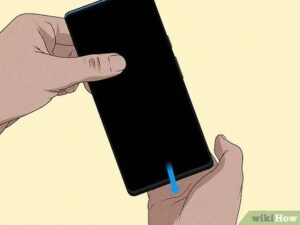Looking to change the battery in your 2018 GMC Sierra key fob? We’ve got you covered! In this article, we’ll walk you through the simple steps to replace the battery and keep your key fob working like new. No need to worry about complicated instructions or expensive trips to the dealership – with our easy-to-follow guide, you’ll have your key fob up and running in no time. So, let’s dive right in and learn how to change the battery in your 2018 GMC Sierra key fob.
How to Change the Battery in a 2018 GMC Sierra Key Fob
Having a functioning key fob for your 2018 GMC Sierra is essential for easy access to your vehicle and ensuring its security. However, over time, the battery in your key fob can drain and need replacement. In this comprehensive guide, we will walk you through the step-by-step process of changing the battery in your 2018 GMC Sierra key fob.
What You Will Need
Before we begin, gather the following items:
- New CR2032 3-volt battery
- Small flat-head screwdriver or pry tool
Step 1: Find the Battery Compartment
To begin, locate the battery compartment on your 2018 GMC Sierra key fob. The battery compartment is typically at the back of the key fob, where the key ring attachment is located.
Step 1.1: Identify the Key Fob Type
It’s important to note that there are two types of key fobs for the 2018 GMC Sierra: the standard key fob and the remote start key fob. The process for changing the battery is slightly different for each type.
If your key fob has a remote start feature, it will have a small button with an arrow on it. If your key fob does not have this button, you have the standard key fob.
Step 2: Open the Battery Compartment
Using a small flat-head screwdriver or pry tool, gently insert it into the slot on the side of the key fob. Apply slight pressure to release the cover of the battery compartment.
For remote start key fobs, you may need to slide the release switch on the side of the key fob to open the compartment.
Step 3: Remove the Old Battery
Once the battery compartment is open, carefully remove the old battery. Take note of how the battery is positioned before removing it, as you will need to insert the new battery in the same orientation.
For easier removal, you can use the flat-head screwdriver or pry tool to gently lift the battery out of its housing.
Step 4: Insert the New Battery
Take your new CR2032 3-volt battery and align it correctly with the positive (+) side facing up. Carefully place the new battery into the battery compartment, making sure it fits snugly.
Step 4.1: Verify Battery Polarity
Before closing the battery compartment, double-check that the battery is properly oriented with the positive side facing up. Incorrect battery polarity can prevent proper functioning of the key fob.
Step 5: Close the Battery Compartment
Gently press the cover of the battery compartment back into place. Ensure that it is properly aligned and securely closed.
If you have a remote start key fob with a release switch, slide the switch back to its original position to secure the battery compartment.
Step 6: Test the Key Fob
Now that you have installed the new battery, it’s time to test your 2018 GMC Sierra key fob. Walk close to your vehicle and press the lock or unlock button to verify that it is working correctly.
Step 6.1: Reprogramming Required?
In some cases, changing the battery in your key fob may cause it to lose its programming. If your key fob is not working even after replacing the battery, you may need to reprogram it. Refer to your vehicle’s owner’s manual or contact a GMC dealership for instructions on how to reprogram your key fob.
Changing the battery in your 2018 GMC Sierra key fob is a simple process that can be done at home with minimal tools. By following the steps outlined in this guide, you can ensure that your key fob continues to work properly, providing you with convenient access to your vehicle.
Remember, always use the correct battery type and verify its polarity before inserting it into the key fob. If you encounter any issues or are unsure about any step, it’s recommended to consult your vehicle’s owner’s manual or seek assistance from a professional.
Frequently Asked Questions
How do I change the battery in my 2018 GMC Sierra key fob?
To change the battery in your 2018 GMC Sierra key fob, follow these steps:
What type of battery does the 2018 GMC Sierra key fob use?
The 2018 GMC Sierra key fob uses a CR2032 lithium coin cell battery.
Where can I purchase a replacement battery for my 2018 GMC Sierra key fob?
You can purchase a replacement CR2032 lithium coin cell battery for your 2018 GMC Sierra key fob at most electronics stores or online retailers.
How do I open the 2018 GMC Sierra key fob to access the battery compartment?
To open the 2018 GMC Sierra key fob, you will need to locate the small button on the back of the fob and slide it to release the cover. Once the cover is released, you can lift it off to access the battery compartment.
Do I need any special tools to change the battery in my 2018 GMC Sierra key fob?
No, you do not need any special tools to change the battery in your 2018 GMC Sierra key fob. The battery compartment can be easily accessed and opened with your hands.
How do I properly insert the new battery into the 2018 GMC Sierra key fob?
To insert the new battery into the 2018 GMC Sierra key fob, make sure the positive side (+) is facing up. Align the battery with the contacts in the battery compartment and press it firmly into place. Once the battery is securely inserted, you can close the cover of the key fob.
Final Thoughts
To change the battery in your 2018 GMC Sierra key fob, follow these simple steps. First, locate the small slot on the back of the key fob. Use a small flathead screwdriver to gently pry open the cover. Inside, you will find the battery. Carefully remove the old battery and replace it with a new CR2032 battery, ensuring the positive side is facing up. Then, snap the cover back into place. Now, your key fob is ready to use again with its new battery. Don’t forget to dispose of the old battery properly. Changing the battery in your 2018 GMC Sierra key fob is an easy and essential maintenance task that will keep your key fob functioning properly.