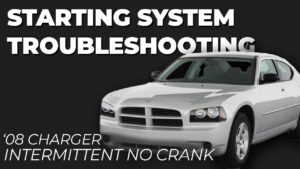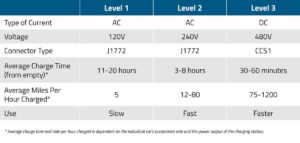Looking to change the battery of your Dyson V6? We’ve got you covered! In this article, we’ll show you exactly how to change the battery on your Dyson V6, step by step. No need to worry about the hassle of sending it in for repairs or shelling out for a brand new vacuum. With our simple guide, you’ll have your Dyson V6 up and running in no time. So let’s dive right in and discover how to change the battery on your Dyson V6!
How to Change the Battery on Dyson V6: A Step-by-Step Guide
When your Dyson V6 vacuum cleaner’s battery starts to lose its charge or fails to hold a charge altogether, it may be time to replace it. Changing the battery on your Dyson V6 is a straightforward process that can help restore the vacuum cleaner’s performance and extend its lifespan. In this comprehensive guide, we will walk you through the step-by-step process of changing the battery on your Dyson V6.
What You Will Need
Before you begin, make sure you have the following items at hand:
1. Replacement Battery: Purchase a new battery suitable for the Dyson V6. Ensure it is compatible with your specific model.
2. Screwdriver Set: You will need a screwdriver set containing Phillips and Torx screwdrivers. The size may vary depending on your Dyson V6 model.
3. Clean Cloth: Have a clean cloth ready to wipe off any dust or dirt.
Step 1: Prepare Your Work Area
To ensure a smooth and hassle-free battery replacement process, it’s essential to prepare your work area. Follow these steps:
1. Choose a well-lit and spacious area: Find a well-lit area with enough space for you to work comfortably. A clean and clutter-free surface is ideal.
2. Safety precautions: Switch off and unplug your Dyson V6 from the power outlet. This will prevent any accidents or electric shocks during the battery replacement process.
Step 2: Removing the Battery Cover
Now that you have set up your work area, it’s time to remove the battery cover. Follow these steps:
1. Identify the battery compartment: Locate the battery compartment on your Dyson V6. It is typically located at the back of the vacuum cleaner’s handle.
2. Remove the screws: Use the appropriate screwdriver (Phillips or Torx) to remove the screws securing the battery cover in place. Keep the screws in a safe place to avoid misplacing them.
3. Slide off the battery cover: Once the screws are removed, gently slide off the battery cover from the handle. Set it aside for later use.
Step 3: Removing the Old Battery
With the battery cover removed, it’s time to remove the old battery from your Dyson V6. Follow these steps:
1. Disconnect the battery: Locate the battery connector attached to the vacuum cleaner. Carefully disconnect the battery from the connector by pulling it straight out.
2. Remove the battery: Slide out the old battery from its compartment. Be cautious while handling the battery to avoid any damage or injury. Place the old battery aside for proper disposal.
Step 4: Installing the New Battery
Now that you have removed the old battery, it’s time to install the new one. Follow these steps:
1. Insert the new battery: Take the new battery and align it with the battery compartment. Gently slide it into place until it fits snugly.
2. Connect the battery: Reconnect the battery to the vacuum cleaner by firmly pushing the battery connector into its corresponding slot. Ensure a secure connection.
Step 5: Reassembling the Battery Cover
With the new battery installed, it’s time to reassemble the battery cover. Follow these steps:
1. Retrieve the battery cover: Take the battery cover you removed earlier and align it with the handle. Ensure that it is properly aligned and facing the right way.
2. Secure the battery cover: Use the screws you saved earlier to secure the battery cover back onto the handle. Tighten the screws firmly but avoid overtightening.
Step 6: Charging the New Battery
Congratulations! You have successfully replaced the battery on your Dyson V6. To ensure optimal performance, charge the new battery before its first use. Follow these steps:
1. Plug in the charger: Connect your Dyson V6 charger to a power outlet.
2. Charge the battery: Insert the vacuum cleaner’s charging dock into the battery connector. Let the battery charge until it reaches full capacity. Refer to your Dyson V6’s user manual for the recommended charging time.
3. Unplug and use: Once the battery is fully charged, unplug the charger from the power outlet and disconnect it from the battery connector. Your Dyson V6 is now ready for use.
Tips and Precautions
To ensure a smooth battery replacement process and maintain the longevity of your Dyson V6, consider the following tips and precautions:
– Always use a replacement battery specifically designed for your Dyson V6 model. Using incompatible batteries may damage the device or pose safety hazards.
– Handle the battery with care to avoid damage or injury. Avoid exposing it to extreme temperatures or excessive force.
– When removing or inserting the battery, ensure that the vacuum cleaner is switched off and unplugged to prevent accidents or electric shocks.
– Dispose of the old battery responsibly by following local regulations and guidelines for battery recycling.
Conclusion
Replacing the battery on your Dyson V6 is a simple yet crucial task that helps maintain the performance and longevity of your vacuum cleaner. By following this step-by-step guide, you can easily change the battery at home and restore your Dyson V6’s cleaning power. Remember to always prioritize safety and handle the battery and tools with care. Enjoy the enhanced cleaning experience with your Dyson V6!
Frequently Asked Questions
How do I change the battery in my Dyson V6?
To change the battery in your Dyson V6, follow these steps:
Can I replace the battery myself or do I need professional assistance?
You can replace the battery in your Dyson V6 yourself. It is designed to be user-replaceable, and Dyson provides instructions on how to do so in the user manual.
What tools or equipment do I need to change the battery?
To change the battery in your Dyson V6, you will need a small Phillips head screwdriver and a replacement battery that is compatible with your specific model.
Are there any safety precautions I should take before replacing the battery?
Before replacing the battery in your Dyson V6, make sure that the vacuum is turned off and unplugged from the power source. Additionally, wear gloves and follow any other safety instructions provided by Dyson in the user manual.
How often do I need to replace the battery in my Dyson V6?
The lifespan of the battery in your Dyson V6 will depend on usage and other factors. Generally, a Dyson V6 battery may need to be replaced every 2-3 years or when it starts to lose its charge significantly.
Where can I purchase a replacement battery for my Dyson V6?
You can purchase a replacement battery for your Dyson V6 from Dyson’s official website, authorized retailers, or other online stores that specialize in vacuum cleaner parts and accessories.
Final Thoughts
To change the battery on your Dyson V6, follow these simple steps. First, ensure the vacuum is turned off and unplugged. Then, locate the battery compartment on the back of the handle. Use a screwdriver to remove the screws securing the compartment and open it. Take out the old battery and replace it with the new one, making sure it is properly aligned. Finally, secure the battery compartment back in place and tighten the screws. That’s it! Now you know how to change the battery on your Dyson V6, ensuring it continues to deliver powerful performance.