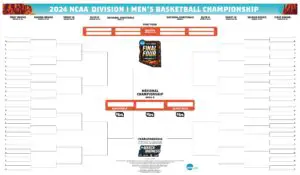If you’re wondering how to change an iPod Classic battery, we’ve got you covered. It might seem like a daunting task, but don’t worry – we’re here to help you navigate through the process step by step. In this article, we’ll walk you through the necessary tools, techniques, and precautions to ensure a successful battery replacement. So, whether you’re experiencing a power drain or simply want to extend the lifespan of your beloved iPod Classic, read on to discover how to change an iPod Classic battery and keep the music playing.
How to Change an iPod Classic Battery
Is your iPod Classic running out of battery too quickly? Are you having trouble getting it to hold a charge? Don’t worry, you’re not alone. Over time, the battery in your iPod Classic can become less effective, leading to a shorter battery life. In this article, we will guide you through the process of changing the battery in your iPod Classic, so you can enjoy your music for longer periods without interruptions.
Gather the Necessary Tools and Materials
Before you begin the battery replacement process, it’s essential to gather all the necessary tools and materials. Here’s what you’ll need:
- iPod opening tool
- Small Phillips screwdriver
- New iPod Classic battery
- Plastic opening tools
- Tweezers
- Anti-static wrist strap (optional but recommended)
Now that you have everything you need, let’s move on to the actual battery replacement process.
Opening the iPod Classic
The first step in replacing your iPod Classic battery is to open the device. Follow these steps:
- Turn off your iPod Classic and make sure it’s disconnected from any power source.
- Insert the iPod opening tool into the gap between the front and back of the device.
- Gently pry the two halves apart, starting from the top and working your way around the edges.
- Once the clips holding the front and back of the iPod Classic together are released, carefully separate the two halves.
Now that you have successfully opened your iPod Classic, you can proceed to the next step.
Removing the Old Battery
With the iPod Classic opened, you can now access the battery. Here’s how to remove the old battery:
- Locate the battery connector, which is usually located at the top right corner of the iPod Classic’s logic board.
- Using a small Phillips screwdriver, remove the screws securing the battery connector.
- Gently lift the battery connector board to disconnect it from the logic board.
- Now, remove the adhesive securing the battery to the iPod Classic’s casing. You can use a plastic opening tool or tweezers for this step.
- Carefully lift the battery out of the iPod Classic, taking care not to damage any other components.
Great! You’ve successfully removed the old battery. Now let’s move on to the installation of the new battery.
Installing the New Battery
Now that you have the old battery out, it’s time to install the new one. Here’s what you need to do:
- Take your new iPod Classic battery and place it in the same position where the old battery was located.
- Reconnect the battery connector board by carefully aligning it with the logic board and pressing it into place.
- Secure the battery connector board with the screws you previously removed.
- Make sure the adhesive on the new battery is properly stuck to the iPod Classic’s casing.
- Carefully close the iPod Classic, aligning the front and back halves together.
- Apply gentle pressure to snap the two halves back together.
Well done! You’ve successfully installed the new battery in your iPod Classic. Now, let’s move on to the final steps.
Testing the New Battery
With the replacement complete, it’s important to test the new battery to ensure everything is functioning correctly. Here’s how:
- Connect your iPod Classic to a power source and wait for it to charge fully.
- Once fully charged, disconnect the iPod Classic from the power source.
- Turn on your iPod Classic and navigate through the menu to make sure it’s working properly.
- Play some music or videos to test the battery life and performance.
If your iPod Classic is functioning as expected and holding a charge, congratulations! You have successfully changed the battery.
Changing the battery in your iPod Classic can breathe new life into the device, allowing you to enjoy your music for longer periods without the frustration of a dying battery. By following the step-by-step guide outlined in this article, you can easily replace the battery in your iPod Classic and extend its lifespan. Remember to take your time, use the appropriate tools, and exercise caution when handling the internal components.
Frequently Asked Questions
How do I change the battery on my iPod Classic?
To change the battery on your iPod Classic, please follow these steps:
What tools do I need to change the battery on my iPod Classic?
To change the battery on your iPod Classic, you will need the following tools:
Can I change the battery on my iPod Classic myself?
Yes, you can change the battery on your iPod Classic yourself by following the steps provided.
Where can I purchase a replacement battery for my iPod Classic?
You can purchase a replacement battery for your iPod Classic from authorized Apple retailers or from reputable online stores.
How long does it take to change the battery on an iPod Classic?
The time it takes to change the battery on an iPod Classic may vary depending on your experience and familiarity with the process. It generally takes around 30-60 minutes.
Will changing the battery on my iPod Classic void its warranty?
Changing the battery on your iPod Classic might void its warranty if it is still under warranty. It is recommended to check with Apple or your warranty provider before attempting to change the battery yourself.
Final Thoughts
To change an iPod Classic battery, follow these simple steps. First, gather the necessary tools: a small Phillips screwdriver, a plastic opening tool, and a replacement battery. Next, power off the iPod and remove the rear case using the plastic opening tool. Disconnect the old battery and carefully remove it from the device. Insert the new battery, ensuring proper alignment. Lastly, reassemble the iPod by replacing the rear case and tightening the screws. With these steps, you can confidently change an iPod Classic battery and enjoy extended battery life. So, if you’re wondering how to change an iPod Classic battery, simply follow these instructions and revitalize your device.