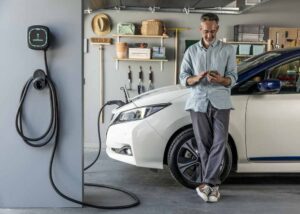Are you wondering how to change your AC thermostat battery? Look no further! In this article, we’ll provide you with a simple solution to this common household problem. Changing the battery in your AC thermostat is a quick and easy task that any homeowner can tackle. By following a few simple steps, you’ll have your thermostat up and running in no time. Let’s dive right in and learn how to change your AC thermostat battery effortlessly.
How to Change AC Thermostat Battery: A Step-by-Step Guide
Introduction
The thermostat is an essential component of your air conditioning system, allowing you to control the temperature and settings in your home. To ensure that it functions properly, it’s important to regularly check and replace the battery. In this article, we will guide you through the process of changing the AC thermostat battery step by step. Whether you’re a seasoned DIY enthusiast or a complete beginner, this guide will help you successfully complete the task. So, let’s dive in!
Step 1: Gather the Necessary Tools
Before you begin, it’s important to gather all the tools you’ll need for the battery replacement. Here are the items you’ll typically need:
- Screwdriver (usually a small Phillips or flathead)
- New batteries (refer to your thermostat’s manual for the specific battery type)
- Clean cloth or tissue
Step 2: Turn Off the Power
Safety should always be your top priority when working with electrical components. Before you proceed, ensure that the power to your HVAC system is turned off. Locate your circuit breaker panel and switch off the corresponding breaker for your air conditioning system. This will prevent any accidental electrical shocks during the battery replacement process.
Step 3: Remove the Thermostat Cover
Most thermostats have a removable cover that provides access to the battery compartment. Use your screwdriver to carefully remove any screws securing the cover. Be gentle to avoid damaging the thermostat or the cover. Once the screws are removed, gently lift the cover off the thermostat.
Step 4: Identify the Battery Compartment
With the thermostat cover removed, you should now be able to see the battery compartment. Take a moment to locate it and identify the type and number of batteries required. Refer to your thermostat’s user manual if you’re unsure about the specific battery type.
Step 5: Remove the Old Batteries
Using your fingers or a small tool (like a flathead screwdriver), carefully remove the old batteries from the compartment. Pay attention to the polarity markings on the battery compartment to ensure you insert the new batteries correctly.
Step 6: Clean the Battery Compartment
Before installing the new batteries, it’s a good idea to clean the battery compartment. Use a clean cloth or tissue to wipe away any dust or debris that may have accumulated. This will help maintain good battery contact and prevent any potential issues.
Step 7: Insert the New Batteries
Take the new batteries and insert them into the battery compartment, following the polarity markings. Make sure they are firmly seated in place. Double-check that you’ve inserted the correct number and type of batteries as specified by your thermostat’s manual.
Step 8: Reattach the Thermostat Cover
Carefully align the thermostat cover with the main unit and ensure all the screw holes line up. Gently press the cover down and use your screwdriver to reattach any screws that were removed earlier. Take care not to overtighten the screws as it may damage the cover or the thermostat.
Step 9: Restore Power and Test
Now that the new batteries are installed and the thermostat cover is securely in place, it’s time to restore power to your HVAC system. Return to your circuit breaker panel and switch on the breaker for your air conditioning system. The thermostat display should light up, indicating that it is receiving power. Test the buttons and settings to ensure the thermostat is functioning correctly.
Changing the battery in your AC thermostat is a simple and important maintenance task that ensures the smooth operation of your air conditioning system. By following the step-by-step guide provided in this article, you can confidently replace the batteries and keep your home cool and comfortable. Remember to always prioritize safety by turning off the power before starting any electrical work. Regularly checking and replacing the batteries will help you avoid any unexpected thermostat malfunctions. If you encounter any difficulties or have specific concerns, it is recommended to consult a professional HVAC technician. Enjoy the benefits of a well-functioning thermostat and a comfortable living space!
Frequently Asked Questions
How do I change the thermostat battery in my AC?
To change the thermostat battery in your AC, follow these steps:
- Locate the thermostat on your unit. It is typically found on the wall.
- Turn off the power to your AC unit.
- Remove the thermostat cover by gently pulling it away from the wall.
- Take out the old battery and dispose of it properly.
- Insert a new battery, ensuring it is placed correctly with the positive and negative terminals aligned.
- Put the thermostat cover back on, making sure it is securely in place.
- Turn the power back on and test the thermostat to ensure it is functioning correctly with the new battery.
What type of battery is required for my AC thermostat?
The type of battery required for your AC thermostat may vary depending on the brand and model. Most thermostats use AA or AAA batteries, but it’s best to refer to the manufacturer’s instructions or check the existing battery for specific requirements.
How often should I change the battery in my AC thermostat?
The frequency of battery replacement for your AC thermostat can depend on several factors, such as the battery type, usage, and the thermostat’s power efficiency. As a general guideline, it is recommended to replace the battery once a year to ensure optimal performance.
Can I use rechargeable batteries for my AC thermostat?
Yes, you can use rechargeable batteries for your AC thermostat. However, it’s important to note that rechargeable batteries typically have a lower voltage than disposable batteries. Make sure to check the thermostat’s voltage requirements and use rechargeable batteries that meet those specifications.
What should I do if the thermostat battery dies and I don’t have a replacement?
If your thermostat battery dies and you don’t have a replacement on hand, you can temporarily remove the dead battery and connect your thermostat to a power source using a common wire. This will provide power to the thermostat until you can replace the battery.
Do I need to reprogram my thermostat after changing the battery?
In most cases, you won’t need to reprogram your thermostat after changing the battery. The thermostat’s settings are typically saved in non-volatile memory, which means they are retained even when the power is disconnected. However, it’s always a good idea to double-check your settings after replacing the battery, just to ensure everything is functioning as desired.
Final Thoughts
Changing the battery in your AC thermostat is a simple task that can be done in a few easy steps. Start by locating the battery compartment on the thermostat. Open the compartment and remove the old battery. Insert a new battery into the compartment, making sure to match the positive and negative terminals correctly. Close the battery compartment and ensure it is securely fastened. Finally, test the thermostat to ensure it is working properly. By following these steps, you can easily change the battery in your AC thermostat and ensure efficient cooling in your home.