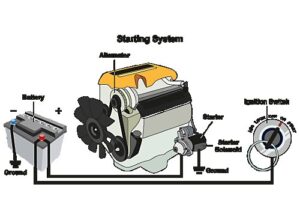Are you wondering how to change a ring battery? Don’t worry, we’ve got you covered! In this blog article, we will guide you through the simple and straightforward process of changing the battery in your ring device. Whether it’s a doorbell, camera, or alarm system, we’ll show you step-by-step how to keep your ring device powered up and operating smoothly. Say goodbye to the hassle of dead batteries and hello to uninterrupted security and convenience. So let’s jump right in and learn how to change a ring battery!
How to Change a Ring Battery: A Step-by-Step Guide
Introduction
Ring is a popular brand known for its smart home security devices, including doorbells and cameras. To keep these devices functioning optimally, it’s important to know how to change the battery when it runs low. This comprehensive guide will walk you through the process of changing a Ring battery, ensuring that your device remains operational and your home stays secure.
Understanding Ring Battery Life
Before diving into the steps of changing a Ring battery, let’s take a moment to understand Ring battery life and what affects it. Ring devices are powered by rechargeable batteries, which offer several benefits over traditional disposable batteries:
- Cost-effective: Rechargeable batteries provide long-term savings compared to repeatedly purchasing disposable batteries.
- Eco-friendly: By using rechargeable batteries, you reduce waste and contribute to a more sustainable environment.
- Convenient: Rechargeable batteries can be easily charged and reused, eliminating the need for frequent battery replacements.
Keep in mind that the battery life of a Ring device will vary depending on factors such as usage, device settings, and environmental conditions. For optimal battery performance, it’s recommended to follow the manufacturer’s guidelines and best practices.
Identifying the Battery Type
Ring devices use different types of batteries depending on the model. Before replacing the battery, you need to identify which type your device requires. Here are the most common battery types used in Ring devices:
1. Lithium-ion Battery
Lithium-ion batteries are widely used in Ring devices due to their high energy density and long-lasting performance. These batteries offer reliable power and typically require less frequent charging. To determine if your device uses a lithium-ion battery, refer to the product documentation or check the battery compartment of your device.
2. Quick-Release Battery Pack
Some Ring devices, such as the Ring Video Doorbell, feature a quick-release battery pack. This convenient design allows you to easily remove and replace the battery without disconnecting the device from its mount. The quick-release battery pack is specifically designed for quick and hassle-free battery changes.
3. Rechargeable Battery Pack
Other Ring devices may come with a rechargeable battery pack. These packs are designed to be removed from the device for charging and can be easily reattached once fully charged. Rechargeable battery packs typically offer longer battery life and are a popular choice for Ring devices.
Step-by-Step Guide: Changing a Ring Battery
Now that you understand the basics, let’s dive into the step-by-step process of changing a Ring battery. Follow these instructions carefully to ensure a successful battery replacement:
Step 1: Prepare the Tools
Gather the necessary tools before starting the battery replacement process. Here’s what you’ll need:
- Small screwdriver or battery removal tool (if required)
- Replacement battery (compatible with your Ring device)
- Clean cloth or paper towel
Step 2: Power Off the Device
For safety reasons, it’s crucial to turn off the device before changing the battery. Follow these steps to power off your Ring device:
- Access the device’s settings through the Ring app or device control panel.
- Select the option to power off or disable the device.
- Wait for the device to shut down completely before proceeding.
Step 3: Remove the Battery
The specific process for removing the battery may vary depending on the Ring device you have. Follow these general steps to remove the battery:
- Locate the battery compartment on your Ring device.
- Using a small screwdriver or the designated battery removal tool, remove any screws or fasteners securing the battery compartment.
- Gently open the battery compartment and carefully lift out the old battery.
- Place the old battery aside for proper disposal or recycling.
Step 4: Insert the New Battery
With the old battery removed, it’s time to insert the replacement battery. Follow these steps to ensure a secure and proper installation:
- Take the new battery and align it with the battery compartment, ensuring the correct polarity.
- Gently press the battery into place, making sure it fits snugly and securely.
- If applicable, reattach any screws or fasteners to secure the battery compartment.
Step 5: Power On the Device
Now that the new battery is in place, it’s time to power on your Ring device. Follow these steps to turn your device back on:
- Access the device’s settings through the Ring app or device control panel.
- Select the option to power on or enable the device.
- Wait for the device to start up and establish connectivity.
Troubleshooting Tips
In some cases, you may encounter issues during the battery replacement process. Here are a few common troubleshooting tips to help you overcome potential challenges:
Battery Not Charging
If you’re having trouble charging the new battery, try the following:
- Ensure the battery is properly inserted and securely connected.
- Check the battery contacts for any dirt, debris, or corrosion. Clean them with a cloth or cotton swab if necessary.
- Use a different charging cable or power source to verify if the issue lies with the charger.
- Contact Ring support for further assistance if the battery still doesn’t charge.
Device Not Powering On
If your Ring device doesn’t power on after replacing the battery, try these troubleshooting steps:
- Double-check the battery installation to ensure it’s properly inserted and securely connected.
- Inspect the battery compartment for any obstructions, such as dirt or debris. Clean it if necessary before reinserting the battery.
- Ensure the battery is fully charged before attempting to power on the device.
- If the issue persists, contact Ring support for further guidance.
Changing a Ring battery is a straightforward process that ensures your Ring device continues to provide reliable security for your home. By following the step-by-step guide outlined in this article, you can confidently replace your Ring battery when needed. Remember to always refer to the manufacturer’s instructions and guidelines specific to your device for the best results. Enjoy the peace of mind that comes with a fully charged Ring battery, knowing that your smart home security is always active and ready to protect.
Frequently Asked Questions
How do I change the battery in my Ring device?
To change the battery in your Ring device, follow these steps:
What type of battery does my Ring device use?
The type of battery used by your Ring device depends on the specific model. The most common Ring devices use rechargeable Lithium-ion batteries.
How often do I need to change the battery in my Ring device?
The frequency of battery changes will vary depending on factors such as usage, motion detection sensitivity, and the number of alerts received. On average, the battery on a Ring device can last anywhere between six to twelve months.
Can I use a third-party battery with my Ring device?
To ensure optimal performance and compatibility, it is recommended to use an authorized Ring battery or a Ring-certified battery pack specifically designed for your Ring device. Using third-party batteries may void your warranty or result in subpar performance.
How do I remove the battery from my Ring device?
To remove the battery from your Ring device, locate the battery compartment. Depending on the model, you may need to unscrew or slide open the compartment cover. Once open, carefully remove the battery by gently pulling it out.
How do I install a new battery in my Ring device?
To install a new battery in your Ring device, make sure it is fully charged if applicable. Align the battery correctly with the contacts in the battery compartment and gently slide it into place. Close the battery compartment securely, ensuring it is properly sealed.
Final Thoughts
To change a Ring battery, follow these simple steps. First, ensure that your Ring device is powered off by switching it off using the Ring app or physically disconnecting it. Next, locate the battery compartment on the device and open it using the designated release button or screw mechanism. Remove the old battery and insert the new one, making sure to match the correct polarity. Once the new battery is securely in place, close the battery compartment, power on the device, and you’re all set. Changing a Ring battery is a quick and easy process that ensures your device continues to function effectively.