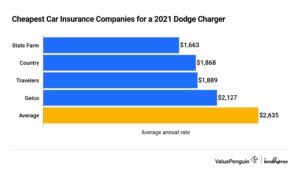The process of changing a battery in a Mercedes key fob can be a simple and straightforward task. If you find yourself in a situation where your key fob is not responding or functioning as it should, fear not – the solution might be as easy as replacing the battery. In this blog post, we will guide you through the steps on how to change a battery in a Mercedes key fob, ensuring that you can get back to using your key fob without any issues. So, let’s dive right in and learn how to change a battery in a Mercedes key fob.
How to Change a Battery in a Mercedes Key Fob
Introduction
The key fob is an essential component of any modern Mercedes-Benz vehicle, providing convenient access and control. Over time, the battery in your Mercedes key fob may begin to lose power, leading to issues with unlocking, locking, or starting your car. In such cases, it becomes necessary to replace the battery to ensure optimal performance. This article will guide you through the step-by-step process of changing the battery in your Mercedes key fob, allowing you to continue using it without any inconvenience or mechanical failures.
Why Change the Battery?
The key fob battery is an integral part of the overall functionality of your Mercedes vehicle. Here are a few reasons why you may need to change the battery:
1. Weak Signal: If you notice a decrease in the key fob range, it’s likely that the battery is running low.
2. Unresponsive Buttons: When the battery is dying, the buttons on the key fob may become unresponsive or require additional pressure to function correctly.
3. Warning Indicators: Some Mercedes vehicles have warning indicators that alert you when the battery is low. If you see a warning light on your car’s dashboard, it’s time to replace the battery.
Tools and Materials Required
Before we dive into the process, let’s gather the necessary tools and materials to replace the battery in your Mercedes key fob. You will need:
1. Replacement battery: Check your vehicle’s manual or consult a Mercedes dealership to determine the correct battery type and model.
2. Flathead screwdriver or a plastic pry tool: This tool will help you safely pry open the key fob case.
3. Small Phillips head screwdriver: In some key fobs, there might be screws that need to be removed before accessing the battery compartment.
4. Clean cloth or towel: It’s always a good idea to have a cloth or towel nearby to keep the key fob and your hands clean during the process.
Step-by-Step Guide
Step 1: Find the Battery Compartment
1. Check your Mercedes key fob for a small indentation or slot on the side or back. This indicates the location of the battery compartment.
2. Using a flathead screwdriver or a plastic pry tool, gently insert it into the slot and carefully pry open the key fob. Be cautious not to apply too much pressure to avoid damaging the key fob or injuring yourself.
3. If your key fob has screws, use a small Phillips head screwdriver to remove them before attempting to pry open the case.
Step 2: Remove the Old Battery
1. Once the key fob case is open, locate the battery within the compartment. Depending on the model, the battery may be visible or placed under a plastic cover.
2. Carefully remove the old battery from its housing. Take note of the battery’s orientation to ensure proper placement of the replacement battery.
3. If necessary, use a small cloth or towel to clean the battery compartment, removing any dust or debris that may have accumulated over time.
Step 3: Insert the New Battery
1. Take the new battery, ensuring it matches the specifications required for your Mercedes key fob. Align the battery correctly with the positive (+) and negative (-) terminals in the battery compartment.
2. Gently push the new battery into place, making sure it fits securely and snugly within its housing.
3. If your key fob has a plastic cover, carefully reattach it over the new battery. Make sure it clicks into place to ensure a tight seal.
Step 4: Reassemble the Key Fob
1. Align the two halves of the key fob case and carefully press them together. Ensure all edges are properly aligned before applying pressure.
2. Once aligned, firmly press the two halves of the key fob case together until you hear a satisfying click. This indicates that the case is securely closed.
3. If your key fob has screws, use the small Phillips head screwdriver to reattach them firmly.
Testing the Key Fob
Now that you’ve replaced the battery in your Mercedes key fob, it’s time to test its functionality. Follow these steps to ensure everything is working correctly:
1. Stand a reasonable distance away from your vehicle and press the lock and unlock buttons on the key fob. The doors should lock and unlock as expected.
2. Test any additional buttons on your key fob, such as the trunk release or panic button, to ensure they are functioning correctly.
3. If your Mercedes vehicle has a keyless start system, try starting the car using the key fob. If the engine starts without any issues, it means the battery replacement was successful.
Changing the battery in your Mercedes key fob can be a simple and cost-effective solution to restore optimal performance. By following the step-by-step guide outlined in this article, you can easily replace the battery yourself, saving time and the hassle of visiting a dealership. Remember to use the appropriate tools and handle the key fob with care to avoid any damage. By maintaining a fully functional key fob, you can continue to enjoy the convenience and security that your Mercedes vehicle provides.
Frequently Asked Questions
How do I change the battery in my Mercedes key fob?
To change the battery in your Mercedes key fob, follow these steps:
What type of battery does a Mercedes key fob use?
A Mercedes key fob typically uses a CR2025 or CR2032 battery. It is important to check your specific key fob model for the correct battery type.
Can I change the battery in my Mercedes key fob myself?
Yes, you can change the battery in your Mercedes key fob yourself. It is a relatively simple process that requires a small screwdriver to open the key fob and replace the battery.
How do I open my Mercedes key fob to replace the battery?
To open your Mercedes key fob, use a small screwdriver to carefully pry open the case. Insert the screwdriver into the seam of the key fob and gently apply pressure to separate the two halves.
Where can I buy a replacement battery for my Mercedes key fob?
You can buy a replacement battery for your Mercedes key fob at most electronics stores, automotive stores, or online retailers. Make sure to purchase the correct battery type specified for your key fob model.
Are there any precautions I should take when changing the battery in my Mercedes key fob?
When changing the battery in your Mercedes key fob, it is important to avoid touching the electronic components inside the key fob. Additionally, ensure that the battery is inserted correctly with the positive (+) and negative (-) terminals aligned properly.
Final Thoughts
To change the battery in a Mercedes key fob, start by locating the small slot on the side of the key fob. Insert a small flathead screwdriver or a coin into the slot and twist gently to open the fob. Once open, carefully remove the old battery and replace it with a new one, making sure to match the positive and negative ends correctly. Close the fob by aligning the two halves and pressing them together until they click into place. Testing the key fob by locking and unlocking the vehicle ensures the battery replacement was successful. Changing the battery in a Mercedes key fob is a simple and straightforward process that can be done quickly and easily at home.