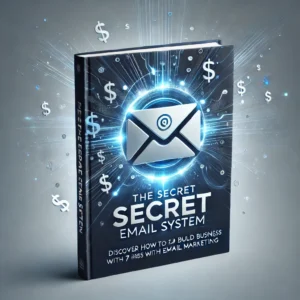Are you wondering how to change a battery in a Hyundai key fob? Well, you’ve come to the right place! In this article, we’ll walk you through the step-by-step process of replacing the battery in your Hyundai key fob, ensuring that you can continue using it without any issues. So, if you’re ready to keep your key fob working like new, let’s dive right in and find out how to change a battery in a Hyundai key fob.
How to Change a Battery in a Hyundai Key Fob
Introduction
The key fob is an essential component of modern cars, providing keyless entry and various convenience features. If you own a Hyundai vehicle, it’s important to know how to change the battery in your key fob when it starts to run low. In this article, we will guide you through the step-by-step process of changing the battery in a Hyundai key fob, ensuring that you can continue to enjoy the full functionality of your vehicle’s remote entry system.
Tools and Materials You’ll Need
Before we dive into the process of changing the battery in a Hyundai key fob, let’s make sure you have all the necessary tools and materials handy. Here’s what you’ll need:
- A replacement battery: Check your key fob’s user manual or the manufacturer’s website to find the appropriate battery type for your specific model.
- A small flathead screwdriver or a plastic pry tool: This will help you open the key fob without causing any damage.
- A soft cloth or towel: To protect the key fob from scratches while working on it.
Step-by-Step Guide to Changing the Battery
Now that you have everything you need, let’s get started with the process of changing the battery in your Hyundai key fob. Follow the steps below:
Step 1: Prepare your work area
Before you begin, find a clean and well-lit area to work in. It’s also a good idea to lay down a soft cloth or towel to prevent any accidental scratches or damage to your key fob.
Step 2: Open the key fob
Using a small flathead screwdriver or a plastic pry tool, carefully insert it into the slot on the side of your key fob. Gently pry the key fob open, starting from the slot, and work your way around the edges until it separates into two halves.
Step 3: Remove the old battery
Inside the key fob, you will see the circuit board and the old battery. Take note of the battery’s orientation before removing it to ensure you insert the new battery correctly later on. Use the screwdriver or a small tool to carefully pop out the old battery from its holder.
Step 4: Insert the new battery
Take the replacement battery and insert it into the designated slot, ensuring it’s positioned correctly according to the markings or orientation you noted earlier. Press it firmly to make sure it’s securely in place.
Step 5: Reassemble the key fob
Gently align the two halves of the key fob and press them together until they snap back into place. Make sure all the edges are flush and the key fob is securely sealed.
Step 6: Test the key fob
Once you’ve reassembled the key fob, it’s time to test if the new battery is working properly. Stand near your car and press the buttons on the key fob to check if it locks and unlocks the vehicle. If it functions as expected, congratulations! You’ve successfully changed the battery in your Hyundai key fob.
Tips and Precautions
To ensure a smooth battery replacement process and avoid any mishaps, keep the following tips and precautions in mind:
- Use a plastic pry tool instead of a metal screwdriver to minimize the risk of scratching or damaging the key fob.
- Pay attention to the battery’s orientation and correct alignment during removal and insertion to prevent any electrical issues.
- Handle the battery with care and avoid touching its contacts with your bare hands to prevent corrosion or damage.
- If your key fob doesn’t work even after replacing the battery, check the user manual or consult a professional for further troubleshooting.
Changing the battery in your Hyundai key fob is a simple process that can save you time and money. By following the step-by-step guide outlined in this article, you can easily replace the battery and continue enjoying the convenience and functionality of your keyless entry system. Remember to always use the correct battery type and handle it with care. With a little effort, you’ll have your key fob working like new again.
FAQ
Q: How long does a Hyundai key fob battery last?
A: The lifespan of the battery in a Hyundai key fob can vary depending on usage, but generally, it can last anywhere from one to three years.
Q: Can I use any battery to replace the old one in my Hyundai key fob?
A: No, it’s essential to use the correct battery type specified for your key fob model. Consult your key fob’s user manual or the manufacturer’s website to find the appropriate battery.
Q: What should I do if my key fob still doesn’t work after replacing the battery?
A: If your key fob doesn’t work even after changing the battery, you may need to reprogram it or seek professional assistance. Check the user manual or contact your local Hyundai dealership for guidance.
Frequently Asked Questions
How do I change the battery in my Hyundai key fob?
To change the battery in your Hyundai key fob, follow these simple steps:
What type of battery does a Hyundai key fob use?
Most Hyundai key fobs use a CR2032 lithium coin cell battery. However, it’s always a good idea to check your specific key fob model’s user manual to confirm the correct battery type.
Where is the battery located in a Hyundai key fob?
The battery compartment is typically located on the back of the key fob. Depending on the model, you might need to remove a small cover or slide a tab to access the battery compartment.
How do I open the battery compartment of a Hyundai key fob?
To open the battery compartment, use a small flat-head screwdriver or a coin to carefully pry open the cover. Be gentle to avoid damaging the key fob.
How do I replace the battery in a Hyundai key fob?
Once you have access to the battery compartment, remove the old battery by gently pushing it out or using a small tool to lift it out. Then, insert the new battery with the positive (+) side facing up and press it firmly into place.
What should I do if my Hyundai key fob is not working after changing the battery?
If your key fob is not working after replacing the battery, try the following steps:
1. Ensure you have installed the battery correctly with the correct orientation.
2. Check if there are any visible damages or corrosion in the battery compartment or on the battery terminals.
3. If the above steps don’t resolve the issue, consult your Hyundai dealer or a professional locksmith for further assistance.
Final Thoughts
To change a battery in a Hyundai key fob, follow these simple steps. First, locate the small indentation on the back of the key fob. Insert a small flathead screwdriver or a coin into the slot to pry open the fob. Next, carefully remove the old battery and replace it with a new one, ensuring the positive side is facing up. Close the fob by snapping the two halves together until they are securely in place. That’s it! You have successfully changed the battery in your Hyundai key fob. Remember to test the fob to ensure it is working properly.