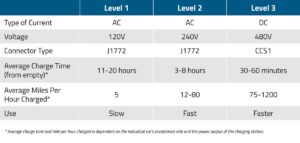Looking to add a second battery to your truck? Well, you’ve come to the right place! Adding a second battery can greatly enhance the power and reliability of your truck, especially if you often use it for heavy-duty tasks or off-road adventures. In this article, we’ll guide you through the process of seamlessly integrating a second battery into your truck’s electrical system, ensuring that you never run out of power when you need it most. So, let’s dive in and learn how to add a second battery to a truck!
How to Add a Second Battery to a Truck
Adding a second battery to your truck can greatly enhance its electrical capabilities and provide additional power for various accessories. Whether you need extra power for off-roading, camping, or simply to support a larger electrical load, installing a second battery can be a worthwhile upgrade. In this guide, we will walk you through the process of adding a second battery to your truck step by step.
Step 1: Choose the Right Battery
Before diving into the installation process, it’s crucial to select the right battery for your truck. Here are a few key considerations to keep in mind:
- Battery Type: There are different battery types available, including Lead-Acid, AGM (Absorbent Glass Mat), and Lithium-ion. Each has its own advantages and drawbacks, so it’s important to choose one that aligns with your specific needs and budget.
- Battery Size: Consider the available space in your truck for the second battery. Measure the dimensions of the area and ensure the battery you choose fits comfortably.
- Capacity: Determine the electrical load you plan to add to your truck and select a battery with sufficient capacity to handle it. Keep in mind that larger capacity batteries may require additional modifications.
Research different battery options and consult with experts if needed to make an informed decision.
Step 2: Gather the Required Tools and Materials
Before starting the installation process, gather all the necessary tools and materials to make the task more efficient. Here are some common items you may need:
- Socket set
- Wrenches
- Wire cutters/strippers
- Electrical tape
- Fuse holder and fuses
- Battery cables and connectors
- Battery tray or mounting brackets
- Terminal cleaner
Having everything readily available will save you time and frustration during the installation.
Step 3: Find an Appropriate Location
Next, you’ll need to find a suitable location to mount the second battery. Consider the following factors when selecting a spot:
- Accessibility: Choose a location that allows for easy access to the battery for maintenance and future upgrades.
- Secure Mounting: Ensure the location can securely hold the battery, especially during off-road adventures or rough terrain.
- Airflow: To prevent overheating, select a spot that allows for proper airflow around the battery.
- Electrical Connections: The location should be close to the primary battery and provide easy access for wiring connections.
Common mounting locations include the engine compartment, under the rear seats, or in the truck bed.
Step 4: Prepare the Truck
Once you’ve chosen the location, it’s time to prepare your truck for the installation. Follow these steps:
- Disconnect the negative terminal of the primary battery to prevent any accidental short circuits or electrical shocks.
- Clean the area where you plan to mount the second battery. Remove any debris, rust, or dirt that may interfere with the mounting process.
- If necessary, install a battery tray or mounting brackets to secure the second battery. Ensure they are firmly attached to your truck’s frame or body.
Step 5: Install the Second Battery
Now it’s time to install the second battery in your chosen location. Follow these steps:
- Place the battery in the designated spot, ensuring a secure fit and proper orientation.
- Connect the positive terminal of the primary battery to the positive terminal of the second battery using a battery cable. Secure the connection with a suitable connector and ensure it is tight.
- Connect the negative terminal of the primary battery to the vehicle’s chassis or grounding point using a battery cable.
- Connect the negative terminal of the second battery to the same grounding point as the primary battery.
- Double-check all connections to make sure they are secure and properly tightened.
Step 6: Wiring and Electrical Connections
Proper wiring and electrical connections are crucial in a dual battery setup. Follow these steps to ensure a safe and functional electrical system:
- Install a fuse holder and appropriate fuses near the positive terminal of the second battery. This will protect the system from overloads and short circuits.
- Run appropriate gauge wires from the second battery’s positive terminal to the fuse holder.
- Connect the fuse holder to the positive terminal of the second battery.
- Run another wire from the fuse holder to the desired accessory or electrical load you wish to power.
- If necessary, install a battery isolator or solenoid switch to prevent the second battery from draining the primary battery when the engine is off.
- Route all wiring neatly and securely, keeping them away from moving parts or areas that generate excessive heat.
Step 7: Test and Finalize the Installation
After completing the installation, it’s important to test the system to ensure everything is working correctly. Follow these steps:
- Reconnect the negative terminal of the primary battery.
- Turn on the engine and let it run for a few minutes to allow the alternator to charge both batteries.
- Test the electrical system by turning on the accessories powered by the second battery. Check for proper operation and ensure the main battery voltage remains stable.
- If any issues arise, double-check all connections, fuses, and wiring. Make necessary adjustments and repairs as needed.
Adding a second battery to your truck can significantly enhance its electrical capabilities and ensure you never run out of power when you need it most. By following the steps outlined in this guide and paying attention to details, you can successfully install a second battery and enjoy the benefits it brings. Remember to prioritize safety, consult professional advice when needed, and enjoy your newly upgraded electrical system.
Frequently Asked Questions
How do I add a second battery to my truck?
Adding a second battery to your truck can provide additional power for accessories, improve starting performance, and support off-road adventures. Here’s a step-by-step guide to help you through the process:
What tools and materials do I need to add a second battery to my truck?
Before adding a second battery, gather the following tools and materials:
- Second battery
- Battery tray or mounting bracket
- Battery isolator or separator
- Battery cables and connectors
- Wire crimpers and connectors
- Wrench or socket set
- Wire cutters and strippers
- Electrical tape
Where should I install the second battery in my truck?
When choosing the location for the second battery, consider factors such as available space, accessibility, and electrical connections. Popular locations include the engine bay, truck bed, or under the rear seat. Ensure the chosen spot is secure and well-ventilated to prevent any potential risks.
How do I connect the second battery to the existing electrical system?
To connect the second battery, follow these steps:
- Disconnect the negative cable from the primary battery.
- Mount the second battery in the chosen location using a battery tray or mounting bracket.
- Connect the positive terminals of both batteries using a battery isolator or separator.
- Connect the negative terminal of the primary battery to the vehicle’s ground point.
- Connect the negative terminal of the second battery to the ground point or chassis.
- Ensure all connections are secure and insulated.
Do I need to upgrade my alternator when adding a second battery?
Upgrading the alternator is recommended when adding a second battery to ensure sufficient charging capacity. The increased electrical load from the second battery and accessories may exceed the capabilities of the stock alternator. Consult with a professional or refer to your truck’s manual to determine if an alternator upgrade is necessary.
Are there any precautions I should take before adding a second battery to my truck?
Prior to installing a second battery, consider the following precautions:
- Consult your truck’s manual or a professional to ensure compatibility and proper installation.
- Disconnect the negative cable from the primary battery to prevent accidental short circuits.
- Take necessary safety measures, such as wearing gloves and eye protection, while working with batteries and electrical components.
- Securely fasten and insulate all connections to prevent damage and electrical hazards.
- Follow local regulations and guidelines regarding battery placement and electrical modifications.
Final Thoughts
Adding a second battery to your truck can greatly enhance its electrical power and performance. By following a few simple steps, you can effectively install a second battery in your truck. Start by selecting a suitable battery location and ensuring proper connections with the existing battery. Install a battery isolator to prevent drain from the main battery and use appropriate wiring for connecting both batteries. Regularly check the batteries for any maintenance needs or issues. Adding a second battery to your truck is a valuable upgrade that can provide additional power for various accessories and ensure a reliable electrical system.