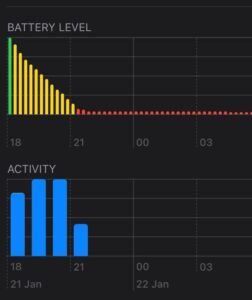How much battery does always on display use? It’s a question that smartphone users often ponder when trying to strike the perfect balance between functionality and battery life. Thankfully, we’re here to shed some light on this matter. Always-on display, a convenient feature that keeps key information visible on your screen even when your phone is in standby mode, does consume some battery. But fear not, as we’ll explore the extent of its battery usage and provide tips on maximizing battery efficiency so you can enjoy the benefits without significant drain. So, let’s dive in and uncover the truth behind how much battery always on display actually uses.
How Much Battery Does Always On Display Use?
Always On Display (AOD) is a feature found in many devices that allows the screen to stay partially lit even when the device is locked or in sleep mode. It provides users with quick access to important information such as time, date, notifications, and more, without the need to unlock the device. However, many users wonder how this feature affects battery life. In this article, we will explore in detail how much battery always on display uses and provide useful insights for better battery management.
Understanding Always On Display
Before diving into the battery usage of AOD, it’s important to understand how the feature works. AOD utilizes a small portion of the display to show information while keeping the rest of the screen off. This allows the device to conserve power by only activating the necessary pixels instead of fully turning on the entire screen.
Factors Affecting Battery Usage
Several factors influence the battery consumption of Always On Display. Let’s take a closer look at each of them:
Screen Technology
The type of screen technology used in the device plays a significant role in determining the battery impact of AOD. Devices with OLED (Organic Light-Emitting Diode) screens have an advantage over LCD (Liquid Crystal Display), as OLED screens can selectively activate individual pixels. This means that only the pixels required for displaying the AOD information are powered on, resulting in lower energy consumption compared to LCD screens.
Device Settings
The battery usage of AOD can also be influenced by specific device settings. Manufacturers often provide customization options to adjust the behavior and brightness of the always on display feature. By tweaking these settings, users can optimize their device’s battery consumption. It’s recommended to find a balance between usability and battery life by adjusting the brightness level and duration of AOD.
Content Displayed
The content displayed on the AOD can also impact battery usage. Simple and static information, like the time or date, consume less power compared to more dynamic elements, such as notifications or animated graphics. Devices that allow users to customize what information is displayed on the AOD can further optimize battery consumption by selecting less demanding content.
Device Usage Patterns
The usage patterns of the device also influence the battery consumption of AOD. If the device remains idle for long periods, AOD can have a minimal impact on battery life. However, if the device is frequently used or continuously receives notifications, the battery drain from AOD will be more noticeable. It’s important to consider individual usage habits when evaluating the impact of AOD on battery life.
Measuring Battery Usage
To accurately measure the battery usage of Always On Display, various approaches can be employed. Manufacturers often conduct internal tests to determine the average power consumption of AOD on their devices. Additionally, users can utilize battery monitoring apps that provide detailed insights into the power consumption of each feature on their device. By comparing battery usage with and without AOD enabled, users can assess the impact of AOD on their specific device.
Battery Saving Strategies
While AOD can be a convenient and visually appealing feature, users seeking to maximize battery life may consider implementing the following strategies:
Customize AOD Settings
Adjust the brightness and duration of AOD to find the balance between usability and battery consumption. Lowering the brightness and setting a shorter duration can help conserve battery power.
Restrict Background Activities
Limiting background activities and notifications can reduce the frequency of AOD updates, resulting in lower battery usage. Review the apps and services running in the background and disable unnecessary ones to minimize power consumption.
Use Device-Specific Battery Optimization Features
Many devices offer built-in battery optimization features that automatically manage power consumption for various features, including AOD. Enable these features to benefit from the manufacturer’s fine-tuned optimizations.
Charge Smartly
Proper charging habits can also contribute to overall battery performance. Avoid overcharging and keep the battery level within the recommended range. Additionally, using a reputable charger and cable suitable for the device can help optimize charging efficiency.
Always On Display is a useful feature that offers quick access to essential information while the device is locked or in sleep mode. Although AOD does have some impact on battery life, the actual battery consumption varies depending on several factors, including screen technology, device settings, content displayed, and usage patterns. By understanding these factors and implementing battery-saving strategies, users can strike a balance between enjoying the benefits of AOD and maintaining optimal battery performance.
Frequently Asked Questions
How much battery does Always On Display use?
Always On Display (AOD) is designed to consume minimal battery power while providing you with useful information at a glance. The actual impact on battery life can vary depending on several factors, such as the display technology and settings of your device. Here are some common questions related to the battery usage of Always On Display:
Does using Always On Display drain the battery quickly?
No, Always On Display is optimized to have a minimal impact on battery life. It uses low-power technology and is designed to consume only a small percentage of your device’s battery capacity over time.
How can I optimize the battery usage of Always On Display?
To optimize the battery usage of Always On Display, you can adjust the settings to customize its behavior. For example, you can set a shorter timeout duration or choose to display only essential information. Additionally, reducing the brightness level of the display can further conserve battery power.
Does using colorful watch faces on Always On Display affect battery life?
Using colorful watch faces on Always On Display may slightly impact battery life compared to using simpler, monochrome watch faces. Brighter and more complex watch faces require more power to render, but the difference in battery consumption is usually minimal.
Does the battery usage of Always On Display differ between OLED and LCD screens?
Yes, the battery usage of Always On Display can differ between OLED (Organic Light Emitting Diode) and LCD (Liquid Crystal Display) screens. OLED screens are known for their ability to individually light up pixels, consuming less power when displaying black colors. Therefore, on devices with OLED screens, Always On Display using predominantly black colors may have a slightly lower impact on battery life compared to LCD screens.
Final Thoughts
Always On Display (AOD) is a fantastic feature that allows users to effortlessly check essential information on their smartphones without fully unlocking the device. When it comes to battery usage, AOD consumes a minimal amount of power. While it may vary slightly depending on the device and specific settings, the impact on battery life is generally insignificant. With AOD enabled, users can enjoy the convenience of glancing at their phone’s screen for the time, notifications, and other important details, all while conserving precious battery power. So, if you’re wondering how much battery does Always On Display use, fret not, as it generally has a negligible effect on your device’s overall battery life.